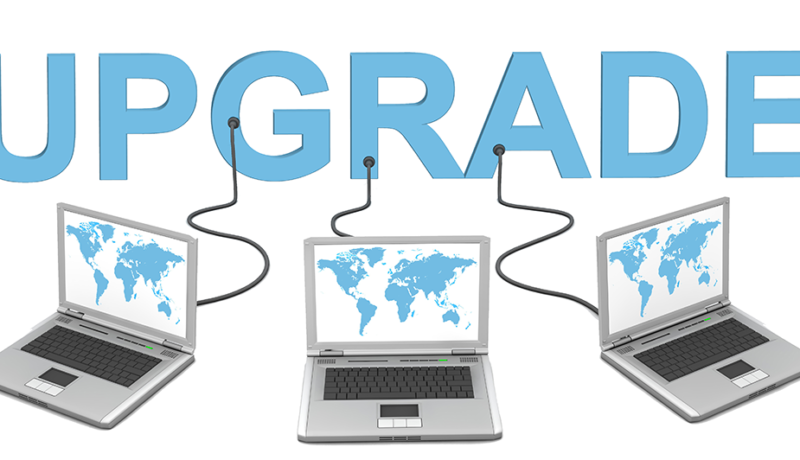If you’re a visual person like I am, and you like things color coordinated, then you need to check out Color Categories in Microsoft Outlook. This feature has been around since 2010 and it’s a great way to get organized, and keep track of your emails. It helps me to sort and find my messages … Read more