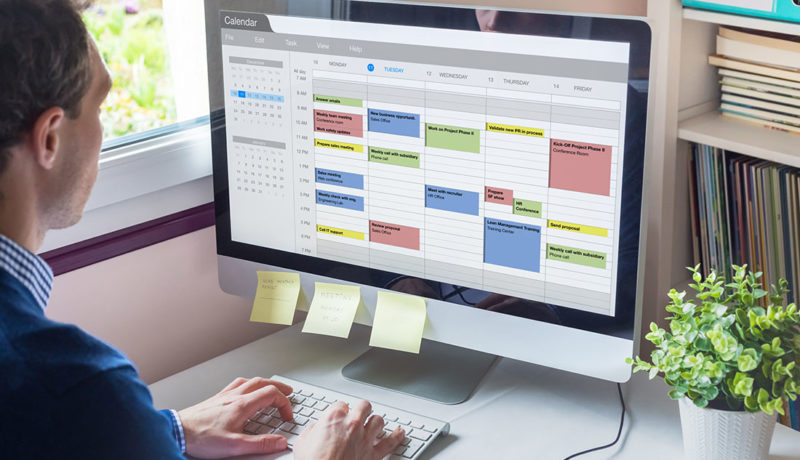I have always enjoyed using Microsoft Outlook for the desktop but every now and then I will jump to the online version just to check out the new features released. In this blog, I’m going to show you how to quickly react to emails, use prediction text, and pin important emails. Reactions Currently, Microsoft Outlook … Read more