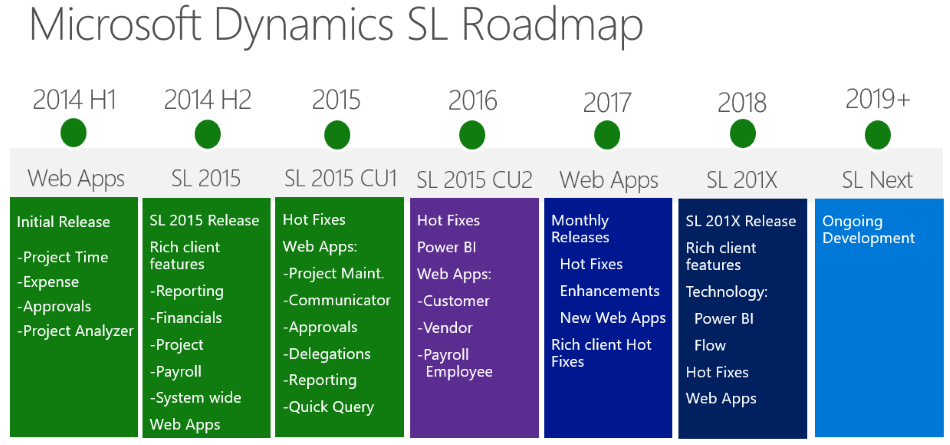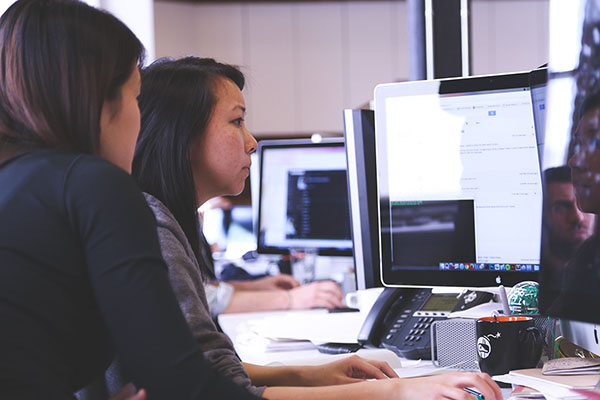Many times, we think about upgrading versions of our software but just don’t take the time to do it. Don’t get caught with an unsupported version, you’ll miss out on important updates, hotfixes, and it could potentially cost you more in the end. The new version, Dynamics GP 2018, was released in December 2017, and … Read more