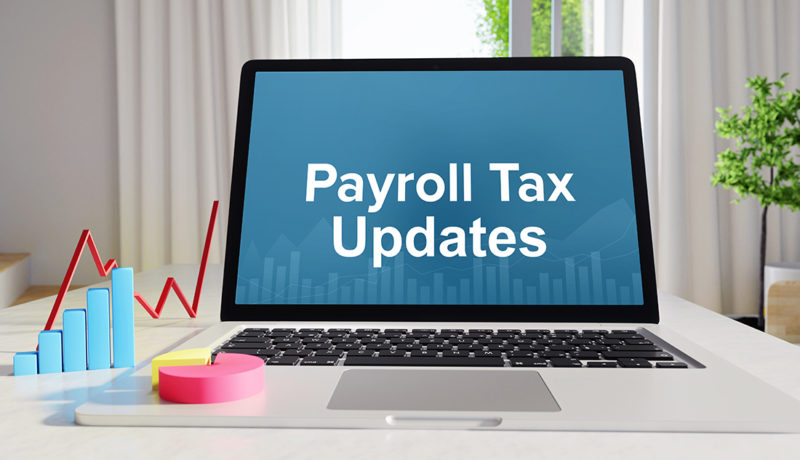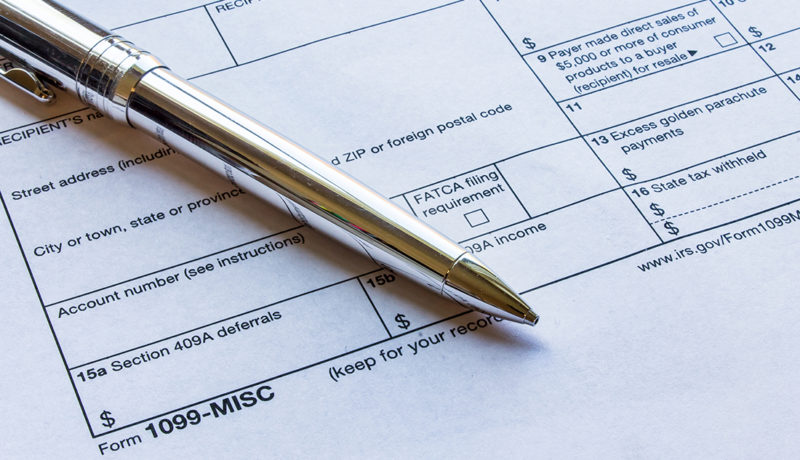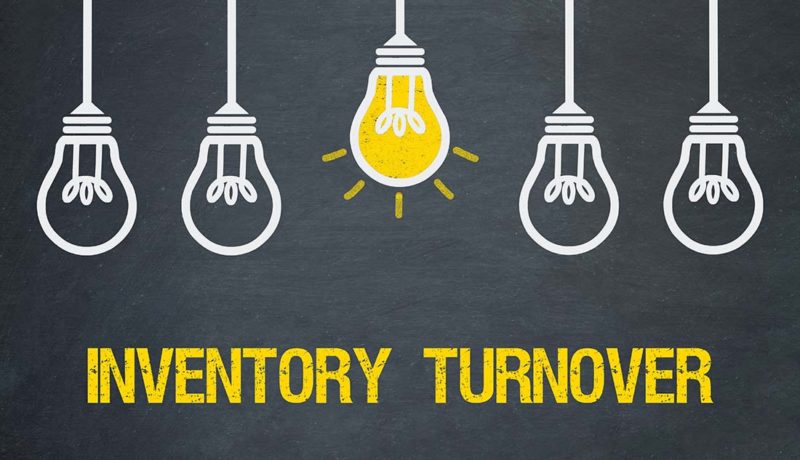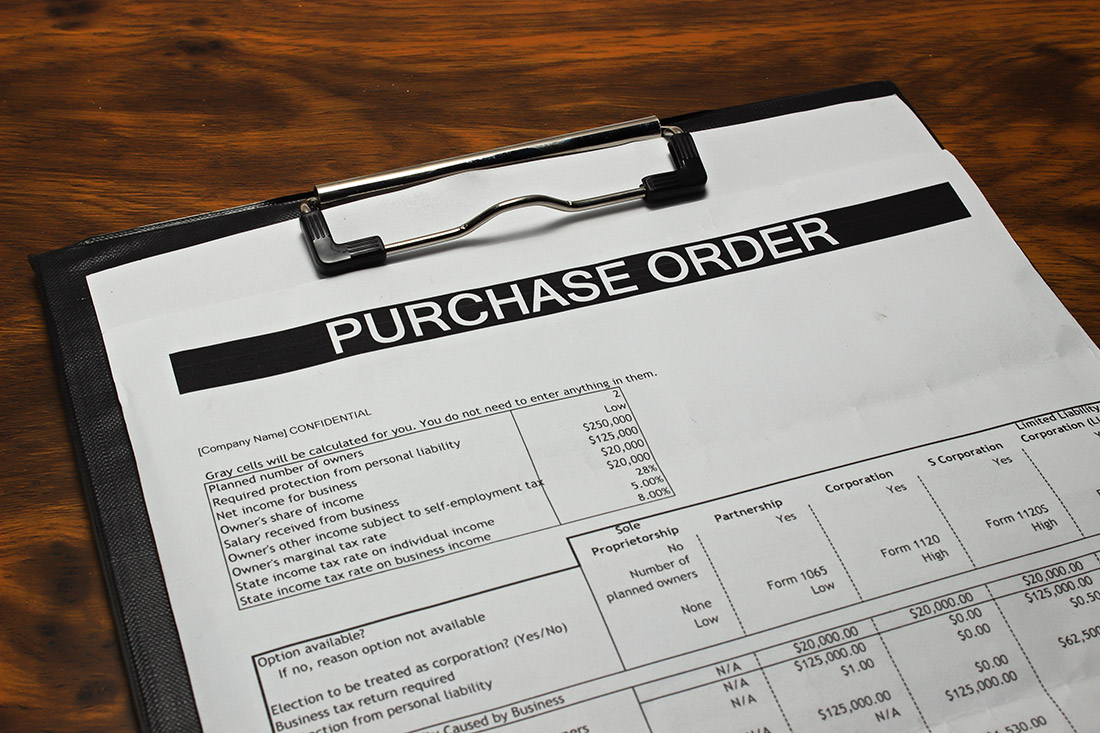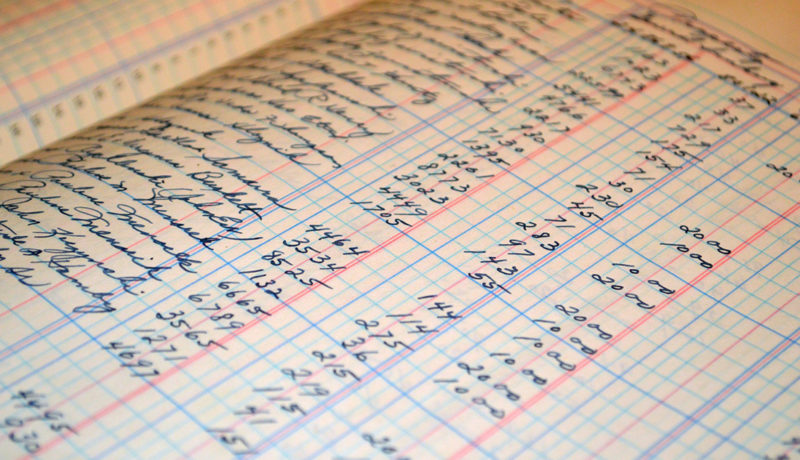The 2020 Round 1 tax update has been released. There are new federal tax tables published based on 15-T, including new head of household status, and withholding tax tables. Additionally, FICA social security limit for 2020 is increased to $137,700. State updates include: California Illinois Iowa Kentucky Maine Michigan Minnesota Missouri North Caroline North Dakota … Read more