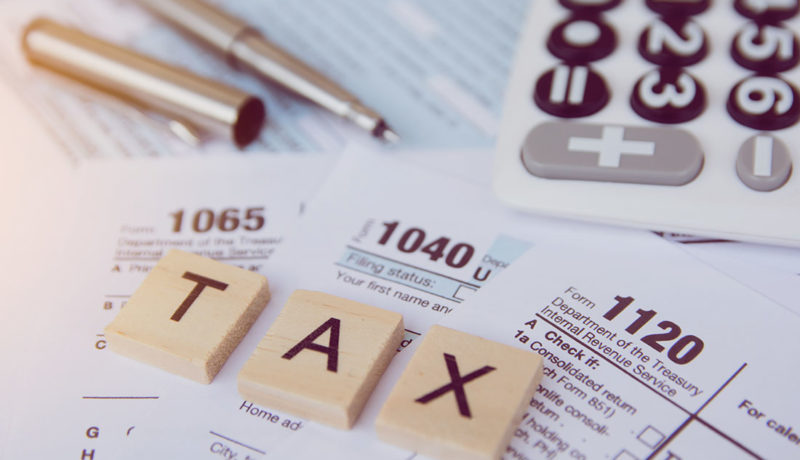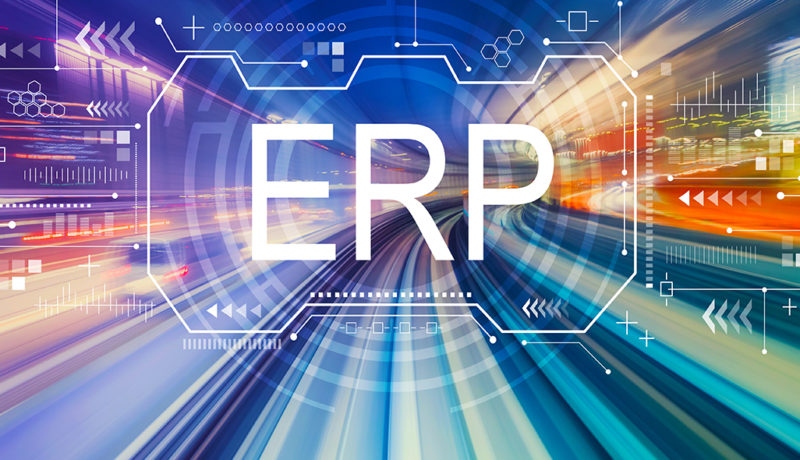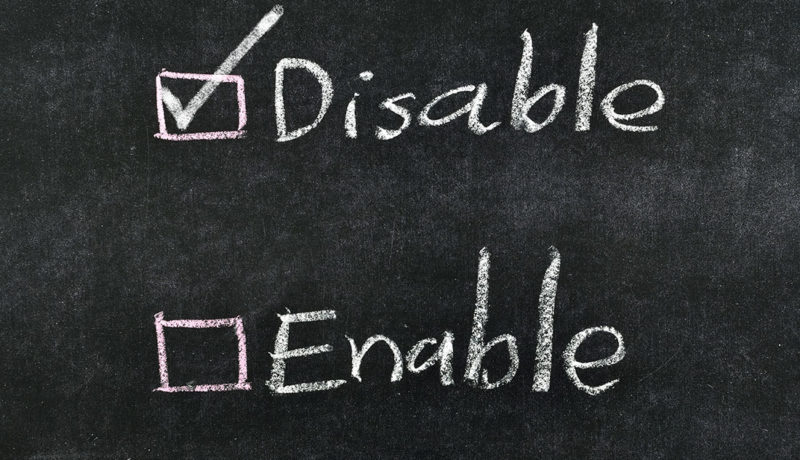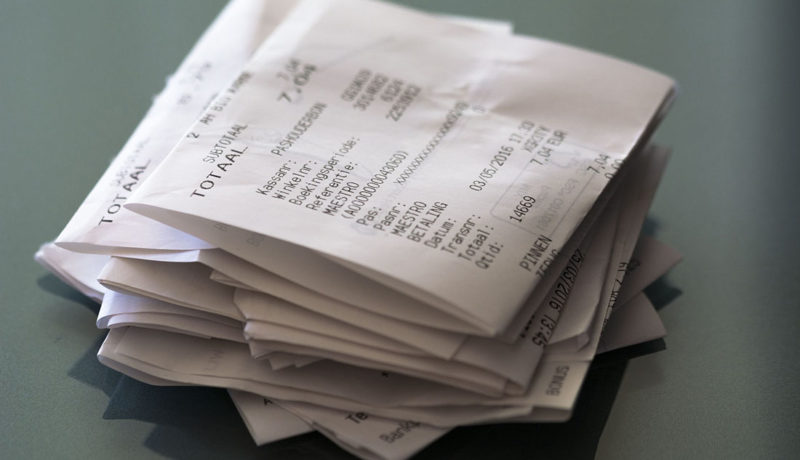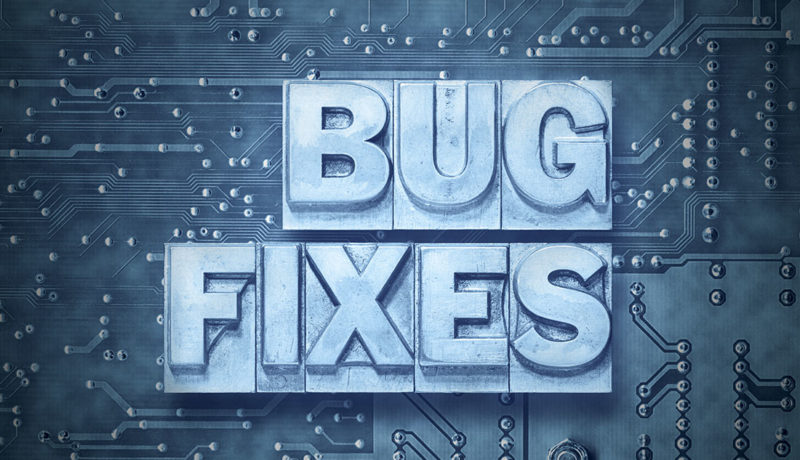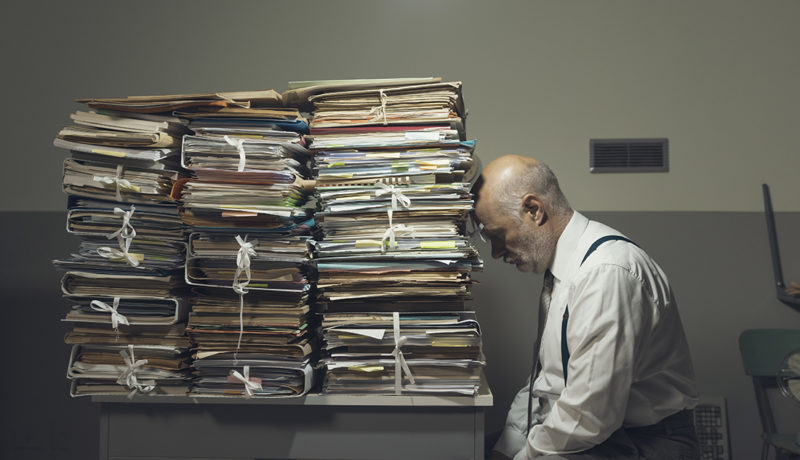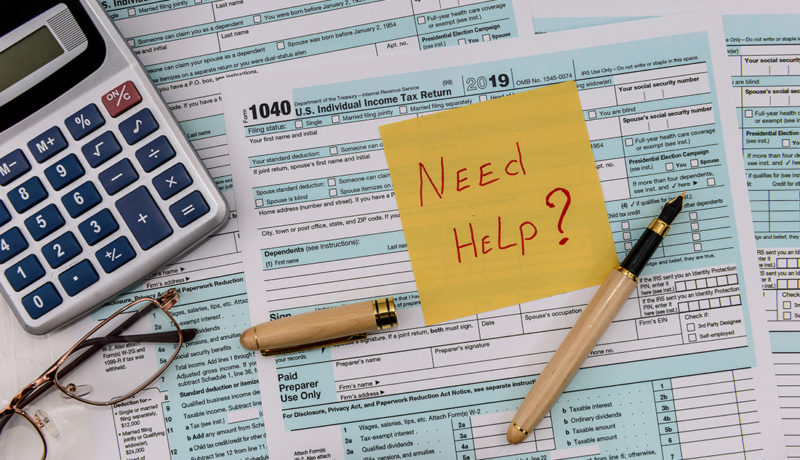Microsoft Dynamics 365 Business Central is expanding rapidly. Customers are quickly making the switch to this cloud-based ERP solution, especially due to the work-from-home benefits and security. Microsoft is investing a ton of resources to make sure Business Central is the best-in-breed to meet the demands of growing businesses. Recently, Microsoft released an update, and … Read more