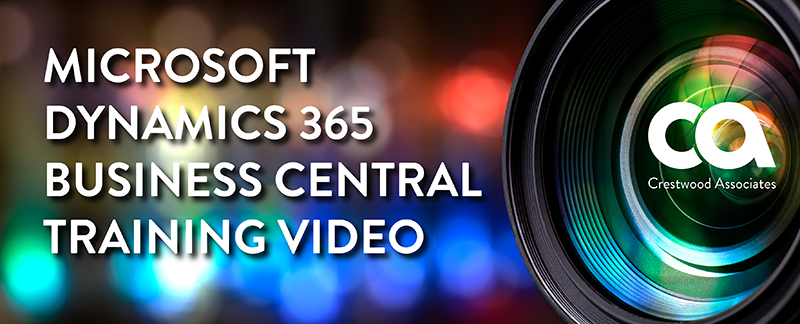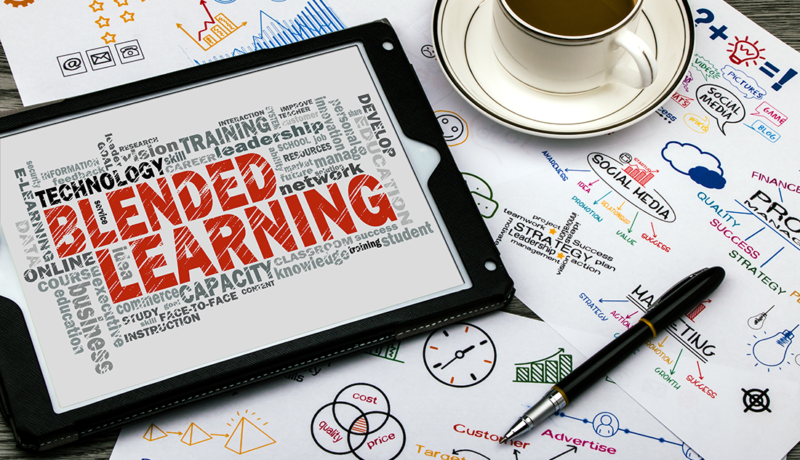What is a portal? A portal is a website you can customize for your customers, partners, or employees. It is connected to your Microsoft Dynamics 365 environment so users are able to externally: Submit and review cases or knowledge articles Create and review sales opportunities Utilize forums for discussions, questions, or suggestions Can you envision … Read more