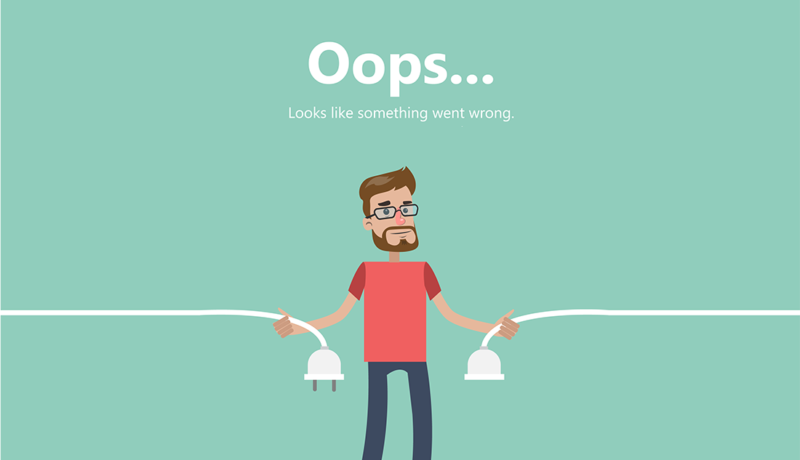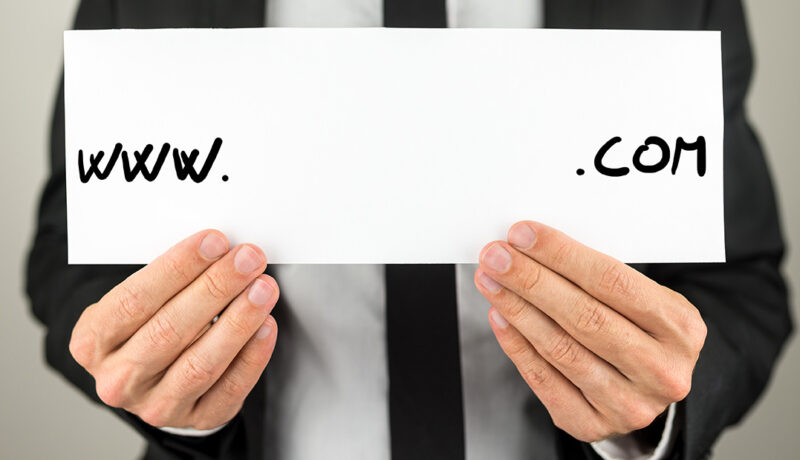In Microsoft Dynamics 365 Business Central, default dimensions are what we use to categorize entries so you can track and analyze them on documents throughout the system. Dimensions can, for example, indicate the project or department an entry came from on a sales order. You can set up default dimensions for anything. You may, though, … Read more