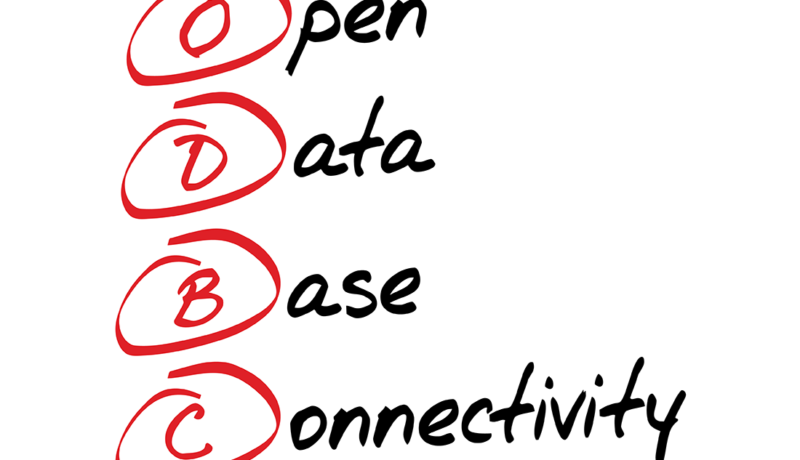If not making a decision to implement or upgrade to a cloud ERP is the decision you choose to make, there may be a delay in growth. Read about the financial effects of your non-decision in the new Aberdeen Group Whitepaper, The Cost of Doing Nothing: Why You Can’t Afford to Sit on an ERP … Read more