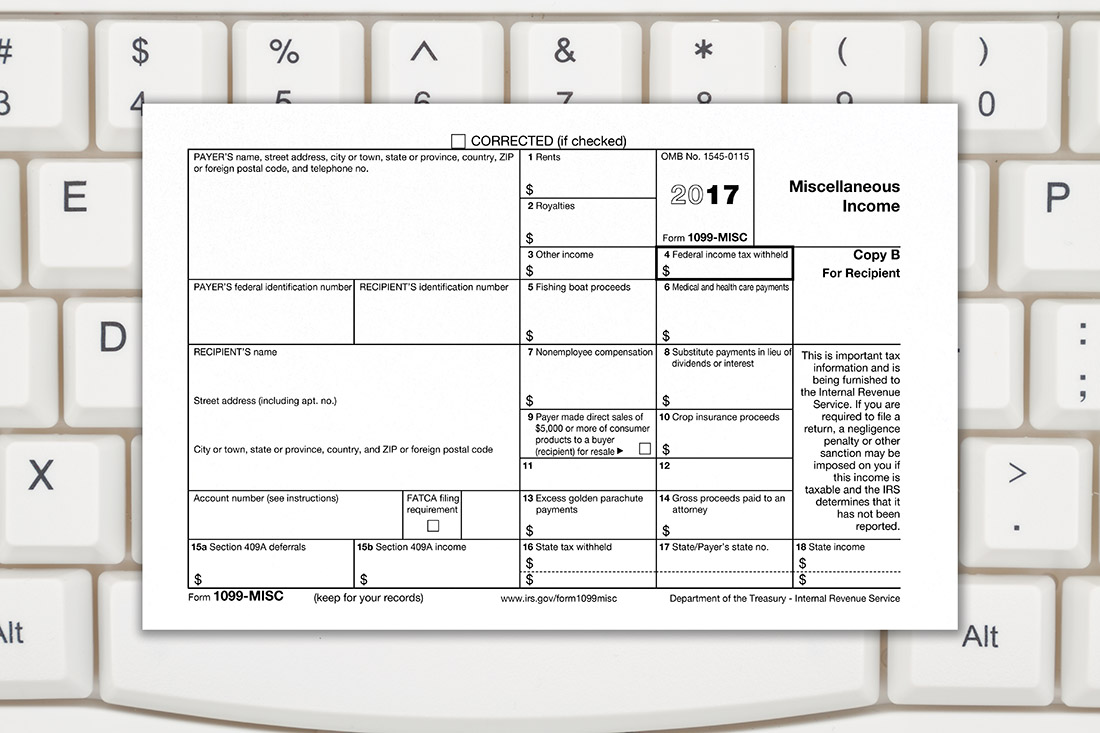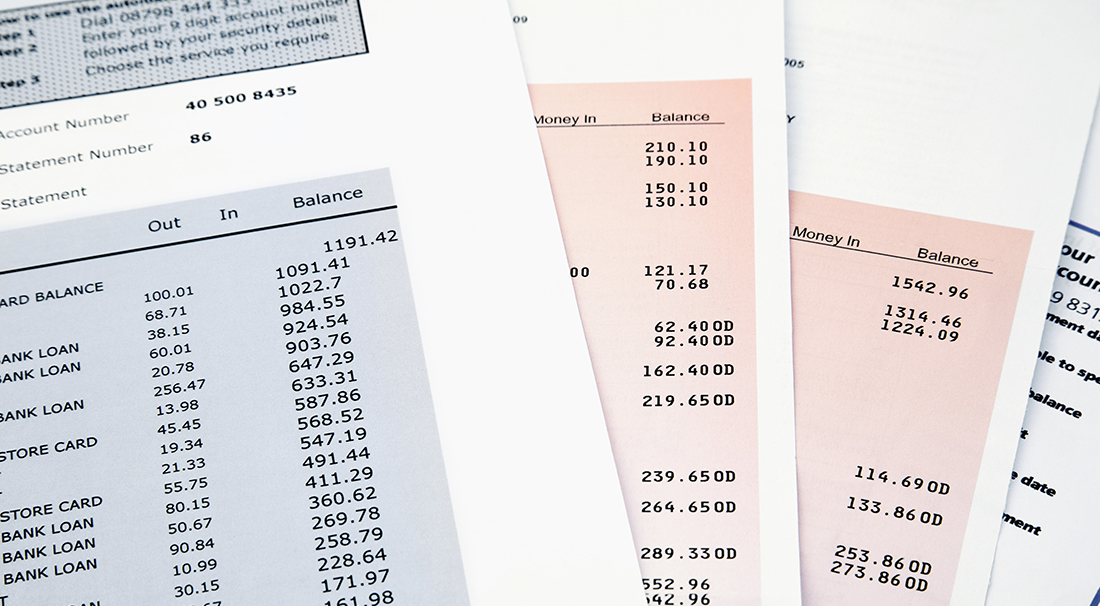Acumatica comes with over 250 standard reports; however, one of the most common requests we get is how to set up a Quarter-to-Date (QTD) financial report. Using Acumatica ARM, there’s no hidden columns needed – you just run the financial reports for a Quarter-end period. Here’s How: Here’s an example of a column output for … Read more