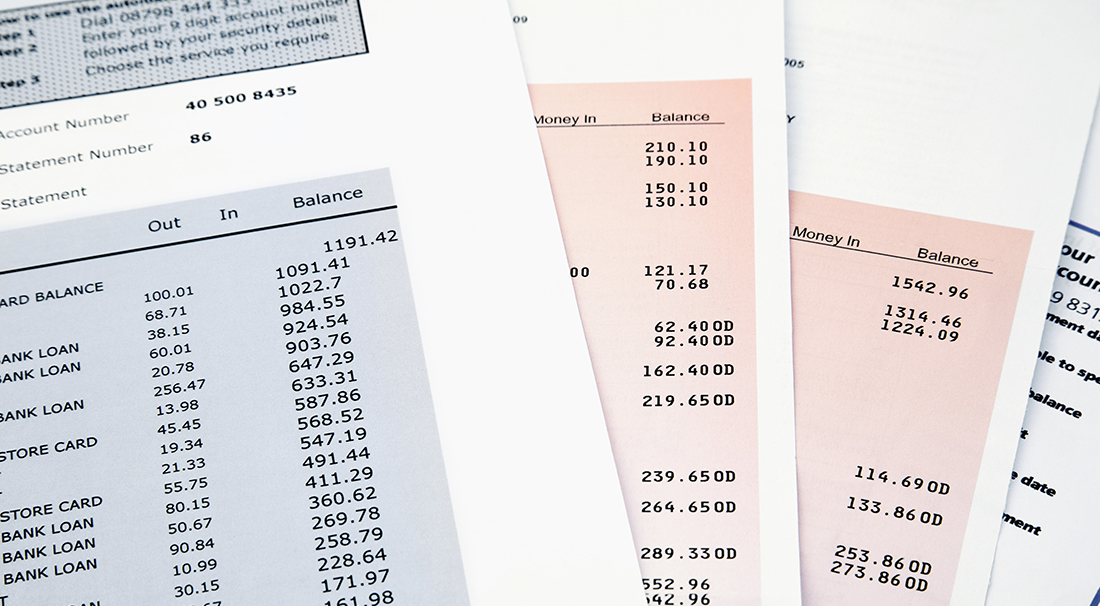This week we’re going to talk about Microsoft Office 365 PowerPoint, what it’s used for, and how to set up a new presentation. First things first, you may ask yourself, what will I use PowerPoint for? PowerPoint is software used to create professional looking slideshow presentations. They can be displayed on projectors, big screen TVs, … Read more