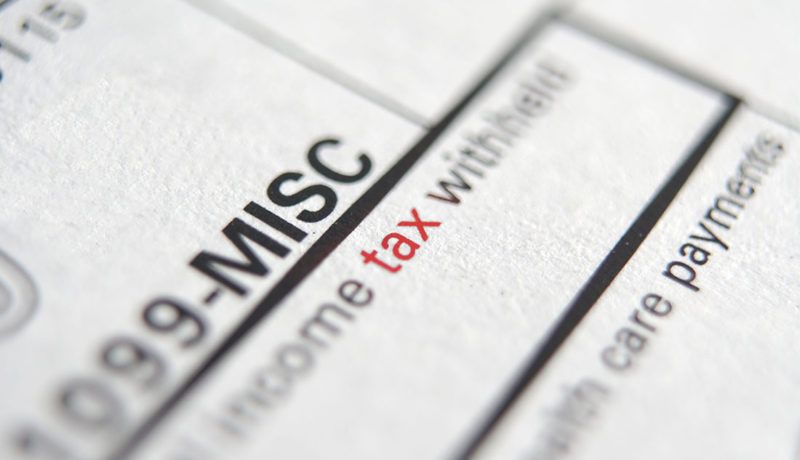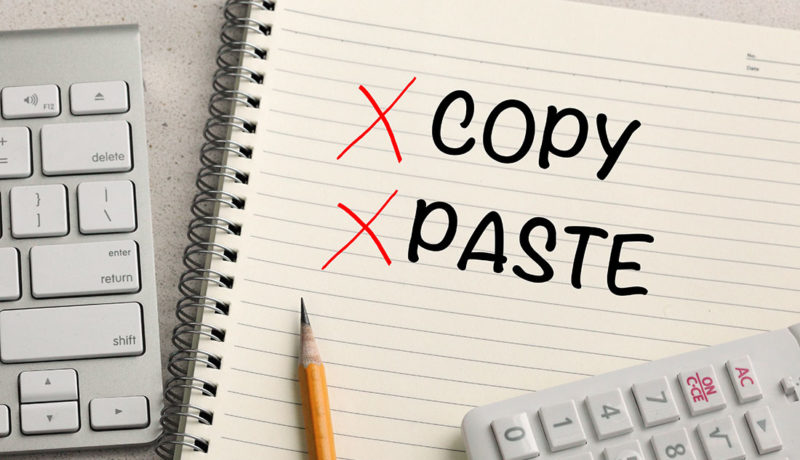Crestwood Associates has again been named to Bob Scott’s list of VAR Stars for 2020, a group of 100 organizations honored for their accomplishments in the field of midmarket financial software. This is Crestwood’s seventh consecutive year appearing on the list. The VAR Stars are chosen from organizations that sell and implement various types of … Read more