D365 BC’s project management module provides users with robust functionality, enabling them to track project progress, manage budgets, and streamline resource allocation, all in one place.
Understanding Project Management in Microsoft Dynamics 365 Business Central
D365 BC is a comprehensive business solution that covers everything from finance and sales to customer service and operations. One of its most powerful components is the project management module, designed to simplify project tracking, budget control, resource allocation, and invoicing. 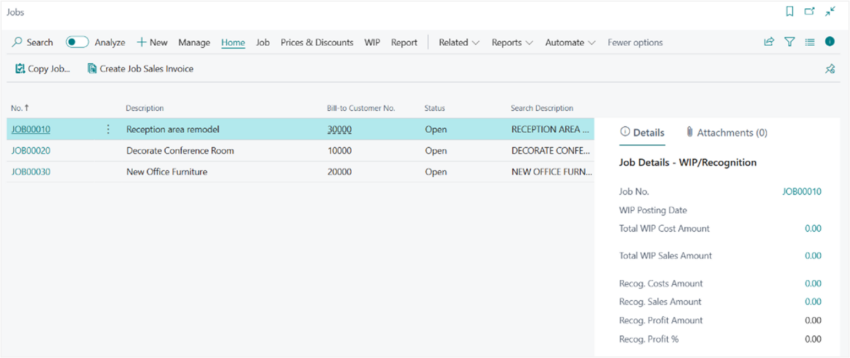 Key Features of Project Management in D365 BC
Key Features of Project Management in D365 BC
D365 BC’s project management module includes several innovative features aimed at optimizing your project management activities:
- Project Tracking: You can track project performance in real time, with access to crucial details like the project’s status, budget consumption, and task progression.
- Budgeting and Cost Control: Define budgets for your projects and track actuals against forecasted expenses. Any deviations can be promptly identified and addressed, helping to control project costs.
- Resource Allocation: Allocate resources efficiently based on availability and project requirements, leading to optimized utilization and productivity.
- Time and Expense Entry: Employees can log their time and expenses directly into the system, simplifying the process and enhancing accuracy.
- Invoicing: D365 BC supports different invoicing structures, such as fixed-price, time and material, or a combination of both. It facilitates faster billing and improved cash flow.
Advantages of Using D365 BC for Project Management
The utilization of D365 BC’s project management module comes with multiple advantages, including:
- Real-time Insight: Access real-time project data, including budget information, resource allocation, and project progression, enabling timely and informed decision-making.
- Improved Financial Management: With the ability to track project costs and revenues in detail, you gain a clearer picture of project profitability.
- Increased Efficiency: D365 BC streamlines project management by reducing manual tasks, automating processes, and integrating with other modules, such as finance and accounting, resulting in increased efficiency and productivity.
- Flexibility: Adapt to changes in project scope or resources quickly, thanks to the flexibility offered by D365 BC’s project management module.
A Step-by-step Guide to Using D365 BC for Project Management
Let’s walk through an example of managing a project using D365 BC.
Step 1: Setting Up a New Project
To initiate a new project in D365 BC, navigate to the Project Management module and select ‘New’ to create a new project card. On this card, you can define your project’s parameters, such as the project name, start and end dates, budget, and more. 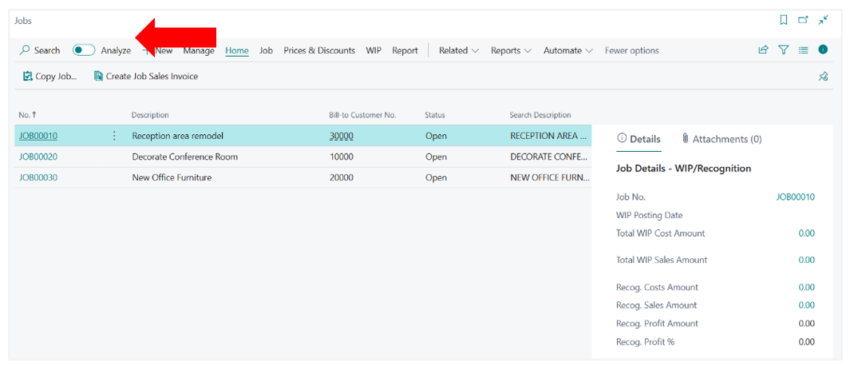 Step 2: Defining Project Budget
Step 2: Defining Project Budget
To manage the financial aspect of your project, navigate to the budget page from the project card. Here, you can set the budget lines, including various cost and revenue categories that are relevant to your project. 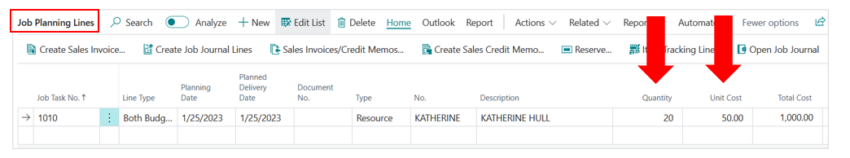
Step 3: Allocating Resources
One of the key steps in project management is resource allocation. On the project card, navigate to ‘Allocate Resources.’ Here, you can assign employees, equipment, or other resources to your project, considering their availability and role requirements. 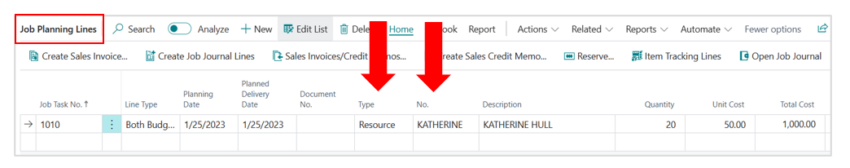
Step 4: Managing Tasks
Projects are made up of numerous tasks that need to be tracked. On the project card, select ‘Project Tasks.’ Here, you can create tasks, define task hierarchies, set start and end dates for each task, and assign resources.
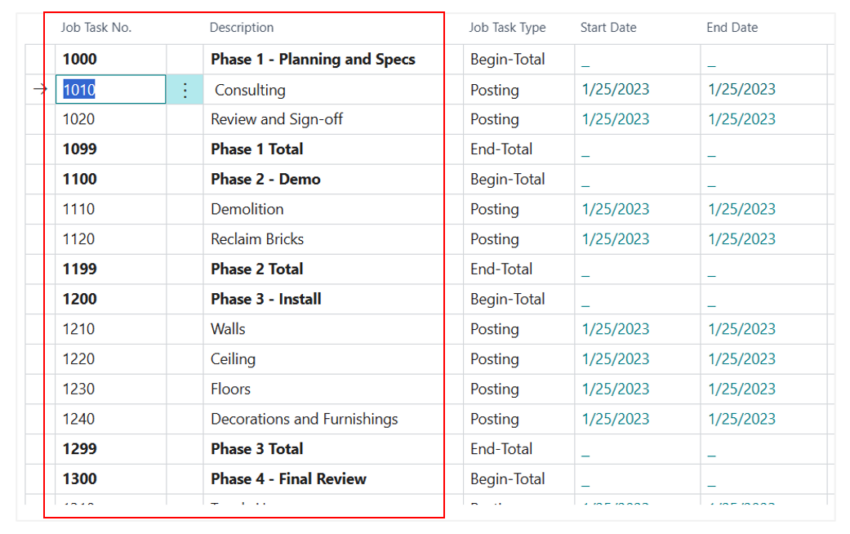 Step 5: Time and Expense Entry
Step 5: Time and Expense Entry
Your team members can log their work hours and expenses directly into the system. Navigate to ‘Time Sheets’ for time entry and ‘Expenses’ for expense entry. This not only ensures accuracy but also enhances the process’s efficiency.
Time Tracking 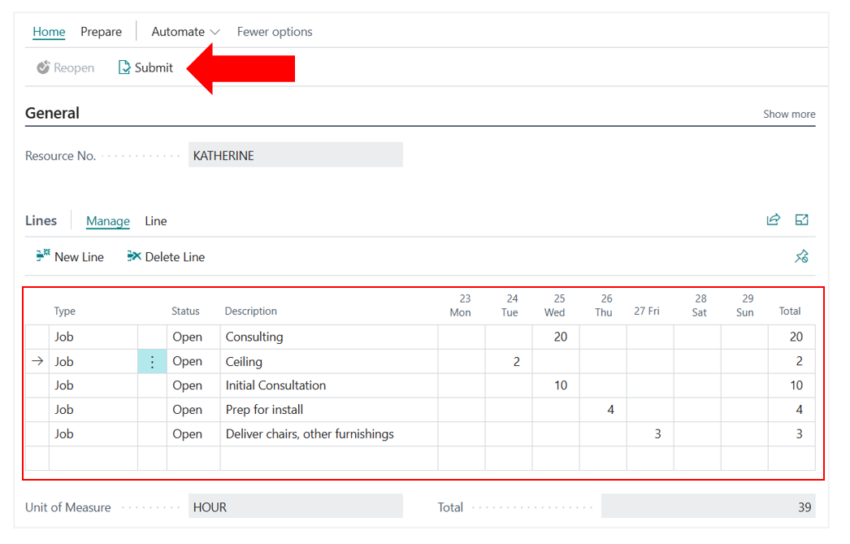 Expense Tracking
Expense Tracking 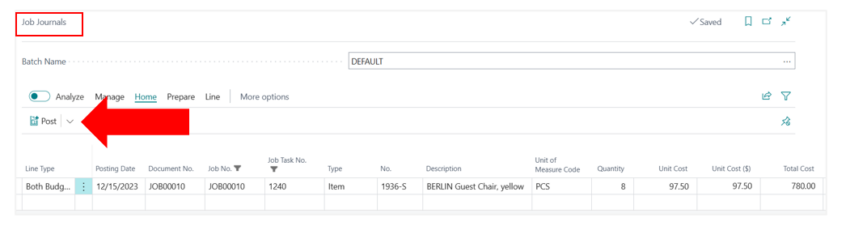
Step 6: Tracking Project Progress
You can monitor your project’s progress in real-time. On the project card, you will find fields like ‘% Complete’ and ‘Actual Cost’ that automatically update based on the progress entries, providing a snapshot of your project status. 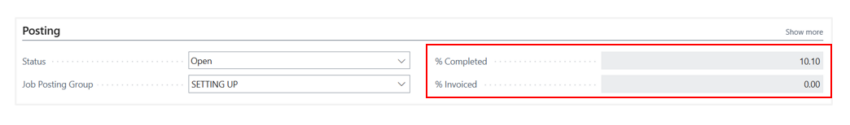 Step 7: Managing Invoices
Step 7: Managing Invoices
D365 BC supports various invoicing structures. Depending on your project type, navigate to ‘Sales Invoices’ to create and manage invoices. You can create an invoice for a project, select an invoicing method (like fixed-price or time and material), and post the invoice for processing.
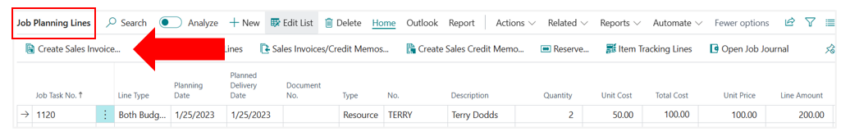
Step 8: Analyzing Project Performance
Lastly, D365 BC provides several reports and analytics tools to assess project performance. Navigate to ‘Analysis & Reports’ from the project card, where you can generate detailed reports on project cost, revenues, profitability, and more. 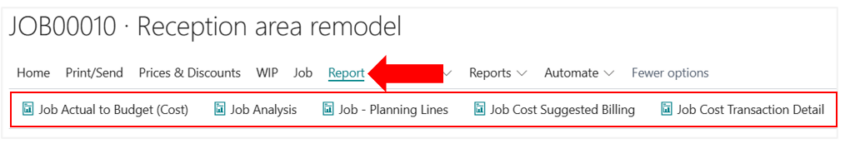 Following these steps can streamline your project management process in D365 BC, leading to enhanced productivity and successful project outcomes. Remember, each project is unique, and D365 BC offers the flexibility to adapt these steps to suit your specific project requirements.
Following these steps can streamline your project management process in D365 BC, leading to enhanced productivity and successful project outcomes. Remember, each project is unique, and D365 BC offers the flexibility to adapt these steps to suit your specific project requirements.
For more resources and deeper insights into utilizing Microsoft Dynamics 365 Business Central, visit Crestwood and subscribe to our blog. Their platform offers a myriad of resources and expert guidance on maximizing the potential of D365 BC in your business operations.
Microsoft Dynamics 365 Business Central’s project management module is a powerful tool that can significantly boost your project management efficiency. With real-time insight, improved financial management, and flexibility at your disposal, managing your projects becomes a seamless experience.
Ready to unlock the full potential of your business by requesting a consultation with Crestwood Associates today. Discover how we can tailor Dynamics 365 to your unique needs, ensuring your success every step of the way.
