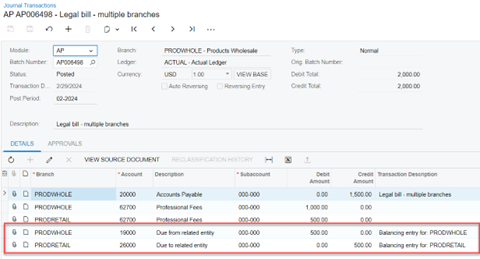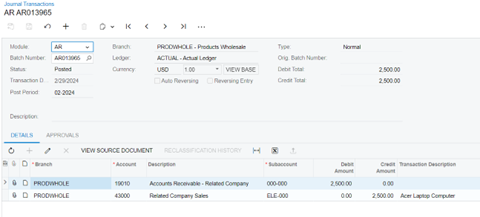The demand for robust, dynamic, and integrated systems for managing our businesses is undeniable. One such system is Acumatica ERP. Acumatica stands as a beacon for business managers seeking an effective and efficient solution to their operational needs.
Let’s walk through the process of setting up, and subsequently using, Intercompany Accounting in Acumatica, adding depth and precision to your financial reporting and analysis.
Intercompany Accounting is the process of recording financial transactions between different entities within a single parent company. This feature is essential for organizations that operate across multiple subsidiaries or divisions and ensures accurate financial records and compliance with GAAP (Generally Accepted Accounting Principles).
Setting Up Intercompany Accounting in Acumatica
Let’s begin with setting up Intercompany Accounting in your Acumatica system.
Step 1: Enable the Feature
- To activate this feature, navigate to the Enable/Disable Features screen (CS100000) under the Configuration workspace.
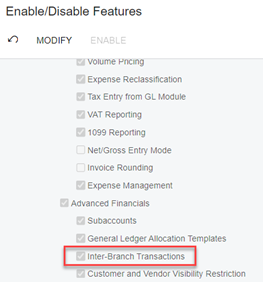
- Ensure the Inter-Branch Transactions box is checked, as shown above. This action enables Acumatica to record transactions between different entities.
Step 2: Define Companies and Branches
- Define your companies and their respective branches. You can do this by going to the Companies (CS102000) and Branches (GL102000) screens under the Configuration workspace.
- These are 2 separate screens, but you can add a Branch from the Branches tab of the Companies screen, as shown in screen shot below:
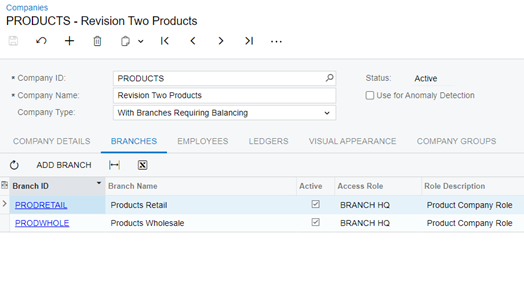
- Each branch represents a separate legal entity, so ensure you’ve defined all the necessary branches for your operations.
Step 3: Setup Intercompany Accounts
- Once you’ve defined your companies and branches, the next step involves setting up your intercompany GL accounts. You can do this by navigating to the Chart of Accounts screen (GL202500).
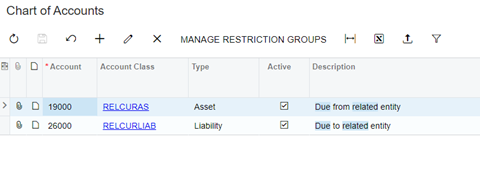
- Create a Due To Related Entity Liability account, and a Due From Related Entity Asset account, as shown above.
Step 4: Setup Inter-Branch Account Mapping
- This step allows you to configure the rules the system will use to generate balancing entries for interbranch transactions, using the Inter-Branch Account Mapping (GL101010) form.
- For each originating branch in which an interbranch transaction is initiated, you specify rules for the balancing entries of the originating and destination branch, including the branch name, account range for the mapping, and offset account and subaccount to which the system will post the balancing entry.
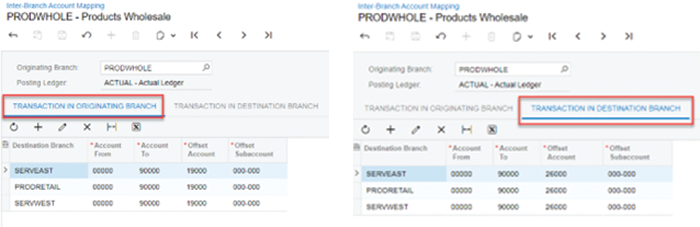
- Above is an example of the configuration rules for when the PRODWHOLE branch is the originating branch of an interbranch transaction.
Using Intercompany Accounting in Acumatica
- Now that you’ve set up your Intercompany Accounting feature, let’s look into some practical examples of how to use it:
AP Bill Divided Among Multiple Branches
- Suppose you receive an AP Bill from an attorney, who did work for multiple branches. You can simply enter the bill using the Bills and Adjustments (AP301000) form. Whatever branch you are in when entering the bill is your Originating Branch.
- In the Details section, you can divide the expenses of the bill by selecting a different branch on each line. The bill below is being entered in the PRODWHOLE branch, but diving the expense between PRODWHOLE and PRODRETAIL:
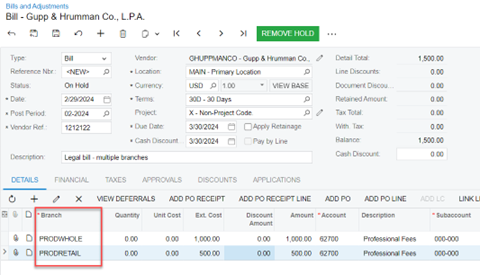
- After releasing the bill, the follow is automatically posted to the GL, including the balancing entries:
Intercompany Sales and Purchases
If your multiple entities buy and sell to and from each other, Acumatica seamlessly handles these transactions without double entry.
- First, ensure that your selling and purchasing branches are extended as a vendor or customer in the system.
- You configure this by opening the Branches (CS102000) screen, and choosing Extend as Customer or Extend as Vendor from the More Menu, as shown below (the option will be grayed out if the branch is already set up as a Customer or Vendor):
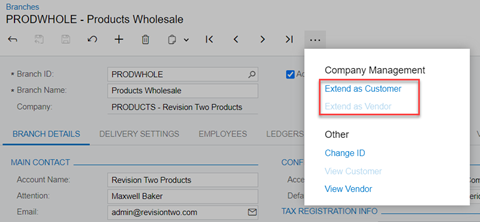
- As an example, my PRODRETAIL branch creates a Purchase Order to buy products from the PRODWHOLE branch. By using the Generate Intercompany Sales Order (SO504000) screen, Acumatica can automatically generate the Sales Order in the PRODWHOLE branch, as shown below:
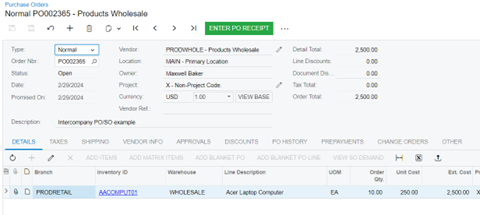
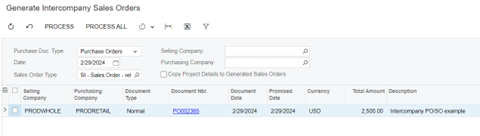
After processing, the below Sales Order is automatically created in the PRODWHOLE branch:
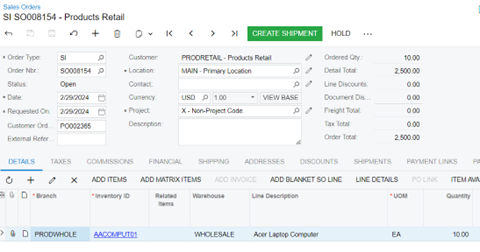 Once the Sales order is fulfilled in the PRODWHOLE branch, and an AR Invoice is generated, the related company sales accounts are posted to the GL:
Once the Sales order is fulfilled in the PRODWHOLE branch, and an AR Invoice is generated, the related company sales accounts are posted to the GL:
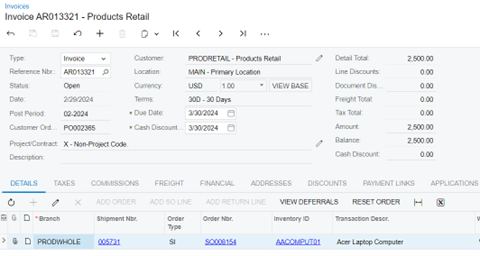
Intercompany Reports
Acumatica’s powerful reporting capabilities allow you to generate detailed reports for your intercompany transactions. As an example, the Transactions for Account report allows you to select an intercompany GL account to see the transactions within a specified period:
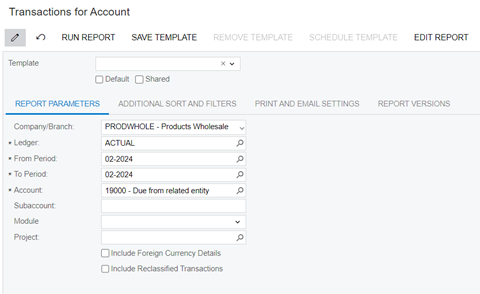
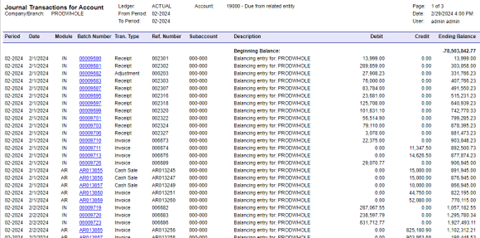
Using Acumatica’s Report designer, you can customize your reports to show intercompany transactions, giving you insights into the financial flow within your organization.
The Benefits of Intercompany Accounting in Acumatica
Leveraging the Intercompany Accounting feature in Acumatica brings several benefits to your organization. Understanding these benefits can help you appreciate why this feature is so critical for businesses operating across multiple branches or divisions.
Enhanced Accuracy of Financial Reports
When it comes to financial reporting, accuracy is non-negotiable. Intercompany Accounting allows for precise record-keeping of transactions between different entities within your organization. By automatically generating Due To and Due From entries, Acumatica helps ensure that your financial reports reflect the exact financial status of your business.
Streamlined Operations
With Acumatica’s Intercompany Accounting, the process of recording and tracking intercompany transactions is streamlined. The system automatically generates the necessary journal entries when you carry out intercompany transactions, saving time and effort and reducing the risk of errors that comes with manual entries.
Simplified Audit Processes
Audits can be a challenging and time-consuming process, but Intercompany Accounting can simplify this process. With accurate records of all intercompany transactions, auditors can easily verify these transactions, saving time and minimizing audit risks.
Improved Compliance
Compliance with accounting standards is another critical aspect of financial management. By maintaining accurate records of intercompany transactions, Acumatica’s Intercompany Accounting feature helps ensure compliance with GAAP and other accounting standards.
Better Decision-Making
Intercompany Accounting provides valuable insights into your organization’s financial flows. By clearly representing the financial relationships between your different branches, it aids in better decision-making at the management level. It enables you to understand where resources are being allocated and identify areas for improvement.
Incorporating Acumatica’s Intercompany Accounting feature into your business processes can make a significant difference in your organization’s efficiency, accuracy, and compliance. However, proper setup and usage are crucial to reaping these benefits. For personalized guidance and assistance, consider reaching out to the experienced professionals at Crestwood Associates. They offer a wide range of Acumatica services tailored to your unique business needs.
Intercompany Accounting in Acumatica is a powerful tool that simplifies managing financial transactions between different entities within your organization. It streamlines the process, saves time, and enhances the accuracy of your financial reports.
We hope this guide provides a strong foundation for setting up and using Intercompany Accounting in Acumatica. To explore more features and to unlock the full potential of your Acumatica ERP, consider enlisting the help of professionals like those at Crestwood Associates. We offer an array of Acumatica services and can provide personalized guidance to optimize your business processes and boost your bottom line.
Optimizing your Acumatica ERP with intercompany accounting functionalities can transform your business operations and take your financial management to the next level. As the saying goes, “The best way to predict the future is to create it.” So, take the first step today, and create a future of seamless, efficient, and effective financial management with Acumatica.
Contact Crestwood Associates, your trusted Acumatica partner, to explore how Acumatica can transform your intercompany accounting processes. Our team of experts is here to guide you through the implementation journey, answer your questions, and ensure a seamless transition to a more efficient and profitable project accounting system.