Microsoft Dynamics 365 Business Central always aims to make our lives easier. Did you know that in addition to the Purchase Invoice window, you can also enter payables invoices directly into the General Journal window?
Even if the expenses need to be distributed across multiple G/L accounts, this method can be used. Another great feature with this method is the entries can easily be copied and pasted from Excel! Here’s how to do it!
Enter Invoices from GL Window
First, go to Finance, then General Journals. Then:
- Enter the posting date and if needed, enter a different date in the Document Date field (this is the date it will post to the payables subledger)
- Select Account type as Vendor for the first row and enter full payable invoice amount (enter as a negative amount or enter in the credit amount column)
- Select Account Type as G/L Account on the next line and enter the expense account along with any dimensions. Enter the amount that should post to that G/L account as positive or in the debit amount column
- Enter the remaining G/L expense account lines and amounts
- Enter the invoice number in the External Document No. field
- Remember you can always use the F8 key on your keyboard to copy the value immediately above!
- When the first invoice is completed, start a new line for the next vendor with the Account Type as Vendor and follow the same process
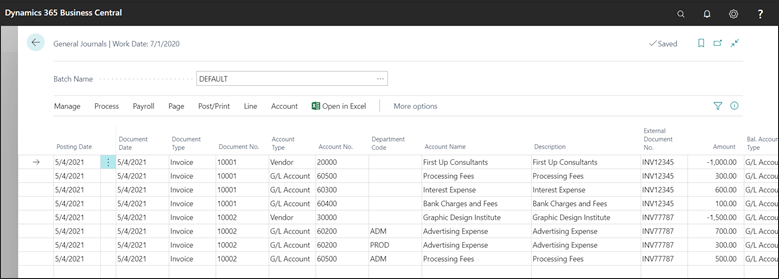
When you have entered all your vendor invoices you can go to Post/Print-Preview Posting to verify the entries.
In this example it will post eight G/L entries and two vendor invoices:
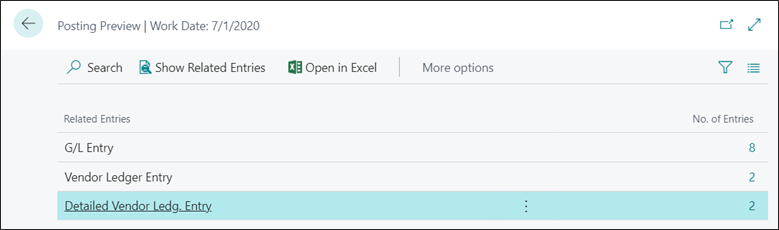
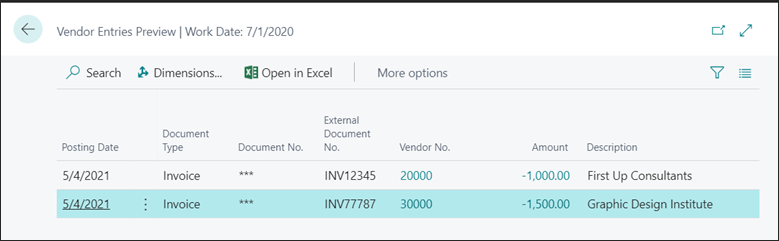
Then select Post/Print, and either Post or Post and Print to include the posting report:
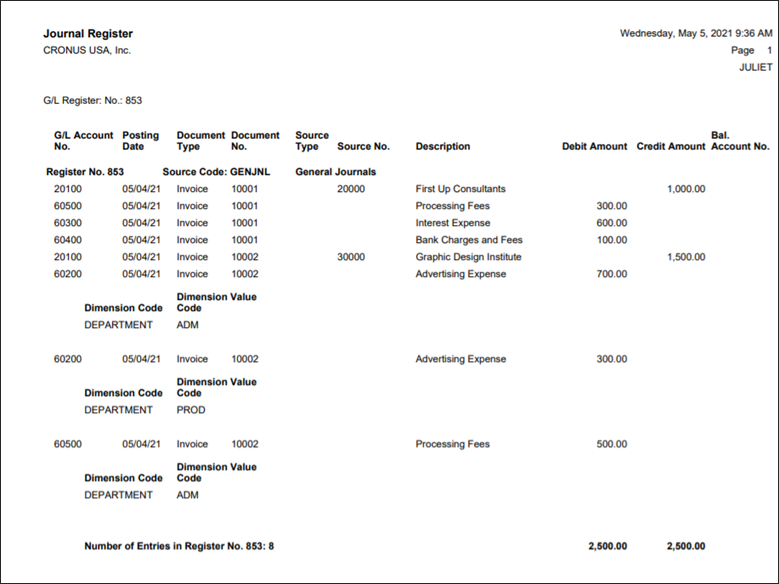
After the invoices are posted they will display the same as other invoices on the vendor’s account and Aged Accounts Payable report:
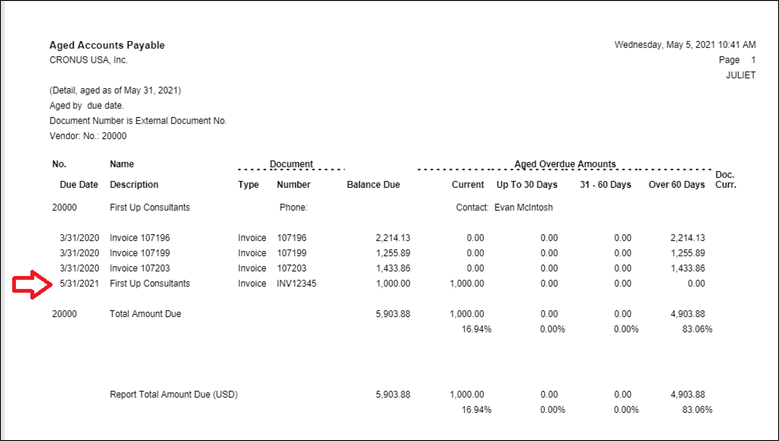
How cool is that? There’s more than one way to skin a cat in Business Central, which is just one of the many ways Microsoft helps to improve our workflow. Crestwood is hosting a “Reporting in Business Central” webinar in July of 2021, so be sure to join us then for more really great tips!
