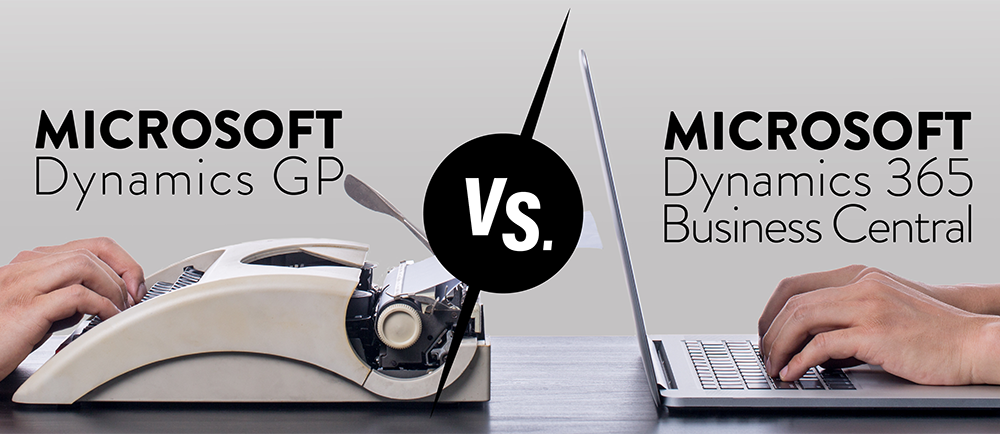A comparison of Dynamics GP and Dynamics 365 Business Central
- No cost to upgrade: Business Central is Free vs. GP $3,200 per upgrade
Dynamics GP upgrades average $3,200 plus user time to verify and check features, balances, and reports; whereas, Business Central automatically upgrades your system to the current version for free. - Built for remote use: Save $1,000’s – with Dynamics GP you need to have a VPN / Citrix server, to remotely access GP, this is not needed for Business Central.
- AP Automation is built-in with Microsoft Outlook: Save money & time. Inbound AP bills can be processed directly from Outlook into Business Central without copying data into the entry form or without having to purchase a 3rd party application. For example, KwikTag, a GP add-in costs approximately $2,500 annually.
- Reporting in Business Central is better. Why? Business Central uses dimensional chart of accounts, meaning you have unlimited dimensions and combinations for master records. To get the same reporting capabilities in GP, you need to buy an additional report writing tool.
- Customer Relationship Management (CRM) is built into Business Central. Even though it’s a lighter version and Dynamics 365 for sales, it works for many businesses just fine. Dynamics GP doesn’t have anything in terms of a built-in CRM module.
- Included and native to Business Central are intercompany accounting and arms-length transactions. To do these in GP, it costs thousands in customizations.
- Faster and easier interface in Business Central. Once you’re using Business Central, you won’t go back to GP. Everyone tells us how great it is to have all your information on one screen. Compared to GP where you have to navigate through multiple screens.
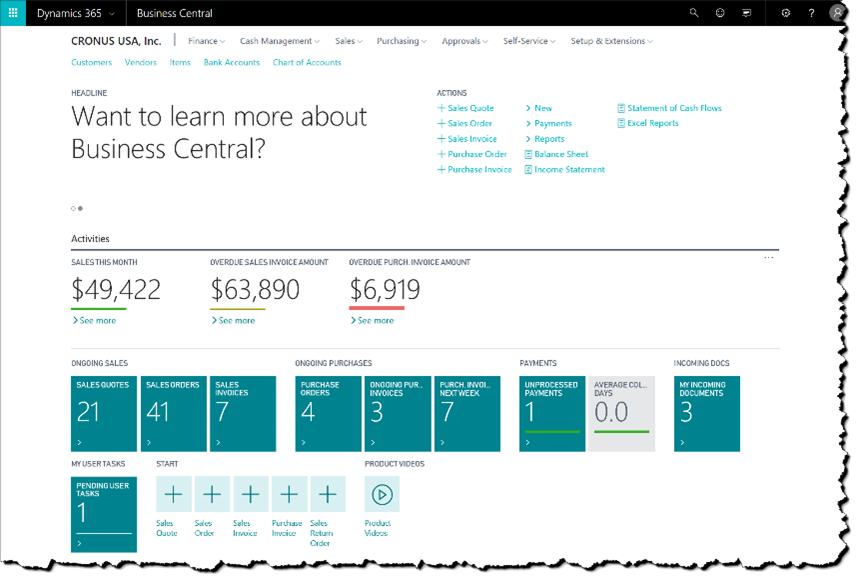
- PowerBI has an out of the box integration with Business Central. Meaning, ready to go reports and dashboards. Trying to get PowerBI working with GP requires a strong technical resource and a significant amount of time to set up.
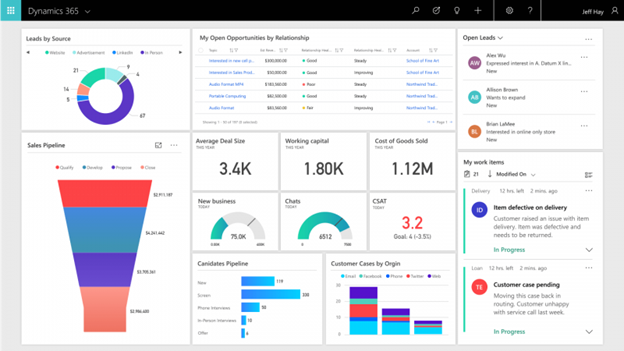
- Emailing out of Business Central is easy and works seamlessly with Outlook. Unlike GP, where setup is involved and many times requires some trial and error. Additionally, you can quickly email vendor remittances for EFT. If you try to do this in GP you need to set up a Word template, which we have found to be complicated, clunky, and unreliable.
- Excel, Excel, Excel. Everyone’s favorite feature of Business Central is the export and import with an Excel worksheet with NO integration steps. If you’ve done this with GP, you need an integration step like Smartlist.
For more information about Business Central and to get a free trial, talk to one of our experts today! Learn what your options are for switching from Dynamics GP to Dynamics 365 Business Central.