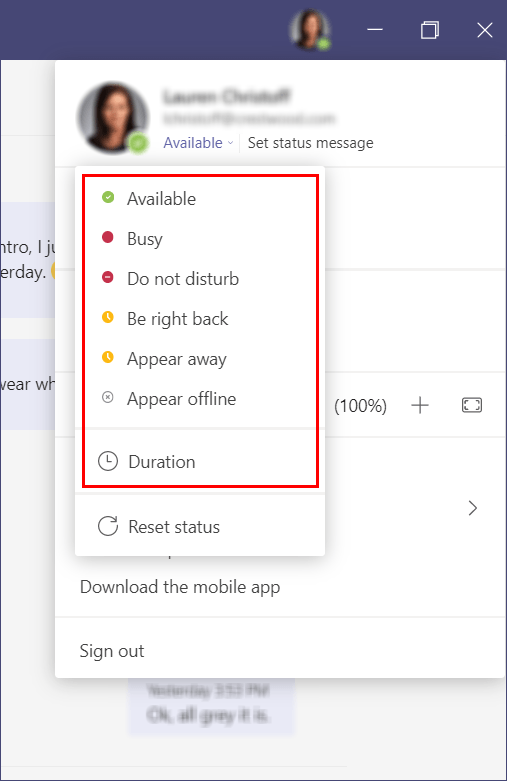Microsoft has been really getting down to business with creating new features to help our daily lives move smoothly. Researching content for my next blog I came across three new features for Teams that you will like.
- Recap
- History
- Status
Did You Miss Your Meeting? Here’s a Recap!
Microsoft Teams now offers participants a total recap of meetings. No worries if you miss the first 15 minutes or the entire call, you can now review the meeting recording (if someone recorded it), chat transcript, shared files and more right from the meeting chat tab. Organizers will also find the attendance report here.
Revisit Where You’ve Been in Teams with History!
Need to view where you have been in Teams? Now you can with the Back or Forward arrows located to the left of the search bar. While hovering over the menu bar, you can right-click to view up to a list of 12 unique areas that you have recently visited and select where you want to go in Teams. You may see activities, channels, conversations, tabs, files and more.
Set and Now Customize Your Availability with Teams Status
Now available in Teams, you can set a duration of your status. All you need to do is select your profile picture at the top of the app, select your status (Available, Busy, etc.), then select the duration you would be unavailable. It’s that simple!
I hope you find these new features and quick tips helpful, for more tips and tricks for Microsoft office visit and subscribe to our blog.