Please note: if you are using the FIRE system to file 1099-MISC/-NEC, the file structure is incorrect. Please reach out to your CAM or Crestwood support IMMEDIATELY for help installing the customization package to fix this issue.
See the filing dates for 1099-MISC and 1099-NEC details.
The problem:
(Per Acumatica help files) The 1099-MISC and 1099-NEC files generated by the Create E-File (AP507500) form were not submitted electronically by the Filing Information Returns Electronically (FIRE) system because of the incorrect file structure which had the following issues:
- 1099-NEC was reported as Misc (Type of return).
- Amount codes (Payer “A” record) for the year 2020 were reported as 12345678ABCDE when expected 1234568ABCDEG.
What happened?
This is a known issue valid for all supporting versions of Acumatica ERP.
How to fix it:
The permanent fix will be included in the upcoming updates for supported Acumatica ERP versions (2019 R1, 2019 R2, 2020 R1, and 2020 R2), which are planned for release at the end of Jan-2021/beginning of Feb-2021.
In the meantime, however, you MUST install a customization package from Acumatica (use your login information). The link contains the workaround file for Acumatica 2018 R2 through 2020 R2.
PLEASE enlist the help of your CAM if you haven’t done this before.
The customization package includes the following changes on the Create E-File (AP507500) form:
- The File Format drop down is added with two options: MISC and NEC.

- The Direct Sales Only check box being disabled when the NEC option is selected on the File Format drop down.
- The NEC (Box 7) drop down is disabled when 2020 or later year is selected on the 1099 Year
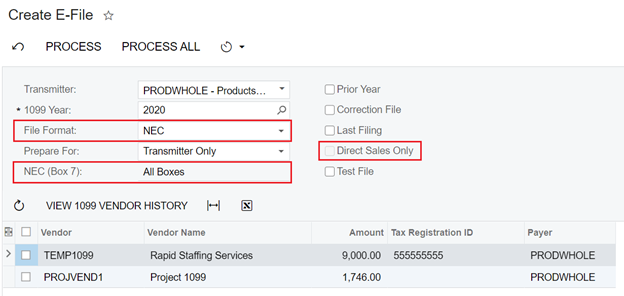
After your system is upgraded to the version containing a fix for the issue, this customization package should be unpublished.
Please reach out to your CAM for more info on this workaround.
