We can’t stop talking about prepayments in Acumatica, and for good reason. It has been at the top of everyone’s must-haves list, and Acumatica 2020 R2 delivers it! If you require prepayment before you ship a product out to your customer, you now have that ability in Acumatica.
You can now require a customer to pre-pay on a sales order before the sales order can be moved throughout the process. In other words, the items won’t ship until the prepayment requirement is met (which can be any percentage – based on terms).
Simply set up a customer’s credit terms as requiring prepayment, and the sales order will not continue through the process until the prepayment amount is received. There are two key new updates to this workflow to keep an eye out for.
- The new “Prepayment Required” checkbox in the credit terms screen, with the ability to set any percentage you’d like. Checking this box ensures that payment MUST be received before a shipment is created.
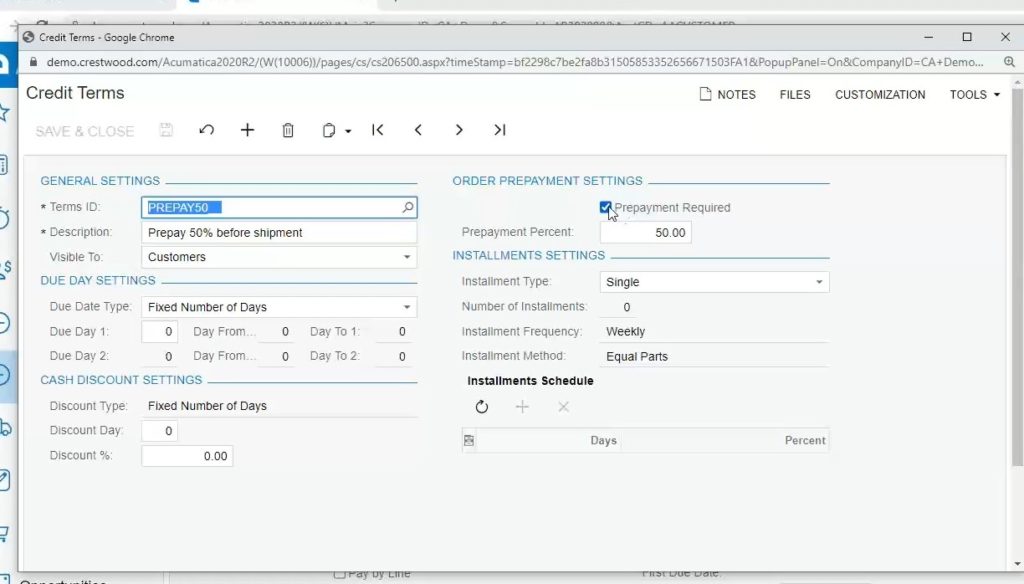
- If a customer’s credit terms require prepayment, the sales order status once saved will update to “Awaiting Pay.” Users now, however, have the ability to record a payment DIRECTLY in the sales order itself – no need to send it over to Accounts Receivable (assuming permissions are set up properly).
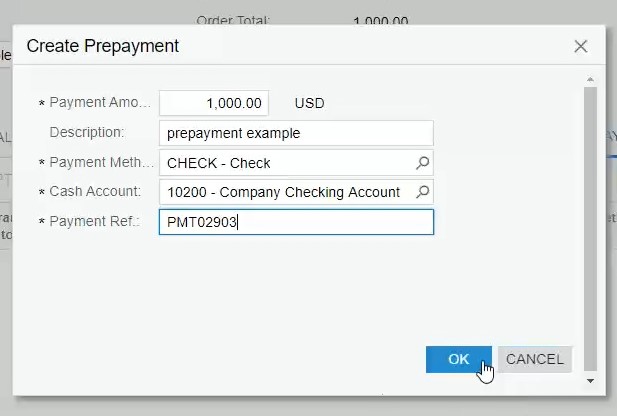
Here is a quick video snapshot of the feature, taken from a recent webinar presented by our solutions architect Lori Bolsinger. Be sure to subscribe to our newsletter to be sure you don’t miss awesome events like the 2020 R2 New Features showcase.
