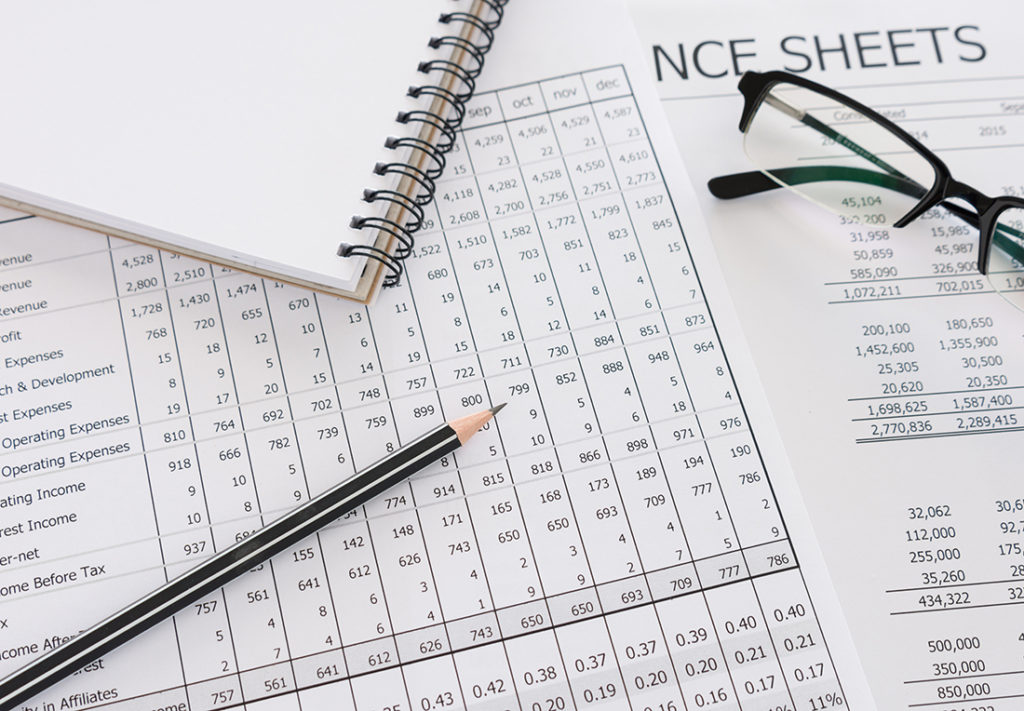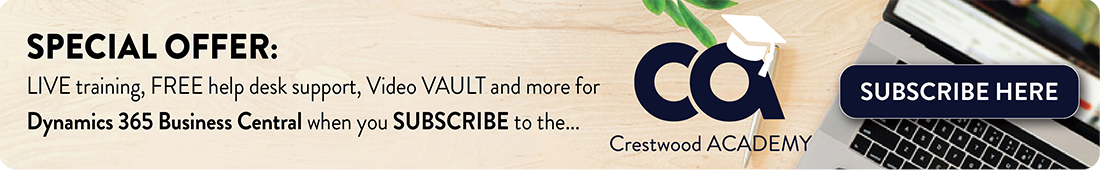By popular demand, in the Microsoft Dynamics Business Central 2020 Wave 2 release (v.17), General journals can now be copied after they are posted! They can easily be re-used or reversed out. Here’s how!
First, search for general journal templates.
Then create a new template or update an existing one. Enable the checkbox “Copy to Posted Jnl.”
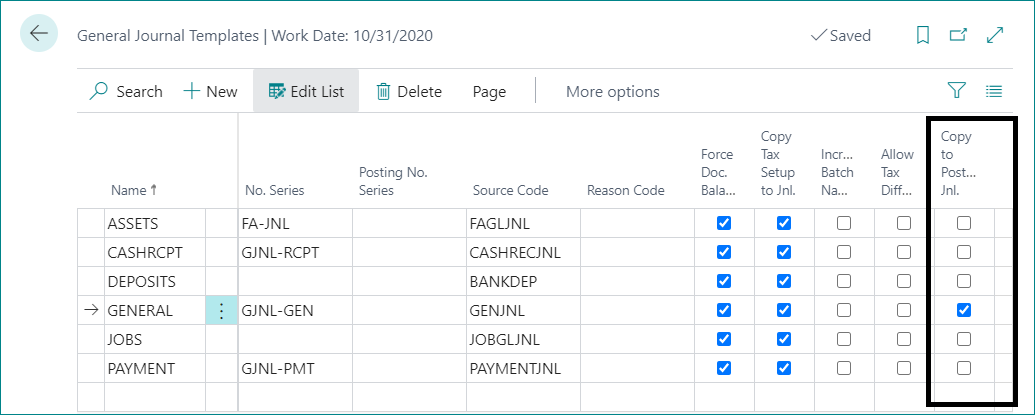
Answer yes to update all batches.
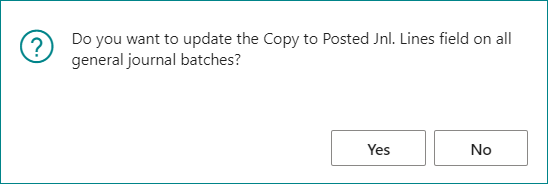
Then enter and post a general journal.
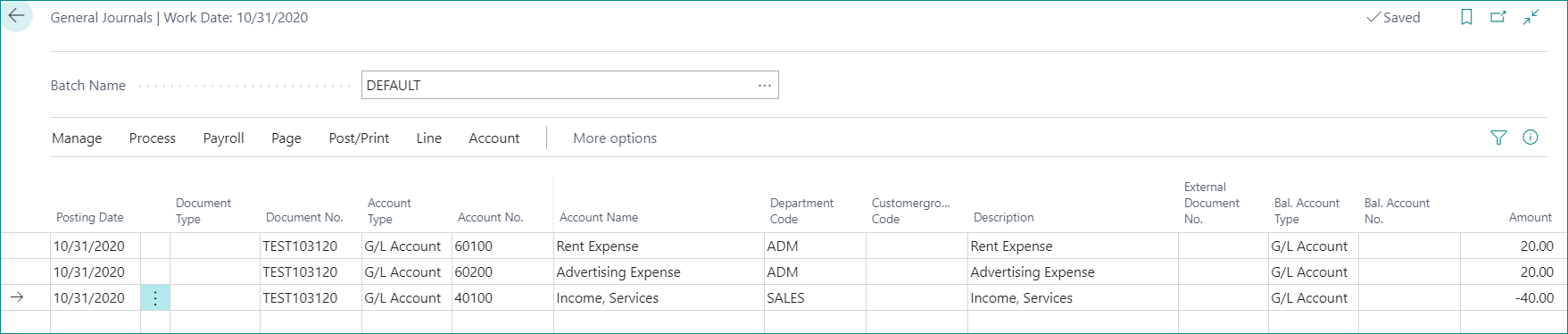
Search for “posted general journal.”
You can copy specific lines or you can copy the entire G/L register. In this example I’ll copy the entire register.
Click the option to Copy G/L Register to Journal:
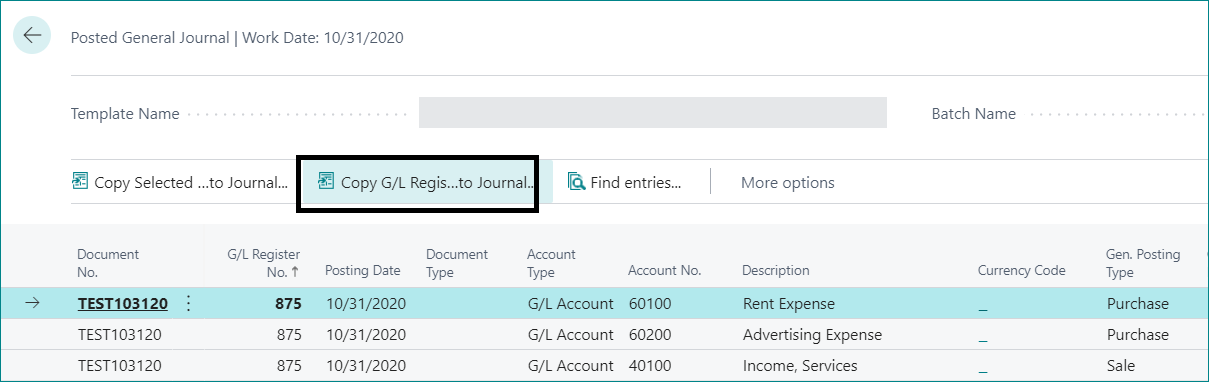
Select your target journal template, batch, and posting date. In this example I updated the posting date and assigned a new Document No.
You can also choose to reverse the sign if you wish to reverse out the original general journal.
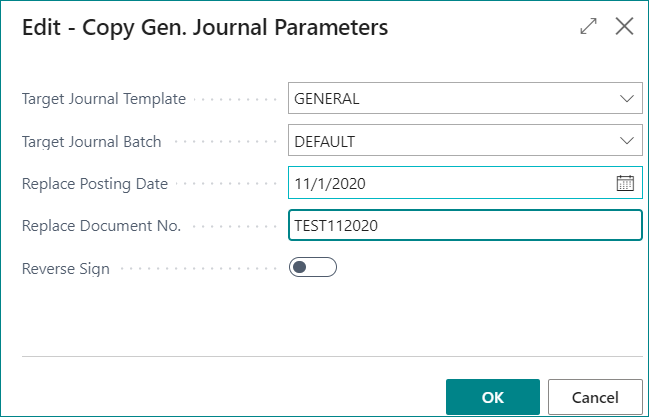
Confirm Yes to copy the general journal lines:

The new general journal batch is now available for review and posting. Is has the updated date and document number.

These types of improvements are exactly why we love Business Central. Microsoft is committed to constantly improving our workflows! Subscribe to our blog to get updates each time we find a fun new feature to explore!