Acumatica just released their 2020 R2 edition and presented new features in their recent Virtual Road Show, we asked Crestwood Sales what their favorite new features are. Here’s what they said!
[Be sure to register for our upcoming Acumatica 2020 R2 new features webinar!]
User-Friendly Upgrades in 2020 R2
Christine Jacob was especially impressed by the usability upgrades in this release. Features like:
- Address Enrichment: With one click of a button, you can look up an address to fill in full details of a lead or contact. Simply type in the name of the company and select the address that fits the company.
- Recently Viewed Documents: You can also locate Recently Viewed documents with a single button. Acumatica takes it a step further by giving you categories to choose from to find your recent pages.
- Dashboards: Now automatically refresh in common areas
- Electronic Banking:
- Connects to over 11K institutions
- Control how transactions are imported
- Define Bank Statement dates
- Link Bank Account with Acumatica Cash Accounts
- Link Corporate Credit Card to Bank Account
- Multi-factor Authentication, credentials never stored
Advanced Expense Management and AP Doc Creation
Colleen Schils was excited about the advances in expense management. Now, expenses can be automatically created and matched in the system. Acumatica has been pushing forward in Artificial Intelligence and Machine Learning, and this is most apparent in entering expenses. Sales people can simply take photos of their receipts, and everything will automatically match. No extra data entry or fuss.
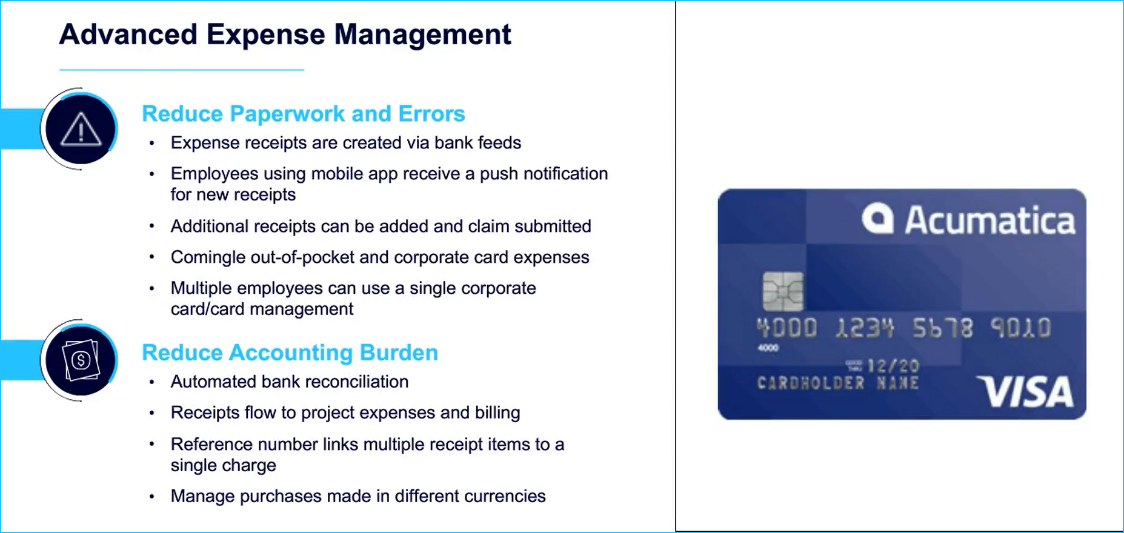
Another really exciting feature is automated AP document creation. (Incidentally – Crestwood has been offering this function as an add-on for years. Our customers love it, and if you’re not ready to upgrade to 2020 R2 yet, you can learn more about AP Inbox Assist. And, check out our other Acumatica add-ons to streamline other tediuous processes!) Now in Acumatica 2020 R2, you can create AP bills with a single click – the information will automatically fill in!
Colleen also mentioned the enhanced notifications with Business Events. This gives the sales rep the opportunity to assign a new lead to an account owner, by pushing out emails, texts, etc. to the account owner.
Order Management Enhancements
Our Guillermo Pineda focused heavily on the improvements to order management in Acumatica 2020 R2. Acumatica made necessary changes to many aspects of payments and prepayments, new workflows for entering documents, form creation upgrades and more. For example, previously users with no access to accounts receivable forms were not able to access the Payments and Applications (AR302000) form to create payments for sales orders they had created on the Sales Orders (SO301000) form.
In Acumatica ERP 2020 R2, the ability to add payments to sales orders without opening the Payments and Applications form has been introduced.
Creation of Payments on the Sales Orders Form
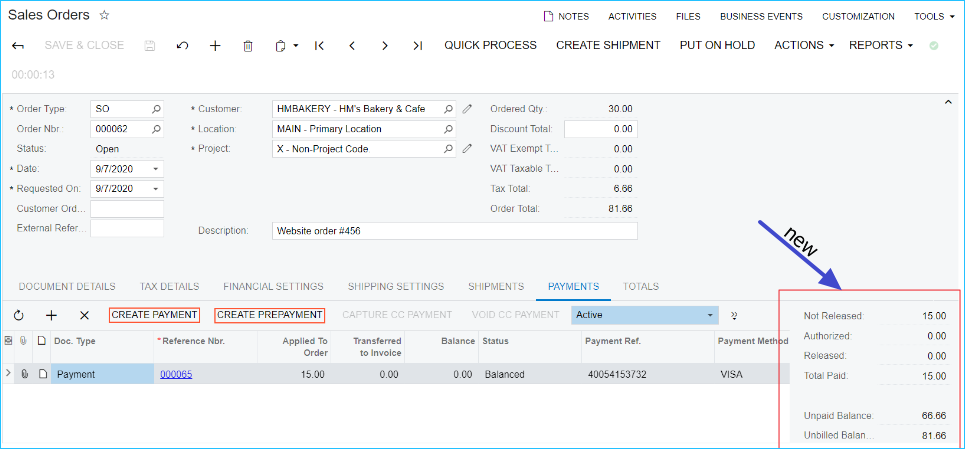
We will continue to add more new features as we roll out Acumatica 2020 R2. Are you ready to upgrade?
