I had a client recently inquire as to how to run a list of payables transactions they wanted to accrue. For example the client needed to see documents that were posted after July 31, 2020 and the Document Date was before August 1, 2020. They also needed to see the Account Number.
In order to accomplish this, create a SmartList under the Purchasing SmartList folder.
Set the following Parameters – link the PM Transaction Open Table and Link the PM Distribution Work Open Table as below.
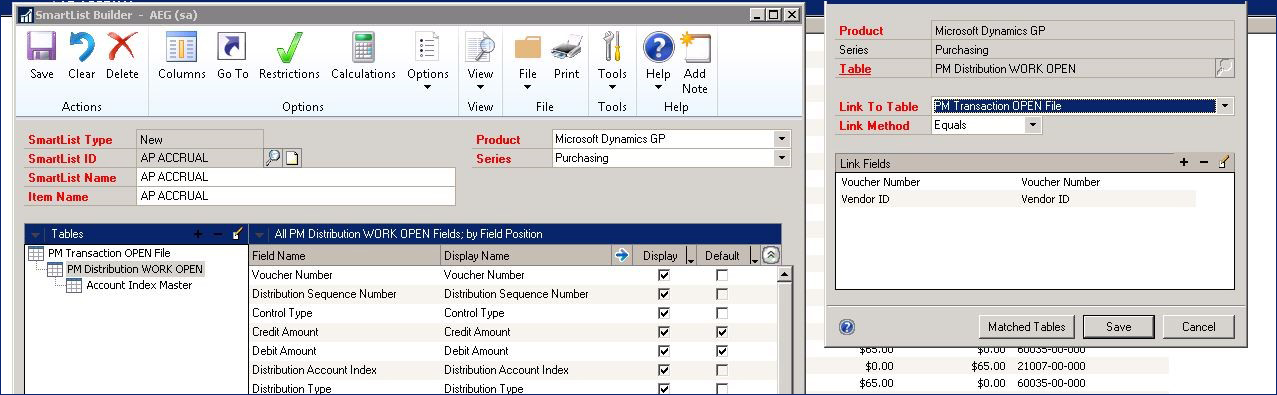
Then link the Account Index to the PM Distribution Work Open Table as below.
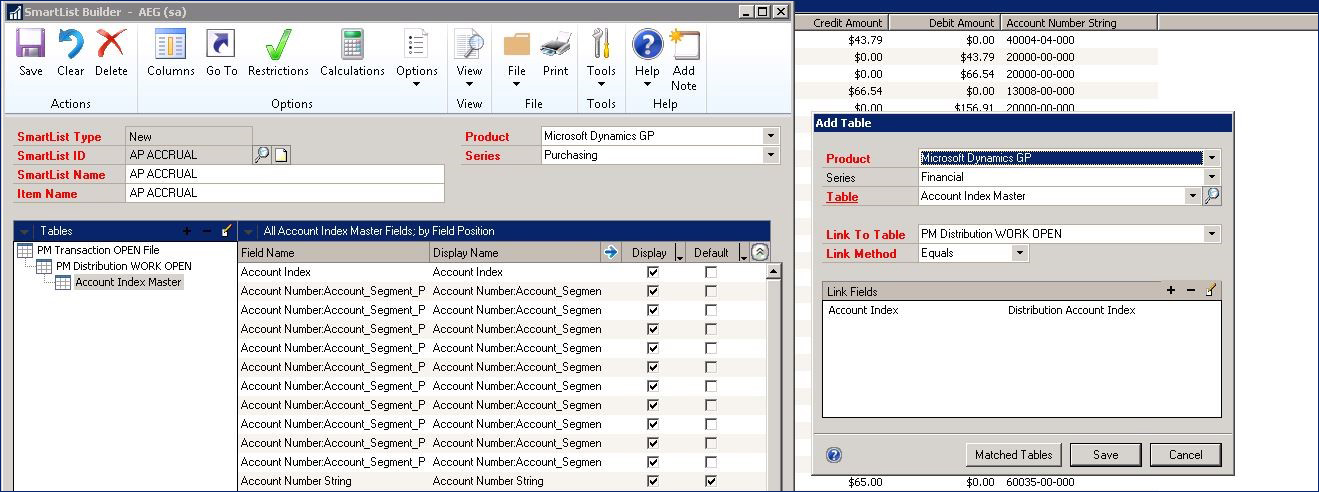
Next set the following search parameters:
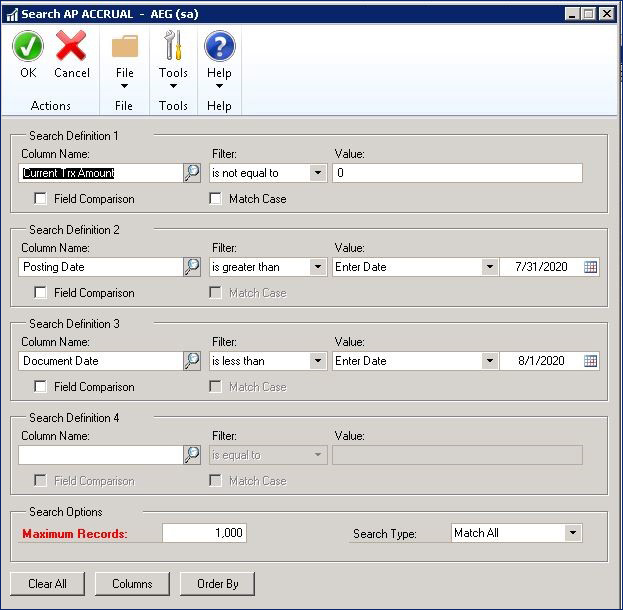
The report output is below:
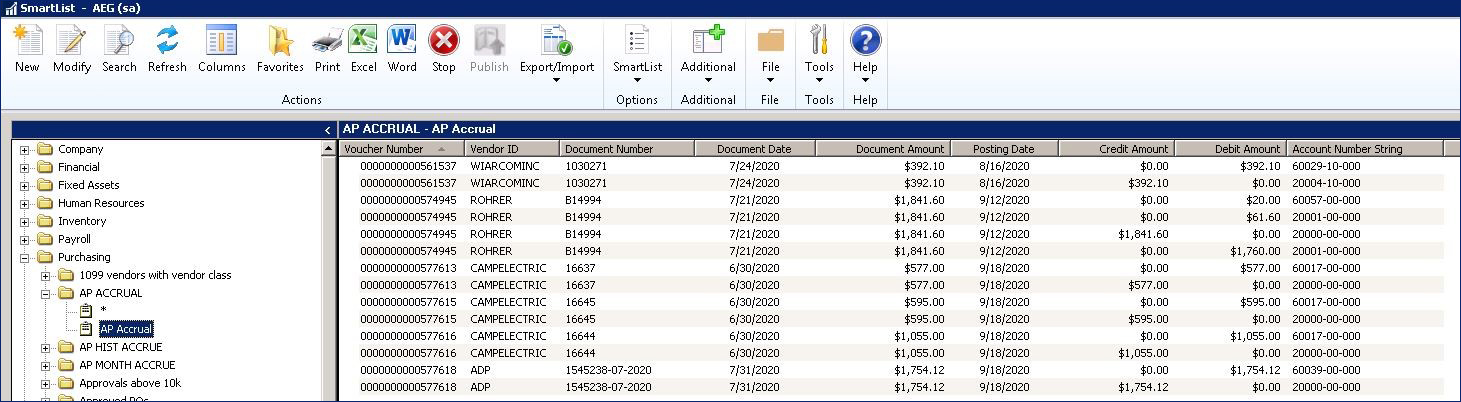
And voila! Using SmartList, you’re able to create virtually any view for your data that you can dream up! Our blog has a wealth of reporting knowledge, from SmartList and SmartList Designer to Management Reporter and more, so be sure to subscribe!

