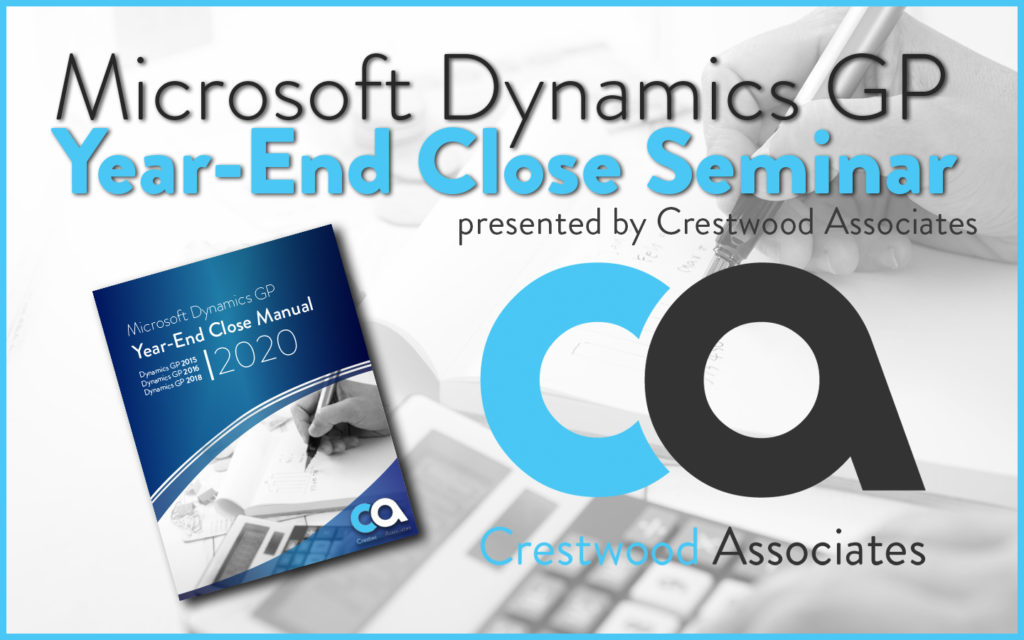This event is over (and it was great!)
See the recording!
Good news: 2020 is over!
COVID-19 thwarted our plans for in-person events this year, but no fear; we’ll still walk you through year-end.
Close out the year with Crestwood Associates in this special 2-hour webinar. Mary Lenehan, one of our in-house Dynamics GP experts, will go over best practices for year-end closing, things to pay special attention to, common problems, and tax considerations.
Year-End Documentation
Download the Slides
Instead of a full year-end manual this year, we’re sending out the slide deck for the presentation so you can follow along. It contains many important links, so be sure to download it!
Tax Table Update
We talked briefly about tax updates. Here’s how to do it:
Once you’re in GP, click on Microsoft Dynamics GP > Maintenance > US Payroll Updates > Check for Tax updates.
Then choose Automatic and enter your company main phone number. To confirm the tax tables have been updated, go to Administration > Setup > System > Payroll Tax and enter FED or use the lookup. The last tax update date should be 03/09/18.