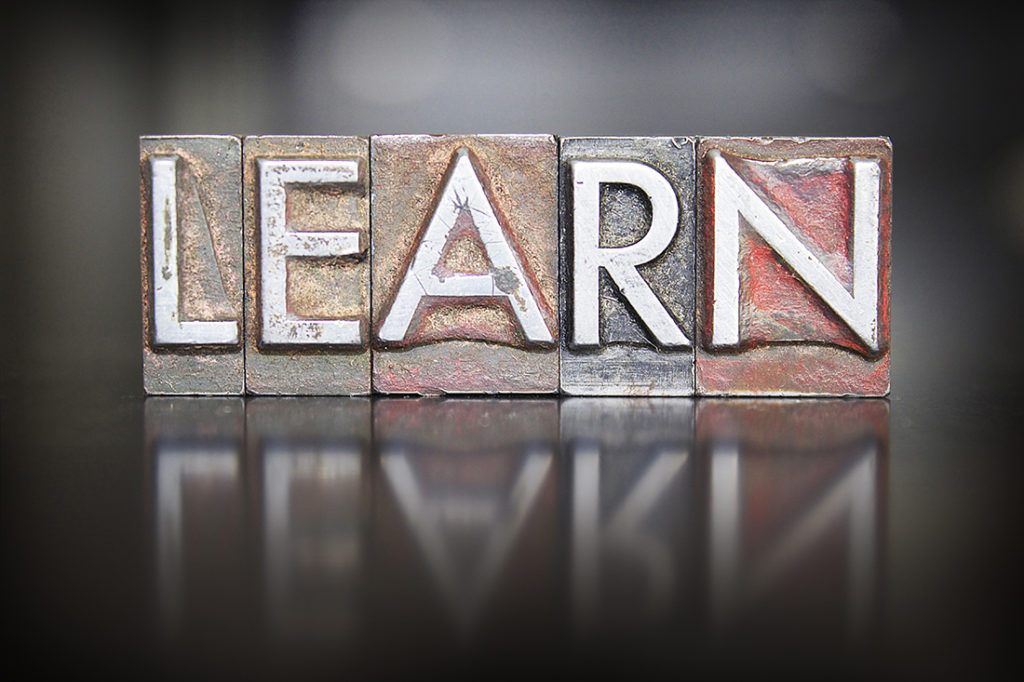So, you signed up for a free trial of Dynamics 365 Business Central. Now what? Take some time and get to know the product. See how easy and great it is, then contact Crestwood and we can get you set up with your own data to play with. There’s lots of ways to get familiar with Business Central, but here’s a few of my go to learning avenues.
- Microsoft LEARN
Sure, there are still technical documents on the Microsoft site, but what better way to learn than to have it broken down into easily-digestible pieces. That’s what LEARN is all about: a journey into learning.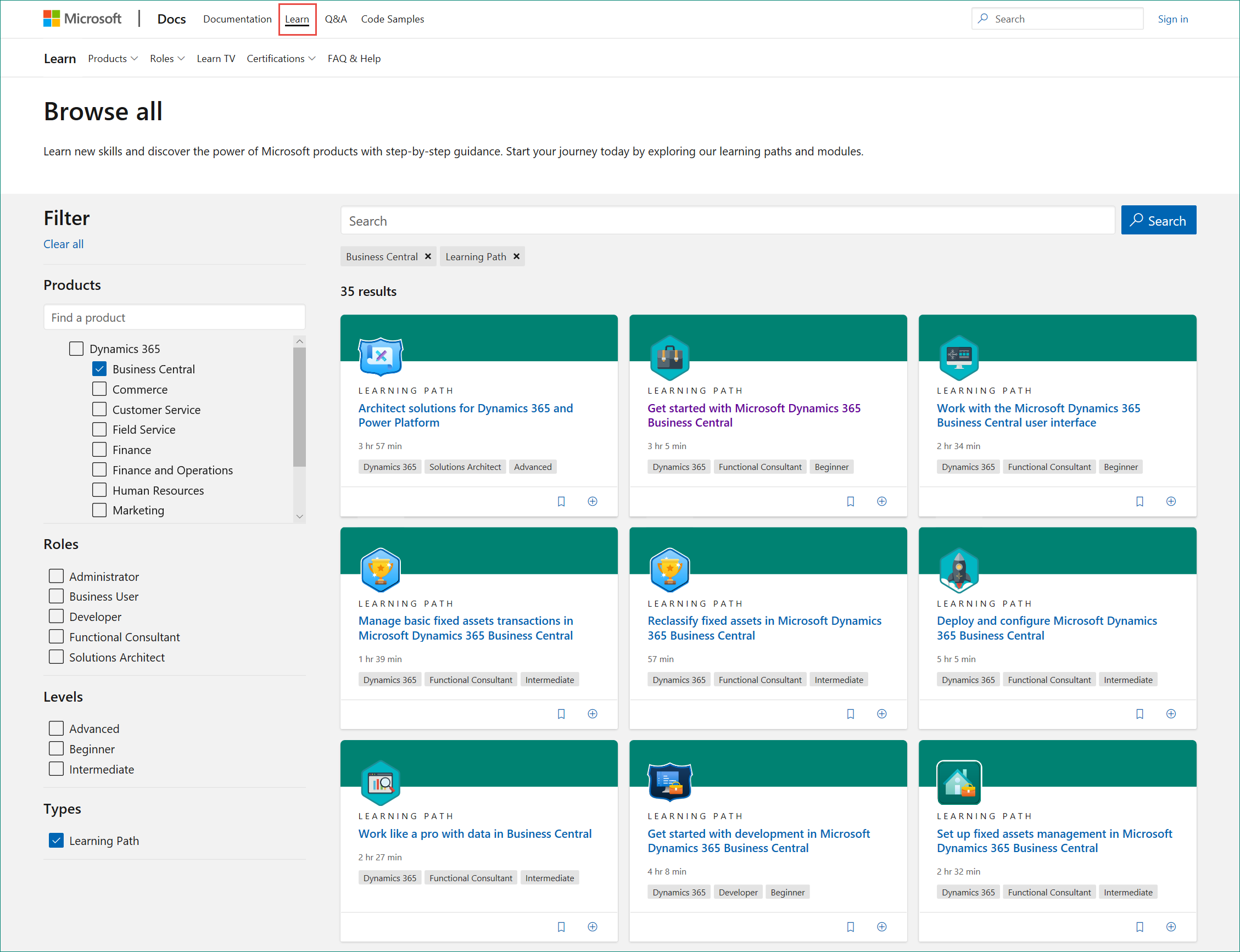
For those of you new to Business Central, I recommend you start with the path of “Introducing Microsoft Dynamics 365 Business Central.” This course introduces Business Central as a cloud end-to-end business solution for your small- to medium-sized business. It includes short segments to give you a complete picture:
- Introduction to Business Central 7 min
- Identify available subscription types for Business Central 10 min
- Explore the relationship management functionality 6 min
- Discover supply chain management capabilities 12 min
- Process and administer the purchase cycle 8 min
- Process and administer the sales cycle 7 min
- Send documents to customers 5 min
- Explore how to administer jobs 7 min
- Discover the service management capabilities 5 min
- Business Central manufacturing capabilities 5 min
- In Microsoft 365 experience for Business Central 8 min
- Exercises – Create a customer and a new office furniture item 10 min
- Check your knowledge 6 min
- Summary
- If you prefer a more traditional style of learning, everything is also well documented in Microsoft’s Getting Started with Dynamics 365 Business Central site. You can easily follow along, learning everything step-by-step.

- Crestwood has also documented many of the functions of Business Central in our YouTube video library. There are demos, industry specific videos, and lots of how-tos. Make sure to subscribe to our channel so you get the latest on Business Central.
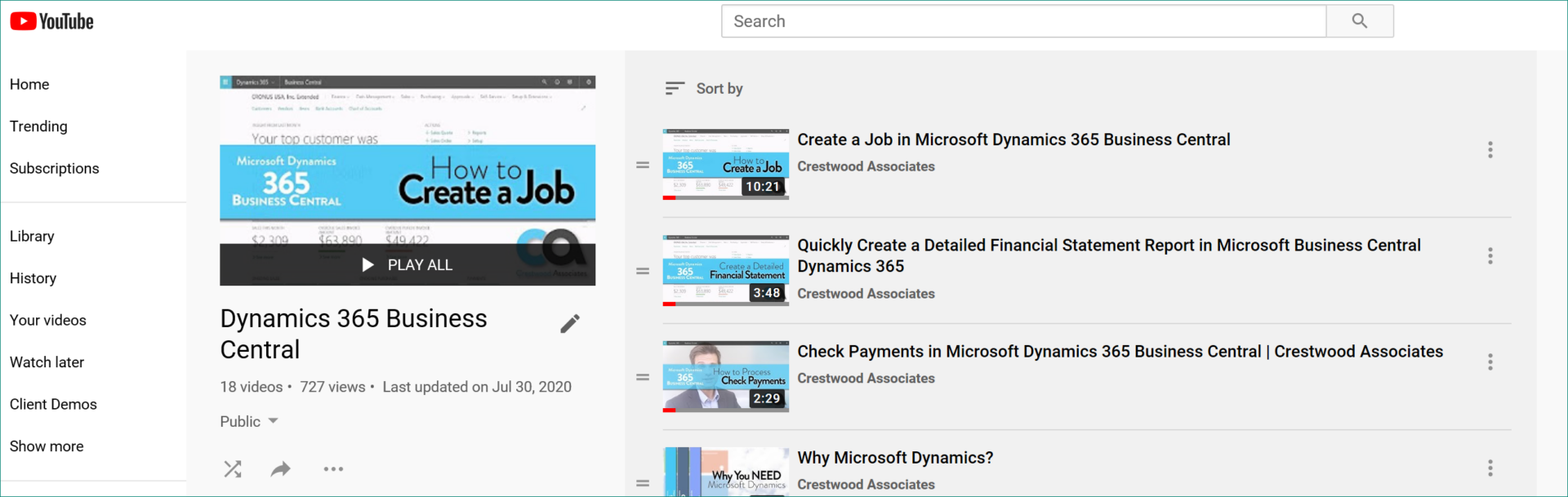
- Check out our blog for tips and tricks, upcoming webinars, and up-to-date information. Or you can subscribe to our RSS feed and get our new posts delivered right to your inbox.
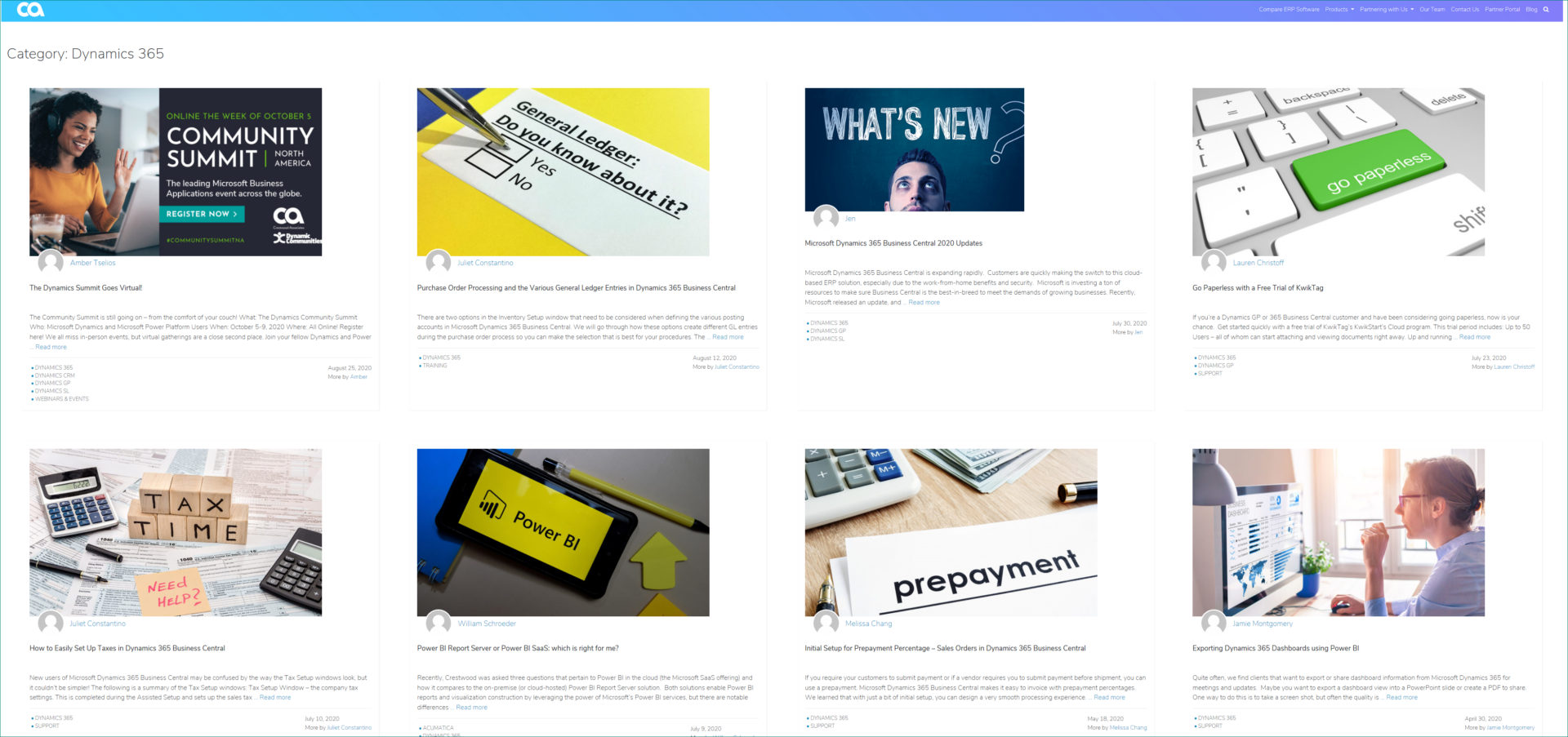
No matter your preferred learning style, I hope you check these out first. There’s something for everyone. And if you have further questions, just contact us, we would love to show you more!