In Microsoft Dynamics GP, you can use customer or sales process holds to prevent any further sales to a customer. You may want to do this, for example, if the customer has an unpaid balance, a shipping address hasn’t been verified, or any other reason. You still can receive payments from customers on hold, but nothing will ship to them.
Customer Holds
To put a customer on hold, simple mark the “Hold” checkbox next to their customer ID in the Customer Maintenance screen.
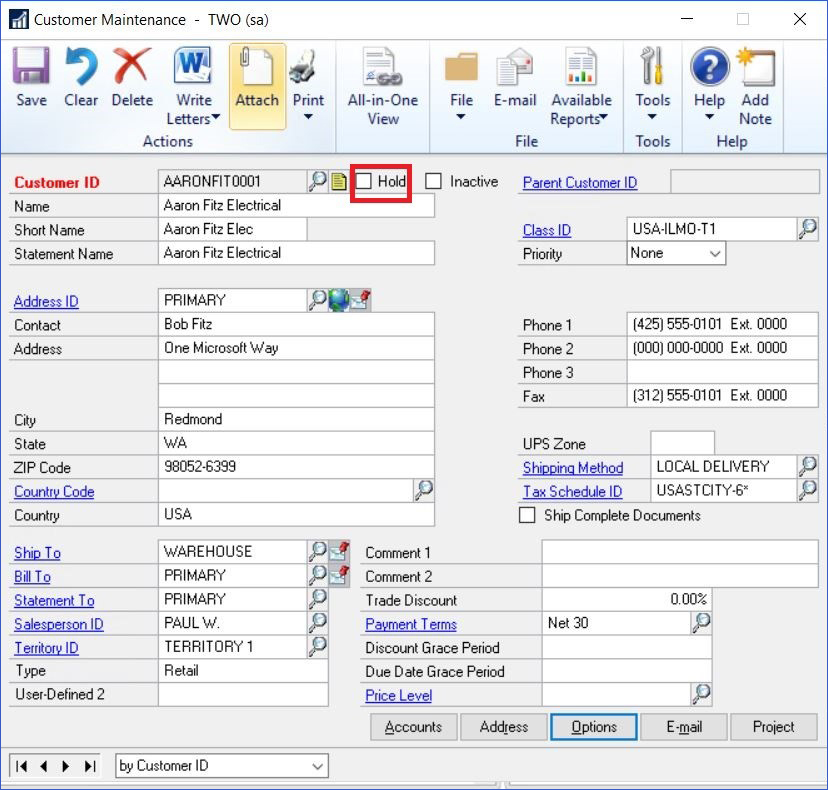
Credit Limit Hold
You can also set a credit amount for a customer, and mark whether this customer has no credit, an unlimited amount of credit, or a specified credit limit. If you mark Amount, you also must enter the credit amount being extended to this customer.

Credit Limit Expansion
Clicking on the Credit Limit Expansion button opens the Display Credit Limit Warning window where you can specify that an alert message be displayed if the customer’s balance exceeds a particular sum, either in total or during a specific aging period.

Process Holds in Sales Order Processing
You can use the Sales Process Holds Setup window to create process holds to assign to your sales documents. Process holds are user-defined restrictions that control the processing of sales documents at different stages of the sales cycle. For example, you can set up process holds to:
- Require a manager‘s approval before a return can be posted.
- Prevent posting of documents until a manager approves the transactions.
- Restrict the printing of invoices until addresses have been verified.
- Stop the order fulfillment process because a part has been recalled by the manufacturer.
- Prevent the transferring of a quote to an order if the customer is over its credit limit.
- Stop a document status from advancing to the next tracked status.
An example of a SOP User Credit Hold:
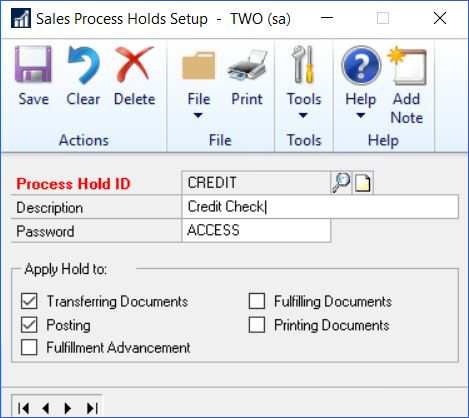
These tips should give a manager all the tools they need to track what shipments are going to which customers. If you have questions or need some assistance, visit our support page for more help.
