After modifying the SOP Blank Invoice format in Microsoft Dynamics GP, I received this error message: “We’re sorry. We can’t open SOP Blank Invoice Form because we found a problem with its contents.”
Clicking “Details” provides additional errors:
- Microsoft Office cannot open this file because some parts are missing or invalid.
- Location: Part: /word/footer2.xml, Line: 0, Column: 0
- Word found unreadable content. Do you want to recover the contents of this document?
Initially, I thought I had accidentally deleted a bookmark in the footer section while editing the template. I verified this wasn’t the cause of the error this time. I modified the various section options for a while… until I realized the error was actually caused by some text I had entered into the footer section.
I added the text below to the footer and referenced an e-mail address. When I clicked space after entering the e-mail address, MS Word automatically converted this into a hyperlink.
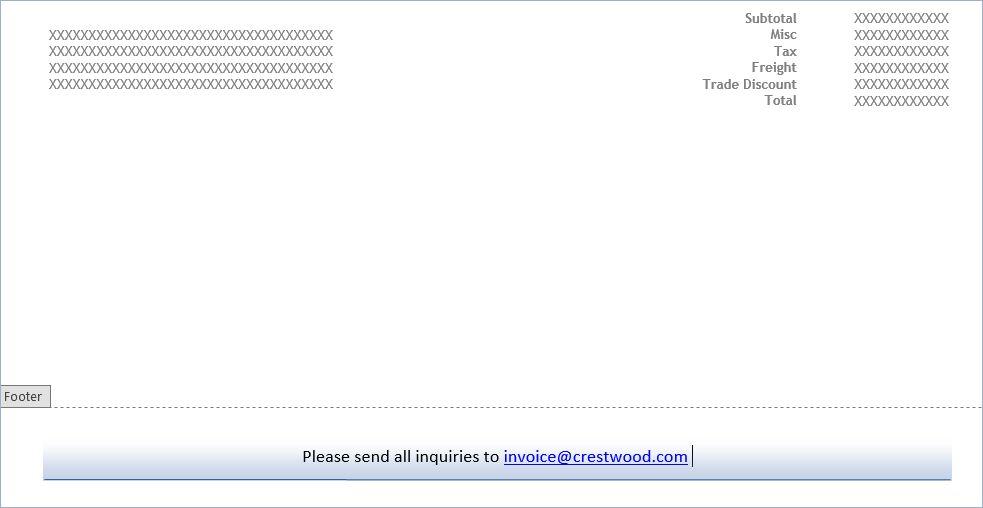
When I tried to print the invoice I received these error messages:
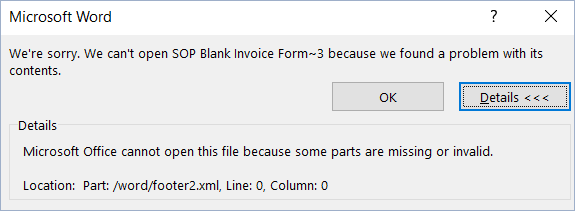
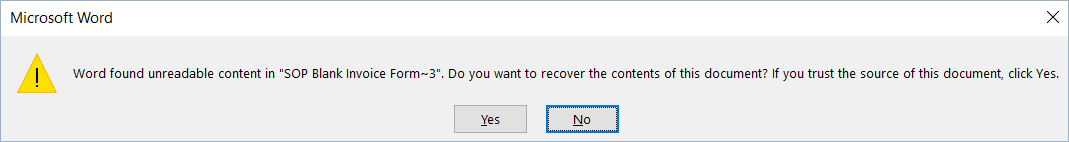
I modified the template and this time I made sure to click the backspace at the end of the e-mail address to remove the hyperlink:
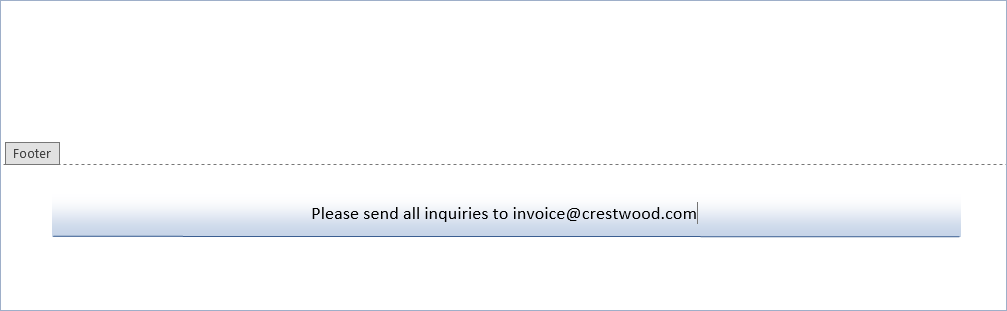
After completing this edit, the invoice now generated without errors and correctly displays the text that was added to the footer:
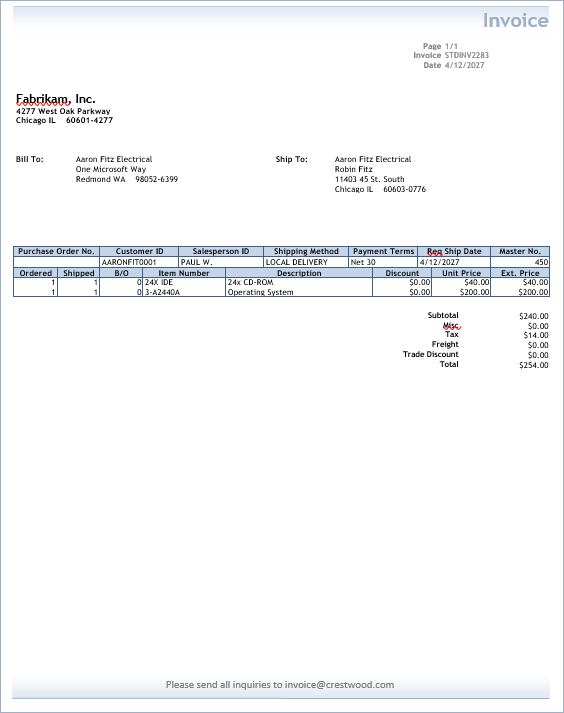
This is just one example of a problem that one person had, and we figured that you may have encountered it, too! What other error messages have you received? If you have questions or need some assistance, visit our support page for more help. And be sure to subscribe to our blog, for more Dynamics GP tips, tricks, and problems solved!
