Recently, while attending our Acumatica team meeting, the conversation evolved into unfiltered comments from our consultants who are working with the new version, Acumatica 2019 R1. Here’s an overview – highlights, pros & cons, and some questions:
Highlights
First of all, everyone is excited about how many added features and changes were packed into Acumatica 2019 R1. The highlights below barely touch on the all the functions and features out there in the new version.
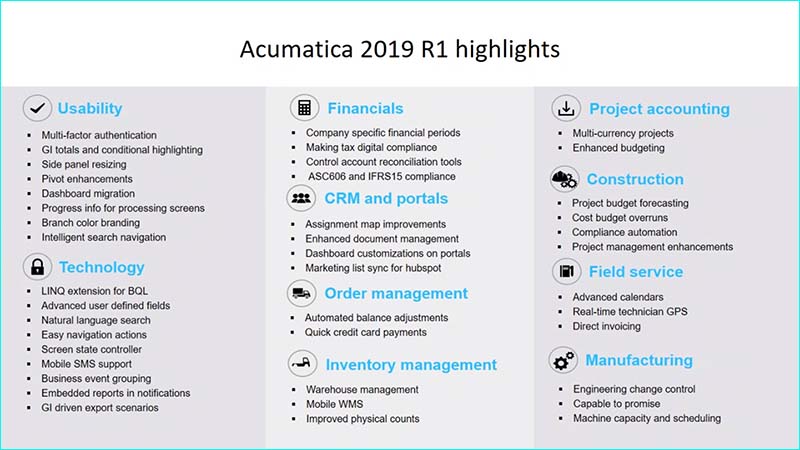
The technical details: I think every single one of the Crestwood Acumatica team members had downloaded and read through every detail in the 194 pages of release notes. Download your copy here or keep reading for the cliff notes.
Additionally, there’s separate release notes for all the developers, discussing table structure changes, deprecated fields, and things related to customization projects. Let’s save that for another post, but here’s a link to those release notes.
Pro’s & Con’s
Upgrade
- IIS App Pool change (classic no longer supported)
- If using Acumatica Add-in for Outlook must setup access rights on the form (OU201000)
- PM – run validate project balances, check re-calculate change orders
Finance
- Credit Card Receipts from new card – payment method and processing center changes
- AR Invoices – shipping address (for tax calculation); print & email moved from Billing Address to Financial Details, PM Pro Forma tabs changed as well (p. 18), AR related reports have also changed
- AP/AR – Discrepancy/reconciliation inquiries (account, vendor/customer, document)
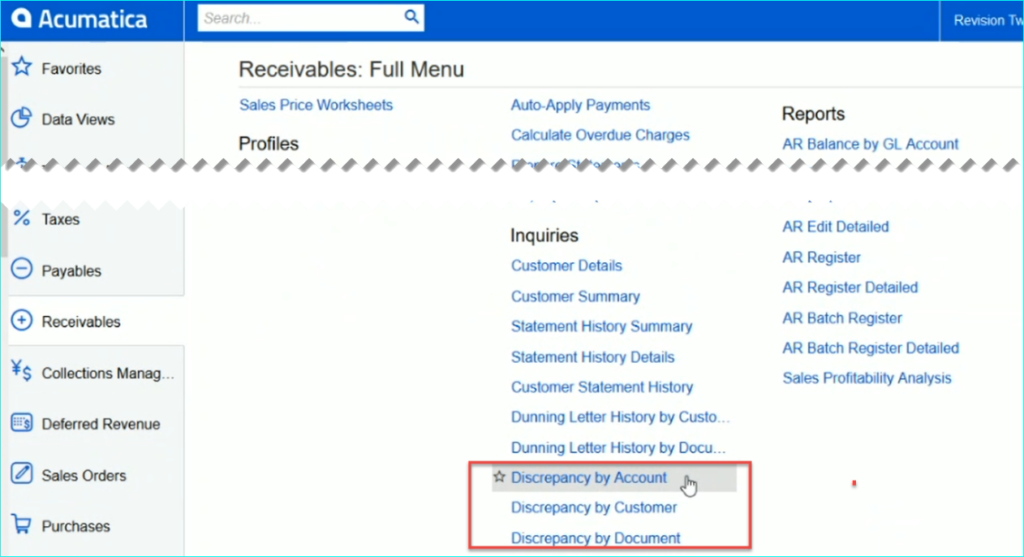
- Calendar changes will impact tables used (p. 39) – more complex GI’s might be of importance here
Projects
- Project box renamed Project/Contract
- Commitments on the Change Order form – you can select PO Status to include here
- GI’s w/Project Budget v. Actuals – you will need to modify these as the table structure has changed
Distribution
- IN Summary and Allocation Details layout changed (columns/frames), new Storage Summary form
- WMS lite – pick, pack and ship; receive and put-away
- Multiple ship-to locations on an invoice
- PO Completed status (received in full but not billed in full)
Other
- New Assignment Maps and flexibility settings
- Expanded HubSpot integration with more to come in R2
- You can now attach custom reports to notification templates (p. 80)
- Online help included in search (See Site Preferences)
- Mobile Apps have been redesigned (Contacts, Business Accounts, Opportunities, Cases, Task, Event, Email Activity, and Activity)
Reporting/Customization
- GI/Pivot changes (p. 92): Top x records, pivot table now can expand & collapse, navigation pane available; GI as data source for an Import Scenario; side panel is much faster, and the Total/Aggregate feature is now available – YEAH! (p. 102)
- User Defined Fields (UDF) (Attributes) can be used in a Customization Project to add/remove UDF fields
- Changes to the API limits (p. 186)
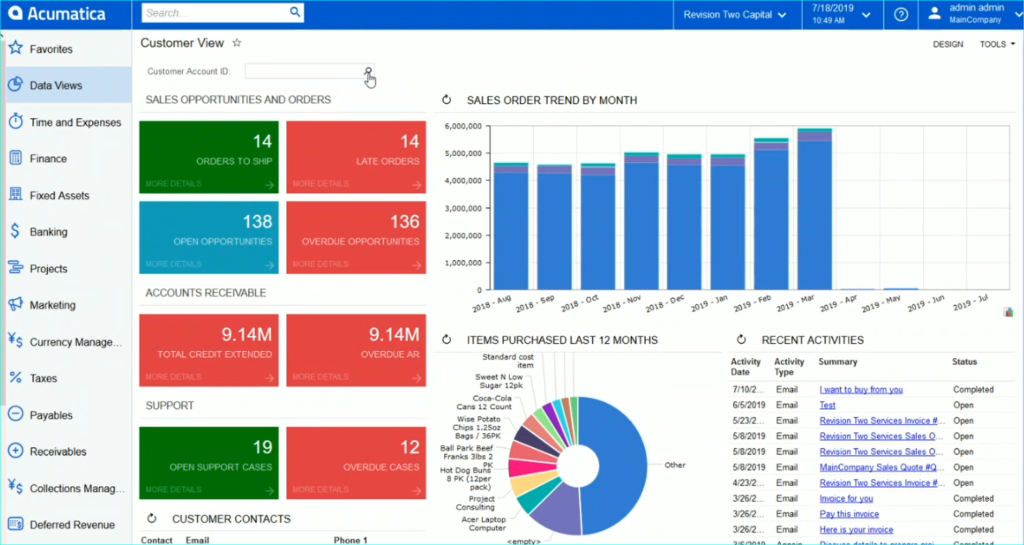
Questions (Well, more comments than questions)
Under the manufacturing area, ‘capable to promise’ is replacing ‘available to promise’; however, these possibly will be in R2.
Engineering change controls falls under an early adopter program – contact us and we can get you signed up.
Pick, pack, ship on a mobile phone is not designed for high-volume clients. It’s a feature meant for smaller businesses. (WMS super-lite).
All in all, there’s plenty to be excited about in Acumatica 2019 R1. Make sure you subscribe to our Acumatica blog posts and get all the new information delivered right to your inbox.
