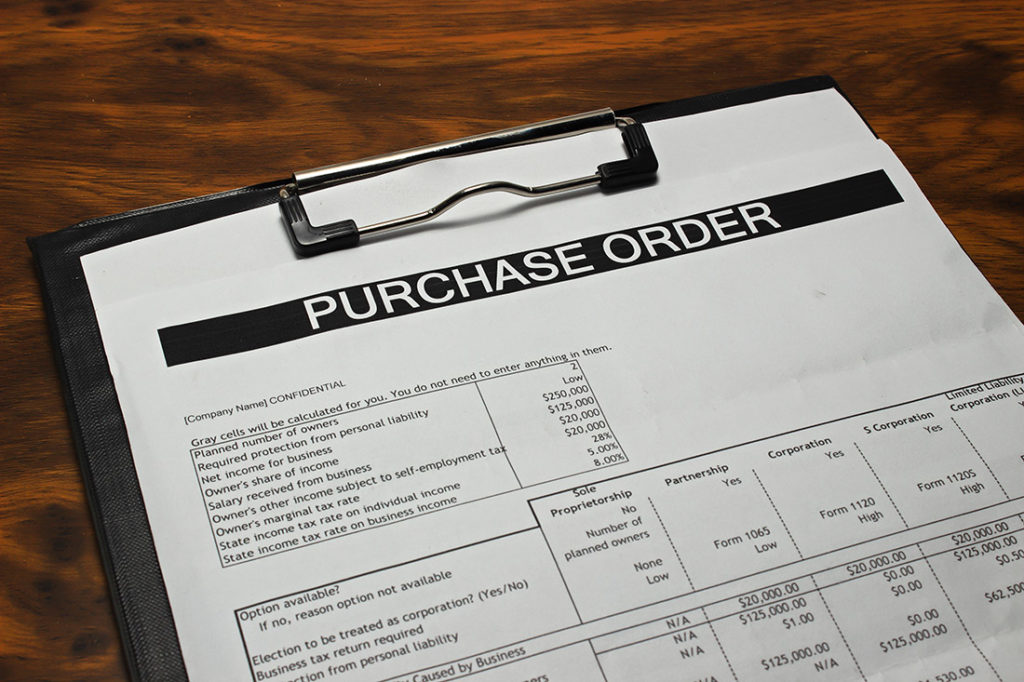I recently helped a Microsoft Dynamics GP client create a SmartList to pull in purchase order numbers for shipments and match receiving lines. Additionally they wanted to see the number of the receiving line. To accomplish this I created a SmartList Builder Report from the SmartList “Receiving Transactions.”
Here’s how:
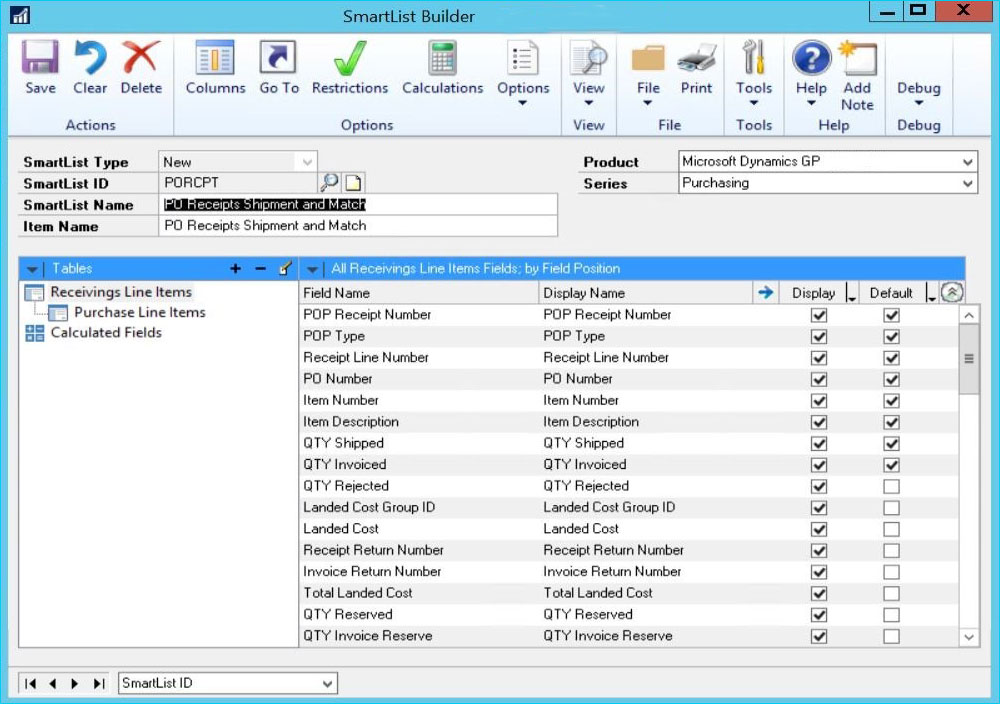
The trick is we had to link the Purchasing Lines to the Receiving Lines. To accomplish this, I linked on two fields: PO Number > PO Number and Ord > Receipt Line Number
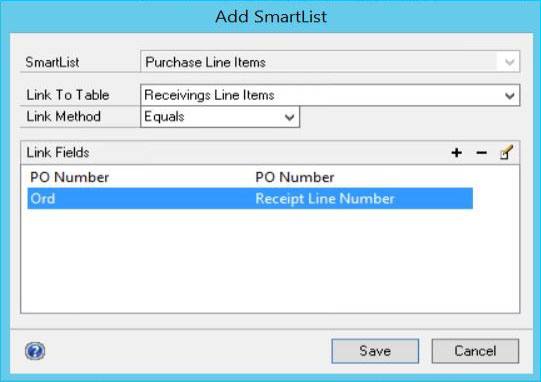
We also needed the Receipt Line Number to reflect the Line Number on the Purchase Order. Dynamics GP stores the Receipt Line 1 as 16384 and increments by that amount each line number. I created a calculation in Smartlist Builder called PO Receipt Line. The calculation divides the Receipt Line Number by 16384 to have the PO Receipt Line show as 1, 2, 3, etc. This correlates to the line number on the Purchase Order or Blanket Order.
Here is my calculation:
{Receivings Line Items:Receipt Line Number} /16384
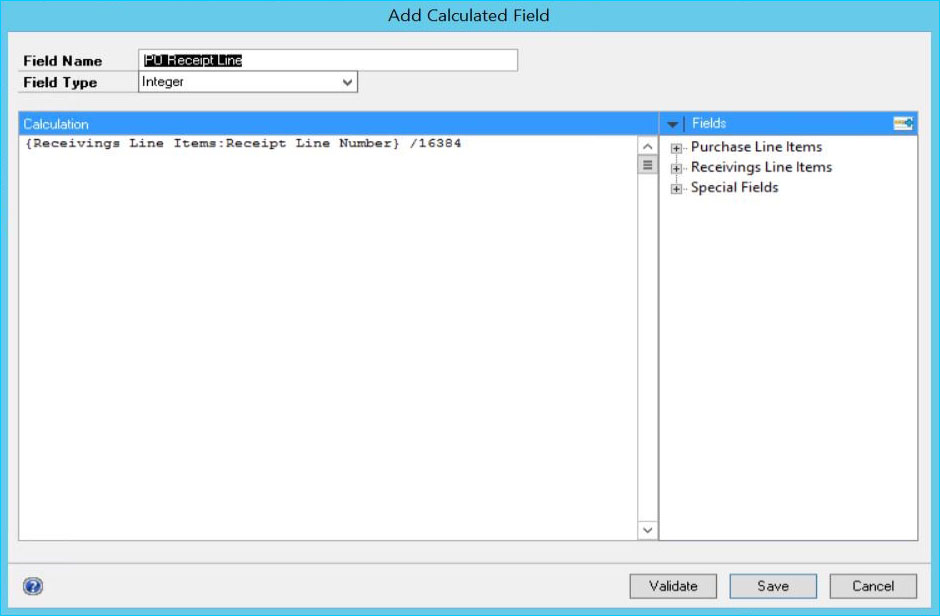
Here is what the final report looked like. Matching all our data.
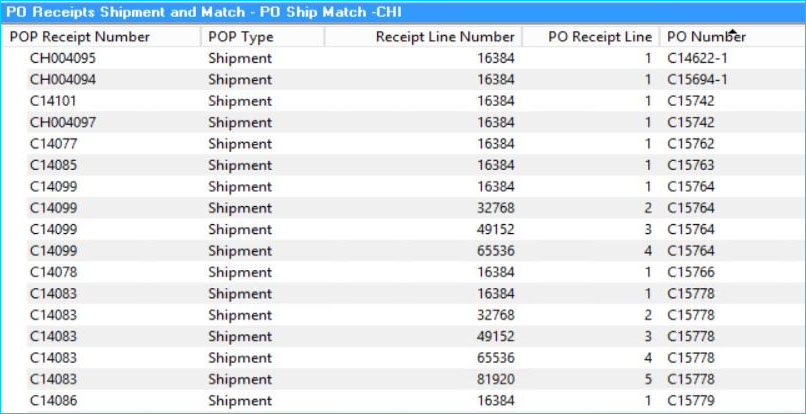
For more helpful Dynamics GP tips and tricks, subscribe to our blog.