With the release of Microsoft Dynamics GP 2018 R2, you can now limit the use of the pay code during the Payroll Transaction Entry and Build Payroll Batch process. Dynamics GP 2018 R2 includes two additional fields for a Start Date and an End Date on the employee pay code maintenance window. If you’re familiar with the way the start/end dates work in the benefits and deductions entry in the Payroll module, this functions just like that.
“This new feature will allow users to setup new pay codes without having to worry about when to start using them, or when to inactivate those they no longer wish to use. This will be very useful to you when you are activating a new hire and terminating an existing salary employee.
In prior versions of Microsoft Dynamics GP, it was not possible to restrict whether a pay code is included in a pay run via start and/or end dates. Instead, users would generally ‘inactive’ a pay code (most often a salary type pay code) to ensure it’s not included in a pay run.” – Andrea Melroe of Microsoft [source]
Here’s how it works…
In this example, the start date for employee BUCH0001 and pay code COMM was updated to 1/1/2029 after it was already included in a payroll transaction:
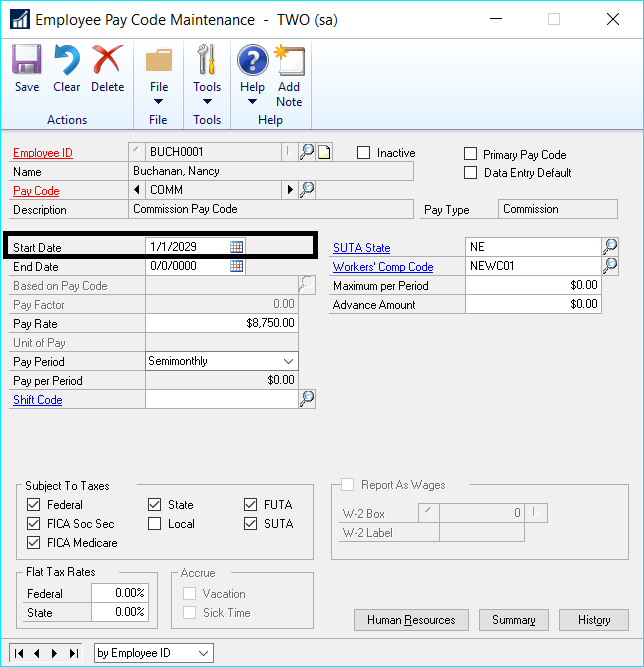
I’ll build the payroll batch for pay period 12/1/2028-12/15/2028 and include the transaction entry batch for COMMISS that already includes this employee and will receive a warning on the check file report:
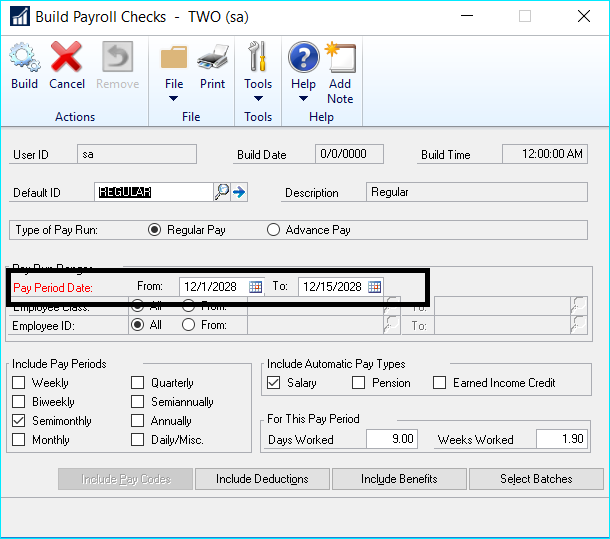
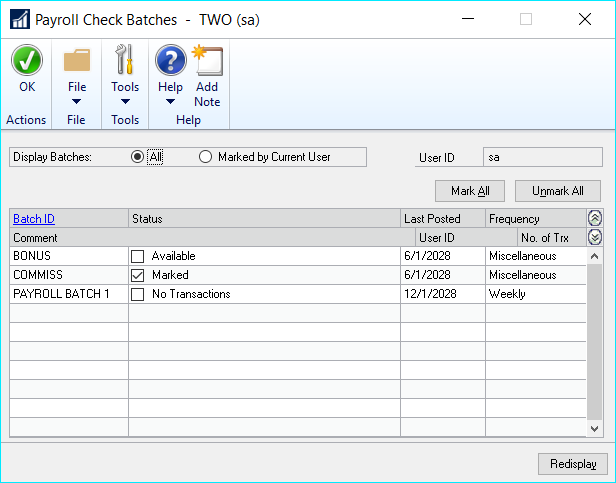

To continue, I will need to update the start date for this pay code or remove this employee from the payroll transaction.
This feature also prevents users from accidentally including employees in a transaction if the pay code is not within the period. This pay code is not available during transaction entry:
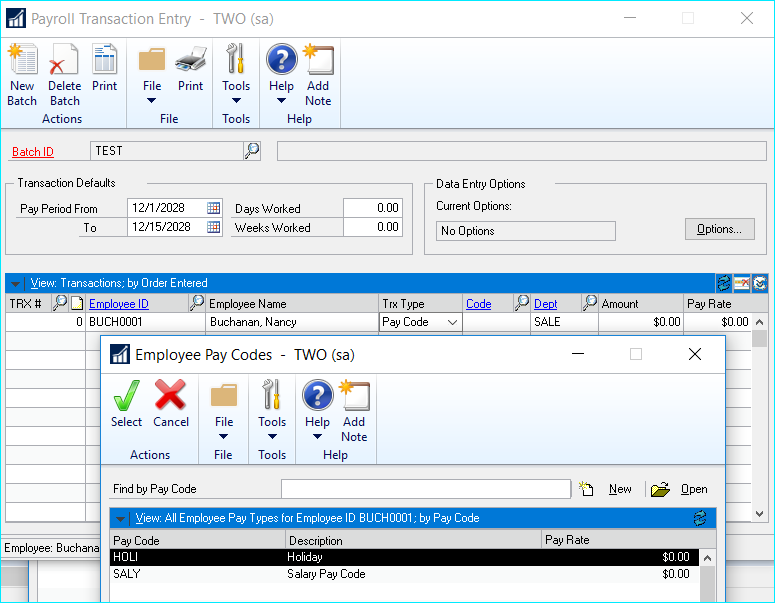
This new feature helps ensure that pay runs function smoothly, with no mistakes or added steps. If you have questions or need some assistance, visit our support page for more help.
For more helpful tutorials, check out our training videos.
