As many companies do, Crestwood has regular company-wide calls that are attended by all our employees scattered across the country. The centerpiece of this call is a single PowerPoint presentation. But as each department worked on their respective slides, we were finding that dozens of different copies were being created, changes weren’t being saved, outdated versions were floating around, etc. That is, before we started using OneDrive.
OneDrive for Business is a secure, cloud-based file hosting solution for keeping your files organized, both personally and across teams.
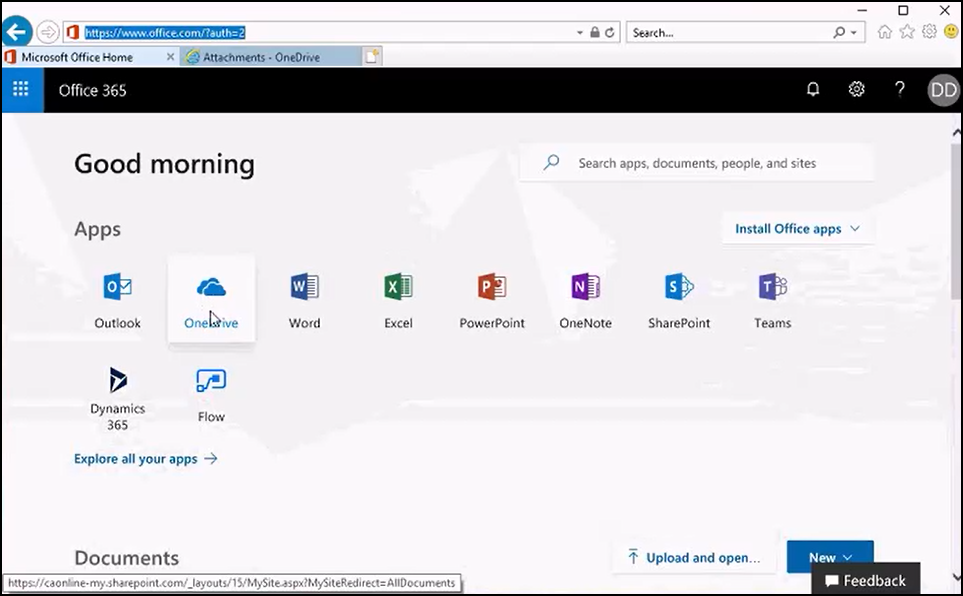
Why OneDrive?
OneDrive is the solution that Crestwood selected to solve our team collaboration issues for a few reasons:
- Tons of Storage
- Each OneDrive user has up to 1TB of storage if they’re on a Business Plan, and 5TB on Enterprise. This means that enormous files can be uploaded and shared seamlessly and securely with anyone, anywhere. Any photos or even video clips we want to add into the presentation are able to be uploaded and shareable in seconds.
- Custom Sharing Options
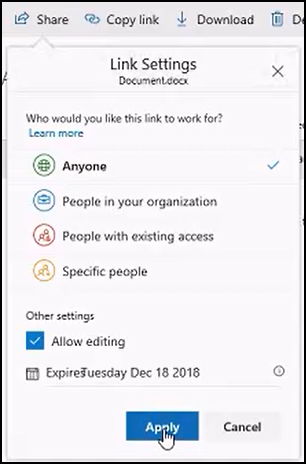
- You have the ability with OneDrive to choose exactly who you’d like to share with. You can assign permission to certain team members, or your whole organization. For us, this meant we could provide access to the various teams to edit the single slide deck. However, OneDrive is especially great because it does not require a user to have a Microsoft account to access files. For example, you can easily transfer entire folders to clients, following the close of a project.
- Access from Anywhere, Any Device
- In addition to sharing between teams and companies, you can also simply upload all of your personal documents for yourself, to access from a different device – laptop, tablet, Android or Apple smartphone. No need to lug your laptop around just to access certain documents or programs. Additionally, you can use OneDrive as a worry-free backup. Gone are the days of losing everything just because your laptop died. Our IT department is thrilled with this!
- Integration with Other Microsoft Products
- We use the Microsoft Office Suite, and OneDrive for Business integrates seamlessly with all Microsoft products – Word, Excel, PowerPoint, Outlook, etc. as long as you’re connected to the internet, your device doesn’t need to have the app installed (e.g. if your iPad doesn’t have Office for Mac). You can use the online versions through OneDrive.
Setting Up
The good news – if you are using an updated copy of Windows 10, you already have OneDrive! Just be sure that you’re using the most updated version. You can access your OneDrive folders from the File Explorer on your machine, or from your web browser. We recommend using the web version, since it’s the most accurate real-time look at your files.

If you are viewing and editing from File Explorer, you will notice a Status column. If there is a green check, it means your files are able to be viewed and edited on your device, without internet access. The blue arrows indicate that a sync is pending. For more tips on what the icons mean in OneDrive, check out this cheat sheet from Microsoft.
Sharing Using OneDrive
As previously stated, sharing is simple and intuitive with OneDrive. Whether you want to provide access for editing or read-only, you can send a document as an email attachment right from the browser, or you can copy the link to send to anyone. You can easily choose who in your organization to send to, simply by typing their name and selecting from the list. This is the easiest way to collaboratively edit a document. The browser will even notify you if someone else is already editing, so there is no overlap or deleting each other’s work. It will even show you what the other user is editing in real time.
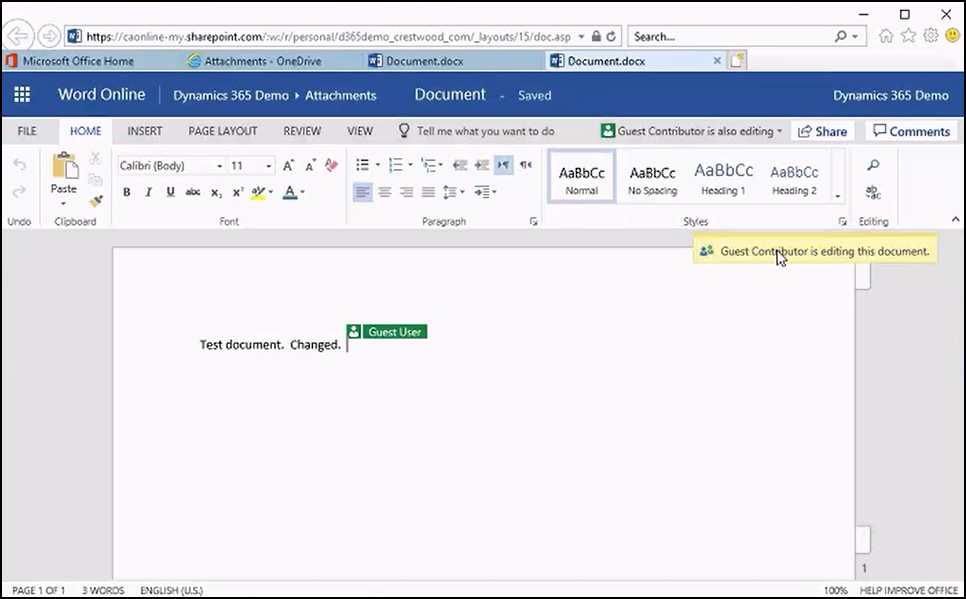
One newer feature is the ability to share entire folders in the same manner that you share individual files. You also have the ability to set expiration dates for links, if you’d like to provide access only for a set period of time.
All these features have saved our teams countless headaches one just one project. That isn’t even mentioning the dozens or hundreds of other collaborative documents we use on a daily basis. OneDrive has become our hub for document sharing because it’s intuitive, integrative, and completely worry-free. Contact us to learn more about pricing and how it can solve your team’s collaboration woes. And be sure to subscribe to our blog.
