The Professional Service Tools Library (PSTL) is a free set of tools you can install and use with your Microsoft Dynamics GP system. Be careful – although these tools are free, they can destroy your system if you run the wrong thing. For example, running the Financial Tools can remove all historical data – and there is NO undo.
If you need to use these tools, I recommend:
- If you have questions or need some assistance, visit our support page for more help.
- Make sure all batches are posted
- You have a fresh, working backup and you’ve tested your restore process
- There are no other users in the system when you run the tool
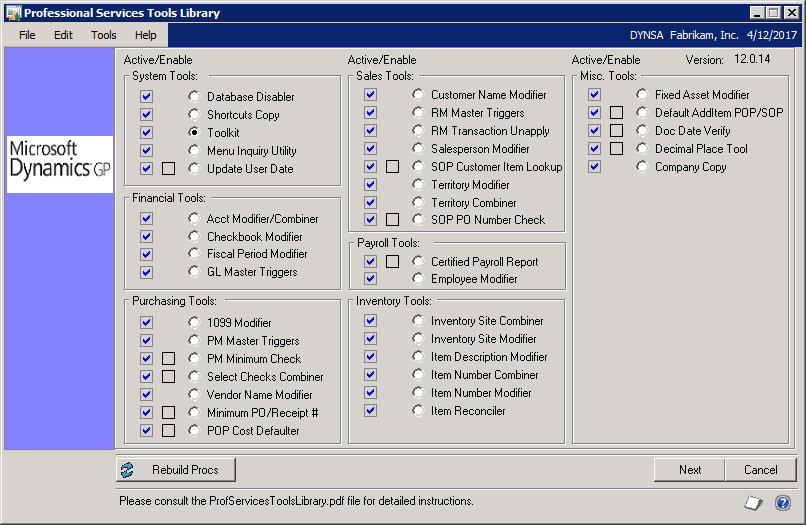
Here’s a complete list of tools available for Dynamics GP. Depending on your version of Dynamics GP, some of these tools are already there, and others will need to be installed. Contact us for information and instructions for your specific product.
Professional Service Tools Library
- Database Disabler – Allows the administrator to block users from logging into a company. The company will not appear in the list of companies when logging in to Microsoft Dynamics GP until the administrator unblocks the database.
- Shortcuts Copy – Use this tool to copy the shortcuts options from one user to another user.
- Update User Date – The Update User Date utility automatically updates the user date in Microsoft Dynamics GP to the next date at midnight each day. This is useful if Microsoft Dynamics GP is left running overnight.
- Menu Inquiry Utility – Shows windows that are enabled and visible in Microsoft Dynamics GP.
Financial Tools:
- Account Modifier / Combiner – Change a single or multiple account number(s) into new account numbers. Combine all of the open and historical data from two account numbers into one number or combine a range of numbers.
- Checkbook Modifier – Allows the change of an existing checkbook ID to a new checkbook ID.
- Fiscal Period Modifier – Use the Fiscal Period Modifier to change fiscal year definitions and reset data in the open and history tables. See detailed instructions before using this tool. Clicking on Setup Periods button removes previous year’s definitions.
- GL Master Triggers– Keep the account numbers in sync between company databases. Add an account number to one database and it automatically replicates to other assigned databases.
Purchasing Tools:
- 1099 Modifier – If vendor was not setup as a 1099 vendor, can be used to update the records.
- PM Master Triggers– Adds new vendors to additional selected company databases.
- Vendor Combiner – Use the Vendor Combiner tool to combine a current vendor ID with another existing vendor ID.
- Vendor Modifier – Use the Modifier tool to change an existing vendor ID or range of vendors to a new vendor ID. All work, open and history transactions are moved to the vendor ID.
- Vendor Name Modifier – Use this tool to change the vendor name.
- Minimum PO\Receipt Number – stops Microsoft Dynamics GP from looking backwards for unused document numbers.
- POP Cost Defaulter –Defaults the current cost or the standard cost from the item master card instead of from the Item Vendors record.
Sales Tools:
- Customer Combiner– Use this tool to change or combine customer numbers without any loss of work, open or historical records.
- Customer Modifier – Changes the existing Customer ID to a new Customer ID.
- Customer Name Modifier – Change the customer name on all work, open and historical records.
- Receivables Transaction Unapply – Reverses the effect of applying payments, credit memos or returns, even if there are discounts and/or write-offs associated with the document.
- Customer Item Lookup – See prior purchases made by a customer during the sales order entry process.
- SOP PO Number Check – Checks to see if a Customer PO number has already been entered on a sales transaction.
Inventory Tools:
- Inventory Site Modifier / Combiner – Change or combine the current Site / Location Code to a new code without losing any data.
- Item Description Modifier – Change item descriptions on all previously created transactions – including sales orders and purchase orders.
- Item Number Combiner – Combine two items number that were setup for the same item and both were used.
- Item Number Modifier – Change an item number to a new item number.
Payroll Tools:
- Certified Payroll Report – Use the Certified Payroll Report with US Payroll to add a project number to employees’ hourly transactions and track them on a per project basis. This tool will also capture information posted from the Timesheet Entry window in Project Accounting Timesheet Entry. Print these transactions on a weekly report and view employees, departments, job titles and pay codes by project.
- Employee Modifier – This tool allows the user to change an existing employee ID to a new employee ID.
Miscellaneous Tools:
- Fixed Asset Modifier – Use this to change an asset ID.
- Default Add Item POP / SOP – Forces new items in the Sales Transaction Entry, Purchase Order Entry, Receivings Transaction Entry and Purchasing Invoice Entry windows to be added as items and not as non-inventory items
- Doc Date Verify – Prevents entry into an undefined fiscal period.
- Company Copy – This tool allows the setup and report option information from one company to be copied to another company.
Additional Tools
- Average Day to Pay – Calculates YTD & LTD Average Days to Pay for Customers.
- Detail Payroll Activity – Allows you to track employee changes made in Microsoft Dynamics GP.
- PO Returns –When invoicing a receipt in POP, this tool will check the previous quantity invoiced and the quantity returned for the line item. The maximum quantity allowed to be invoiced is based the following formula: Quantity Shipped minus (Previous Quantity Invoiced plus Quantity Returned). This tool will not allow invoicing of more than this amount.
- RM Auto Apply – Allows the user to Mass Apply posted RM Credit Documents to posted RM Debit Documents. The user can select a range of Customer, Debit Document Dates, Credit Document Dates, and a Credit Document Type restriction if desired.
- Shipment Notification – Allows drop ship sales orders to be transferred to invoice prior to invoicing the purchase order.
- SOP Sort line items – Allows the user to define custom sorting options to display line items in Sales Order Processing.
- SOP to POP Line Reordering – This tool will reorder the line items of Purchase Orders generated by the SOP to POP transfer process to be in the same order as they originally were on the Sales Order document(s).
- Tax Schedule Roll Down – This tool allows the Tax Schedule ID in the Sales Customer Detail Entry window to be used for the Sales document header and line items.
- Safe Pay Totals – Allows for absolute values in the Safe Pay file if your bank requires it.
Our support team at Crestwood has published information on some of the more common uses and requests. For example, here are instructions on how to use a PSTL tool to Add a New Company with the Same Master Data. Our Development Director, William shows us how to use Company Copy to do new setups.
For more great how-to posts, subscribe to our blog.
