One of the exciting new product enhancements in Microsoft Dynamics SL 2018 is the Approvals function. With the simple click of a button, you can enable and customize an approvals process for A/P invoices that will allow a user or user group to quickly double-check an entry. This will automate your approval process within Dynamics SL and allow for the separation of user responsibilities. One team member can enter data and another can choose to approve or reject an individual invoice, or an entire batch.
How Approvals Work in Dynamics SL 2018
After you turn on the Approval function is turned on, there is a new option in the Handling toolbar: “Submit for Approval.”
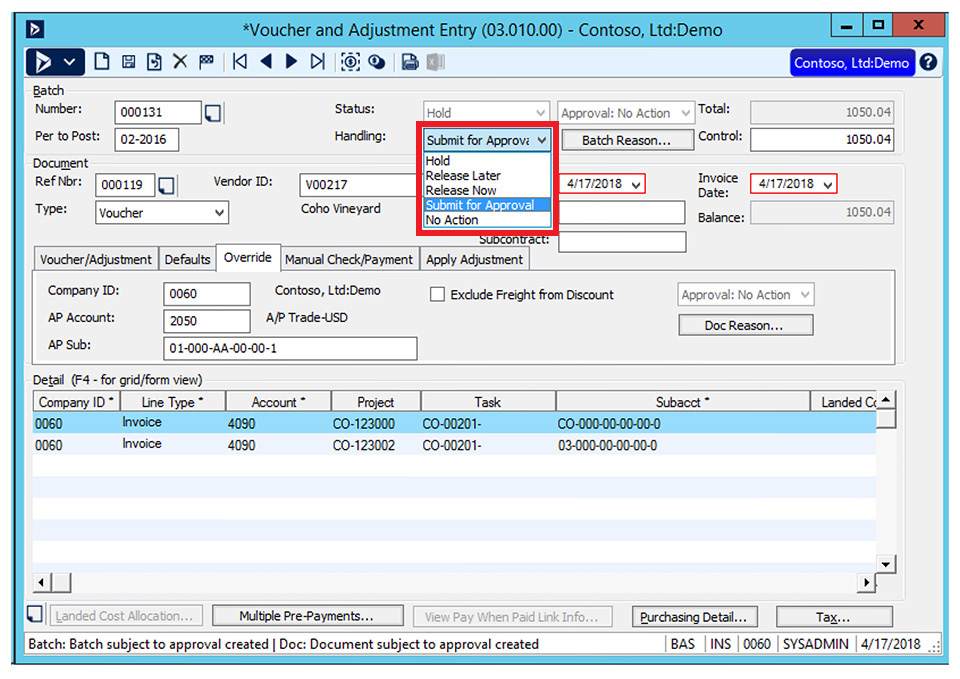
This will prevent the data entry team member from releasing the batch until the approver has reviewed it.
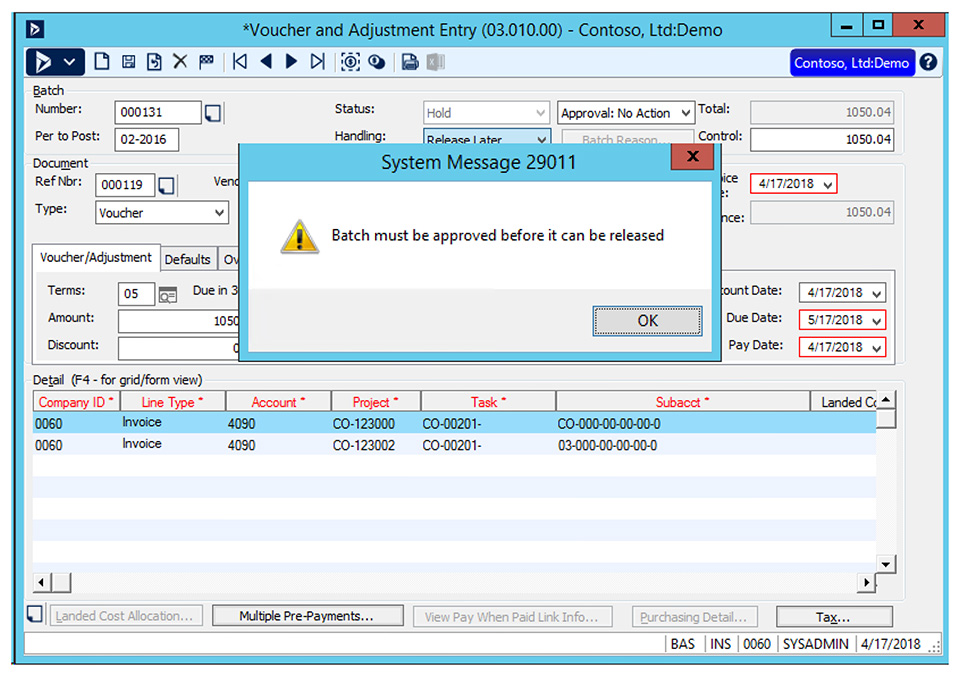
Now, the approver can choose to either approve or reject each voucher individually, or approve and reject the whole batch.
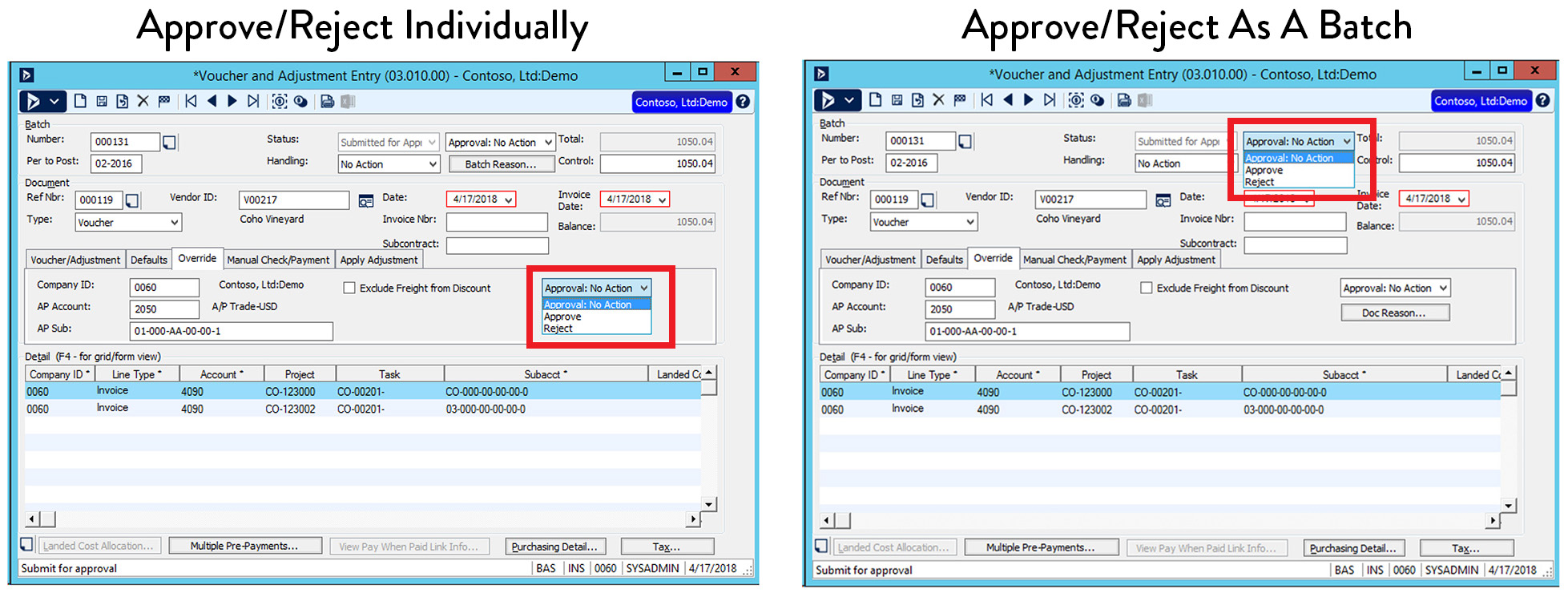
A comment screen automatically pops up and allows the approver to send a message explaining their decision.
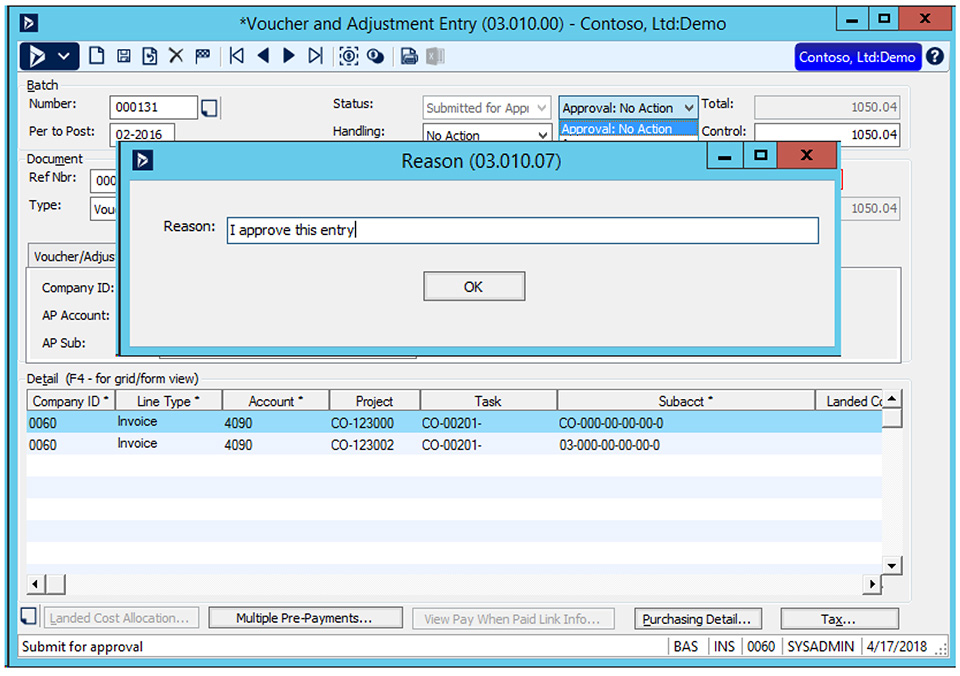
The status is now approved, and the original user can now release the batch, or schedule it for release in the future.
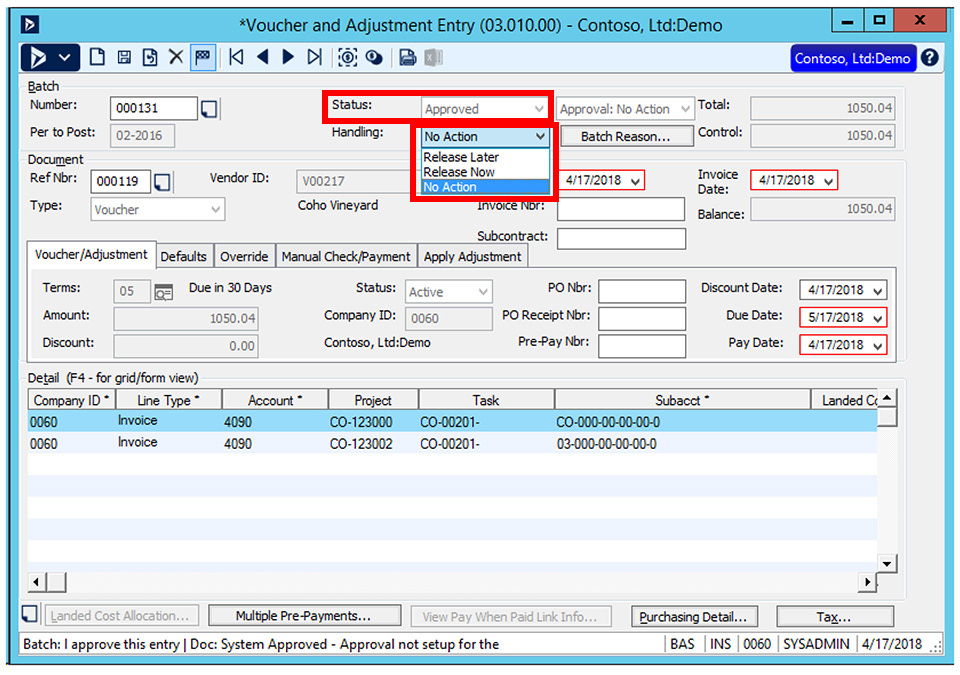
Current Features
Voucher and Adjustment Entry is the first (and only, for now) screen in Dynamics SL with approvals capabilities, and there are several parameters that can be implemented in the Approval Maintenance window. Users have the ability to set up a tiered approval approach (only 2 levels, for now). Each level can be defined as a specific User, or a User Group. Approvals can be turned on for certain company IDs, or all companies.
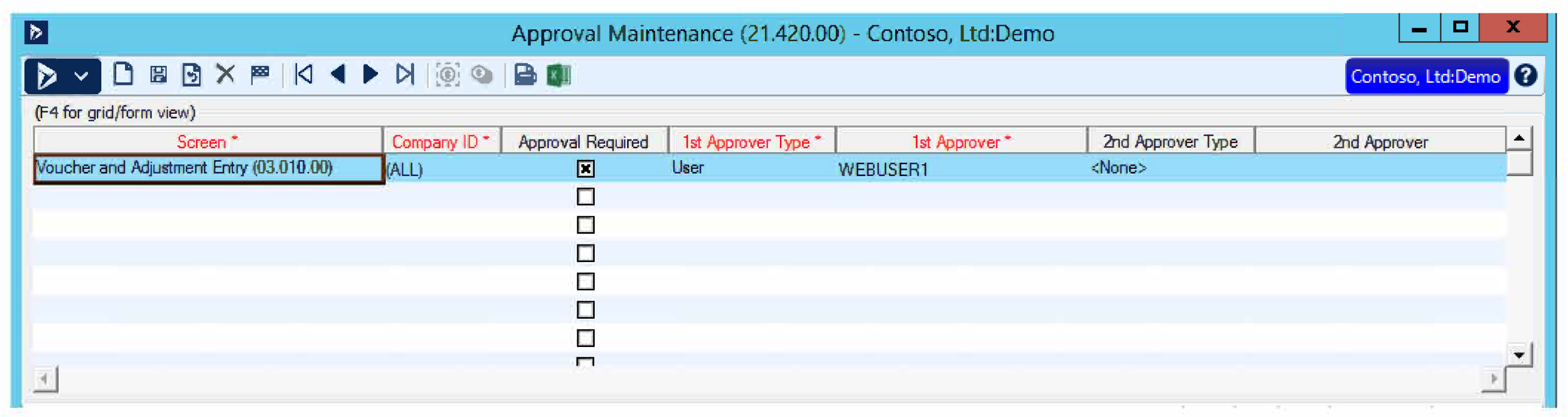
Another excellent function is the Approvals History report. All of the data from each step of the Approval process is stored in the tables, for easy access and reporting using SSRS, Management Reporter, or other reporting functions.
What’s Next in Dynamics SL Approvals
Looking forward, Dynamics SL will implement Approvals as a Power App or Web App, for easy access across all devices. The next screens that will allow for Approvals to be turned on are G/L Journal Transactions, Purchase Order, and anywhere else within your process where a batch can be released. Microsoft bases its updates on feedback from users. If you have a suggestion or a request, leave us a comment below.
