No, you don’t need a developer to add fields to a screen. Even if the field you want isn’t in the customization list, you can still add it. We recently had a client who needed the ability to sort on the status of their fixed assets. The problem was, there was no Fixed Asset Status field listed in the customization area.
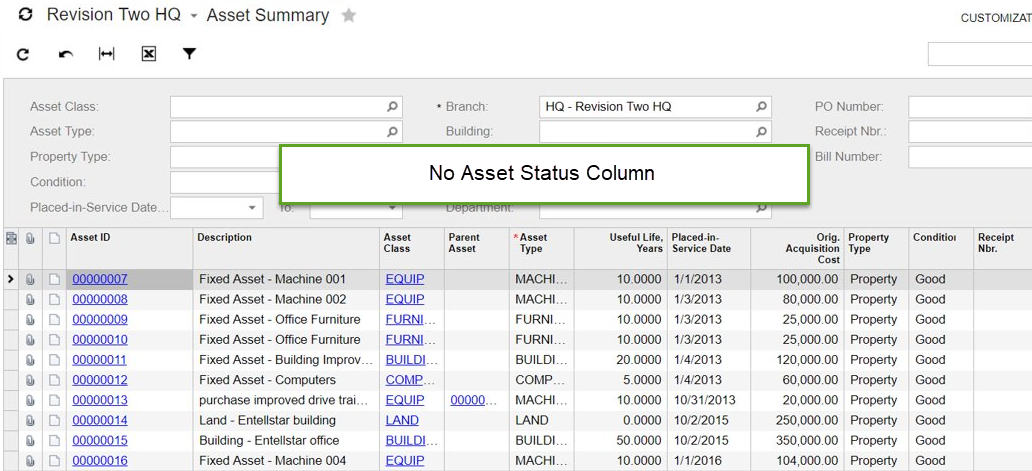
Don’t fret, you can still add it. There are just a few additional steps.
Here’s how:
- In the upper right, click on Customization and choose Edit Project.
- Create a New Project and name it.
- Next, go to “Add Screen” and then choose Customize Existing Screen.
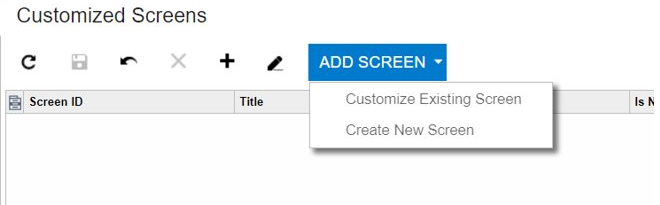
- In this example, we will select the Asset Summary screen.
- Now we will find the field we want to add. Go to Grid Assets on the left and then the “Add Data Fields” tab.
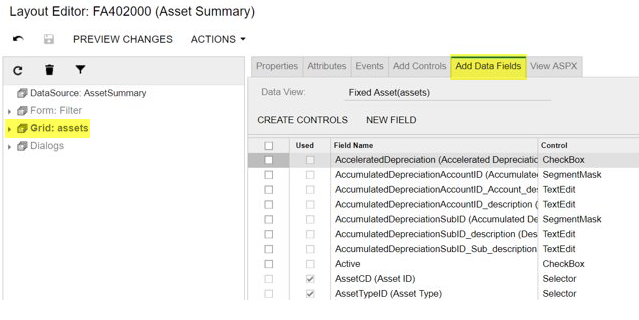
- Locate the field and add the checkmark for it. Then click on Save.
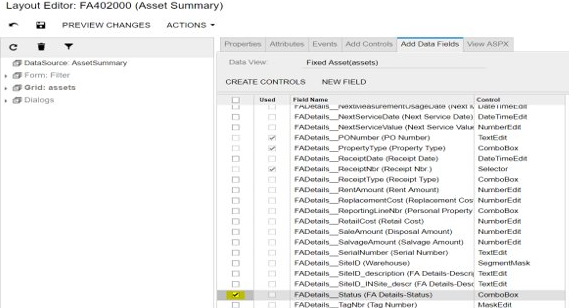
- Next, you will need to publish this customization. Go to Customization Projects, select your project, and click on Publish.
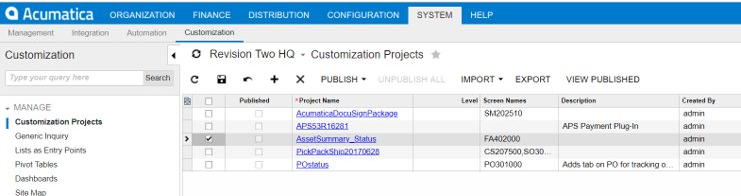
- Last step, go back to your screen and confirm the new column is showing up.
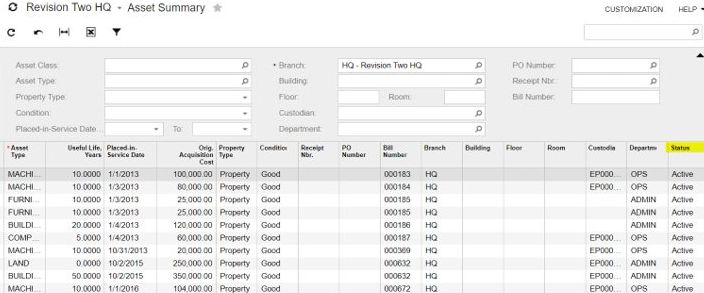
That’s it. Hopefully this helped you, too. Remember the rule of thumb: if the field has business logic behind it, you should check first with an Acumatica developer. If you have questions or need some assistance, visit our support page for more help.
