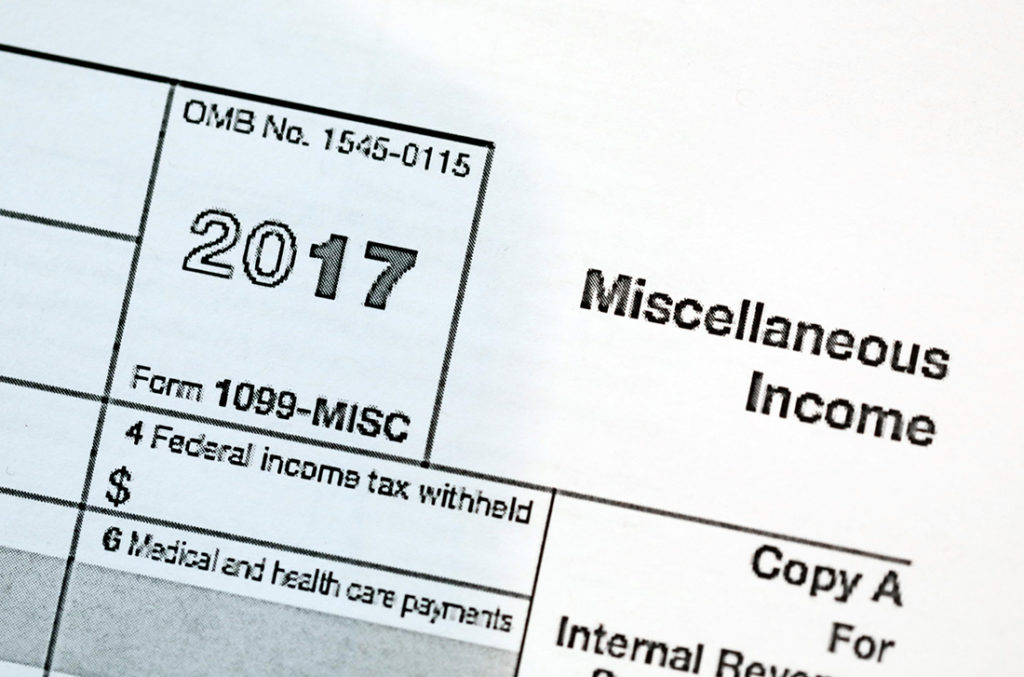Here’s a handy tip when processing 1099s for a company set up with multi-branches. By configuring a reporting only branch, you can prepare consolidated 1099 data for each vendor for a company with multiple branches in Acumatica. No transactions are posted to this consolidated branch. Its sole purpose is restricted to reporting data.
In this example, the four AP bills listed below were entered in the two branches: HQ and VA. Additionally, two cash accounts were used to pay these documents.
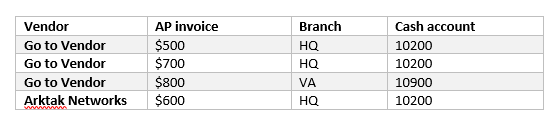
Here is the resulting consolidated 1099 data:
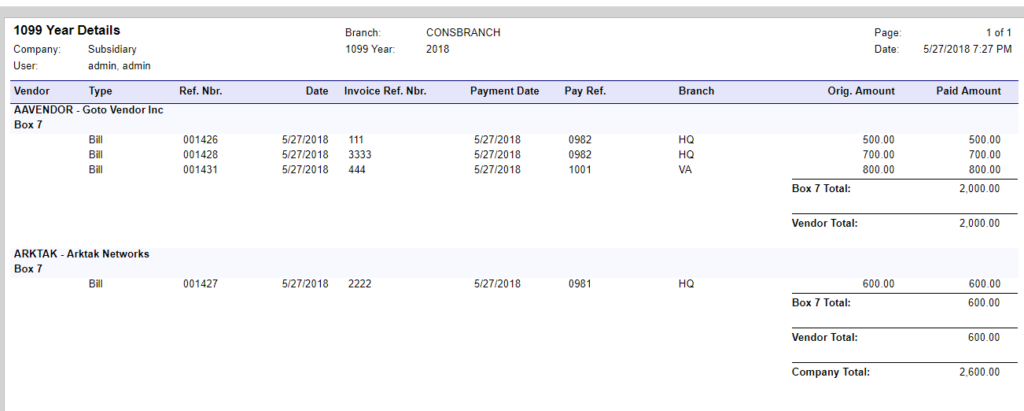
Set-Up Instructions:
System Configuration
- Create a branch record for the consolidated branch
- Associate it with the “Actual” ledger
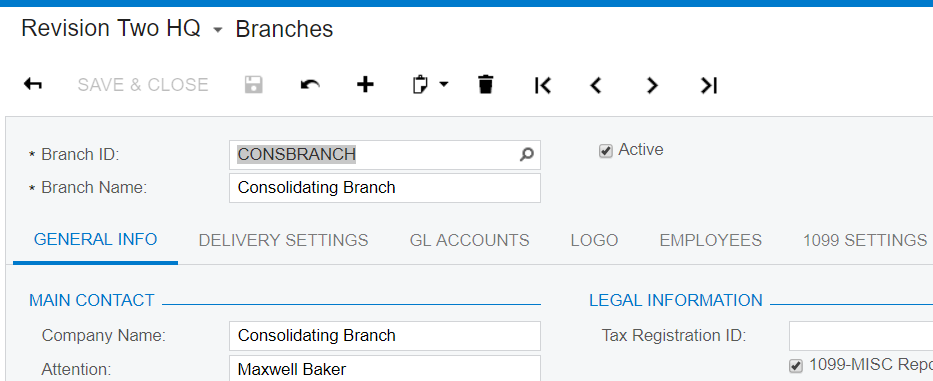
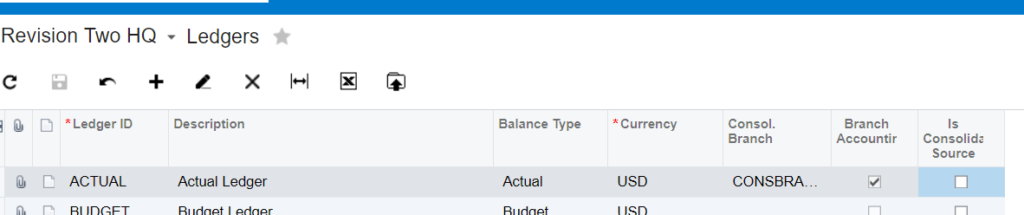
Now you can run your reports.
Here’s documentation with further instructions on 1099 E-File Configuration Settings including multiple branches in Acumatica.
If you have questions or need some assistance, visit our support page for more help.