Recently, I had a customer who had some recent turnover. During our conversation, I realized they were missing out on some of the great, but basic, features when trying to find data in Acumatica.
No matter your version of Acumatica, these awesome nuggets of information hold true for anyone.
Acumatica Filters
All the Inquiry screens in Acumatica have filter options for your data. The inquiry screens are built using a tool that you get with your license called Generic Inquires. When you open an inquiry screen the immediate results are presented in a grid form. Within that grid form you can do many things. If there is filtering at the summary or header level, you can type in your criteria and receive immediate results. If your needs are more around the data that is presented, you have the option to filter and sort at the column level.
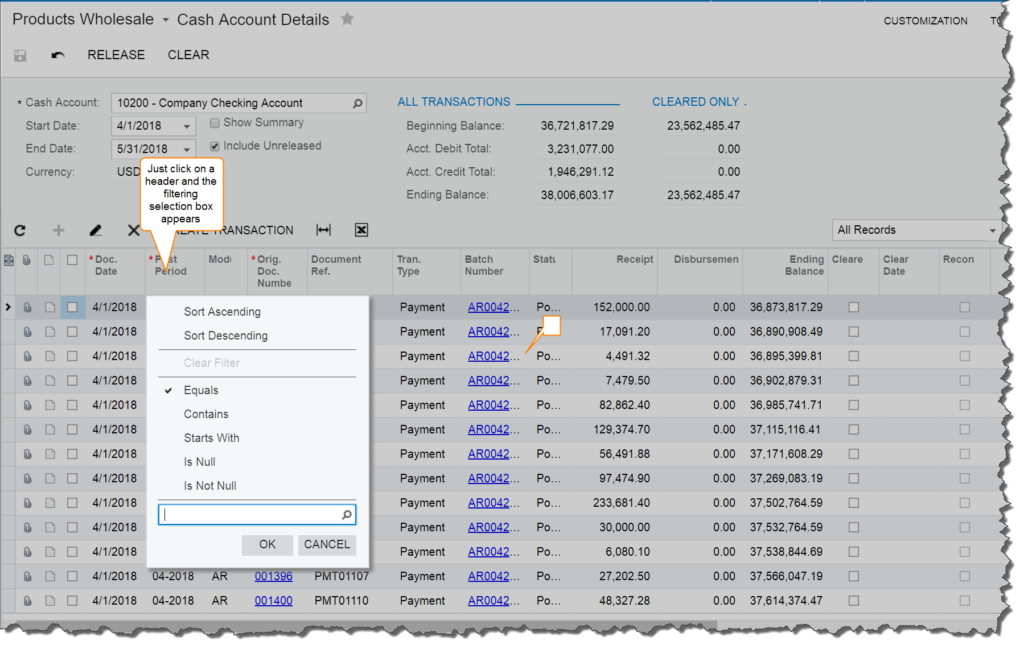
You can even create your own filter that will appear every time you open the inquiry. If you think your filtered query deserves to be shared with other team members, you can select that as an option as well.
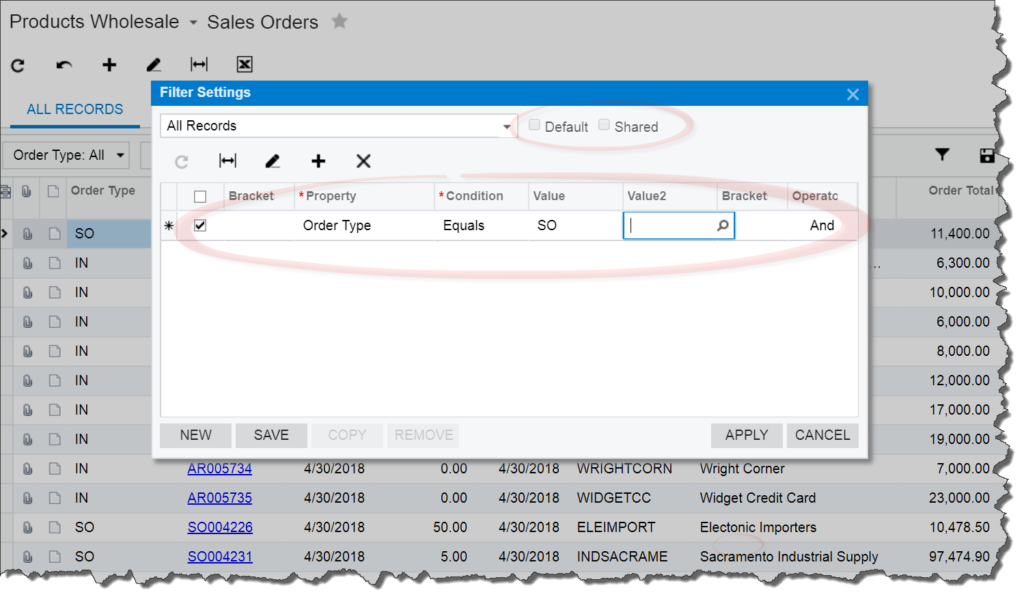
Add Columns to Your Views in Acumatica
Did you know you can click on the button in the upper left corner of the grid results and the Column Configuration screen will appear? Once you have clicked on the button, you can see all the additional available columns that you can add to your view.
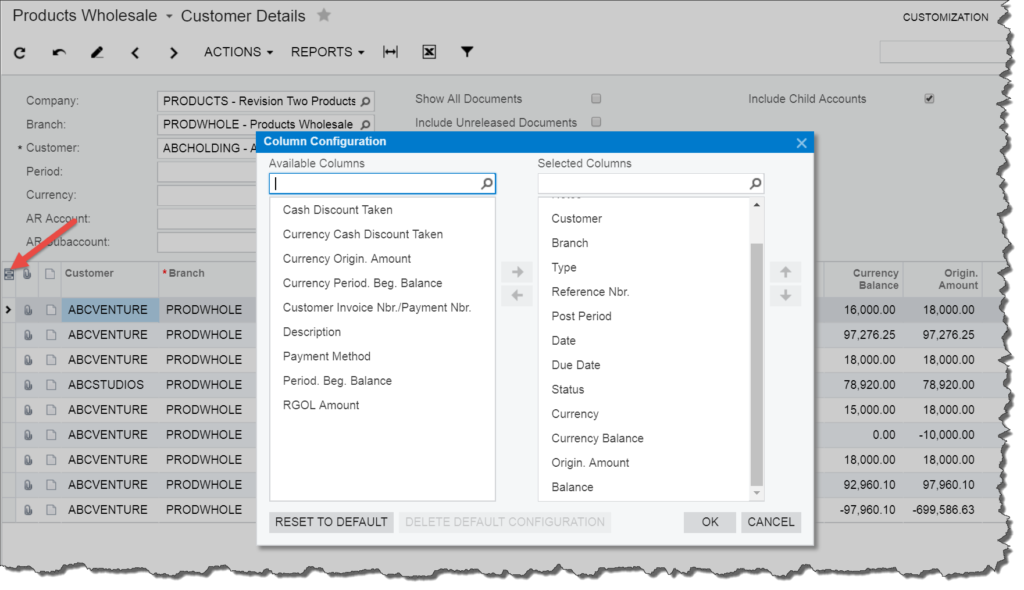
Export to Excel from Acumatica
Who doesn’t love Excel? When the data is presented in the gird and you are interested in further exploration of the information, you can export the results to Excel by clicking on the icon.
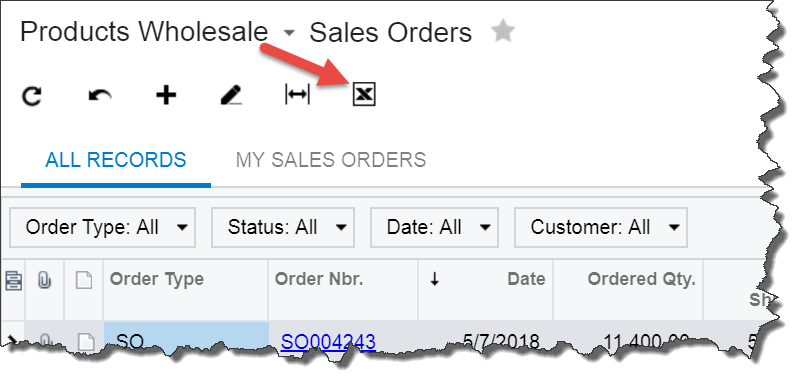
If the inquiry is created with the ability for ODATA connection, then your possibilities are endless. Refresh your data from the Excel spreadsheet on demand.
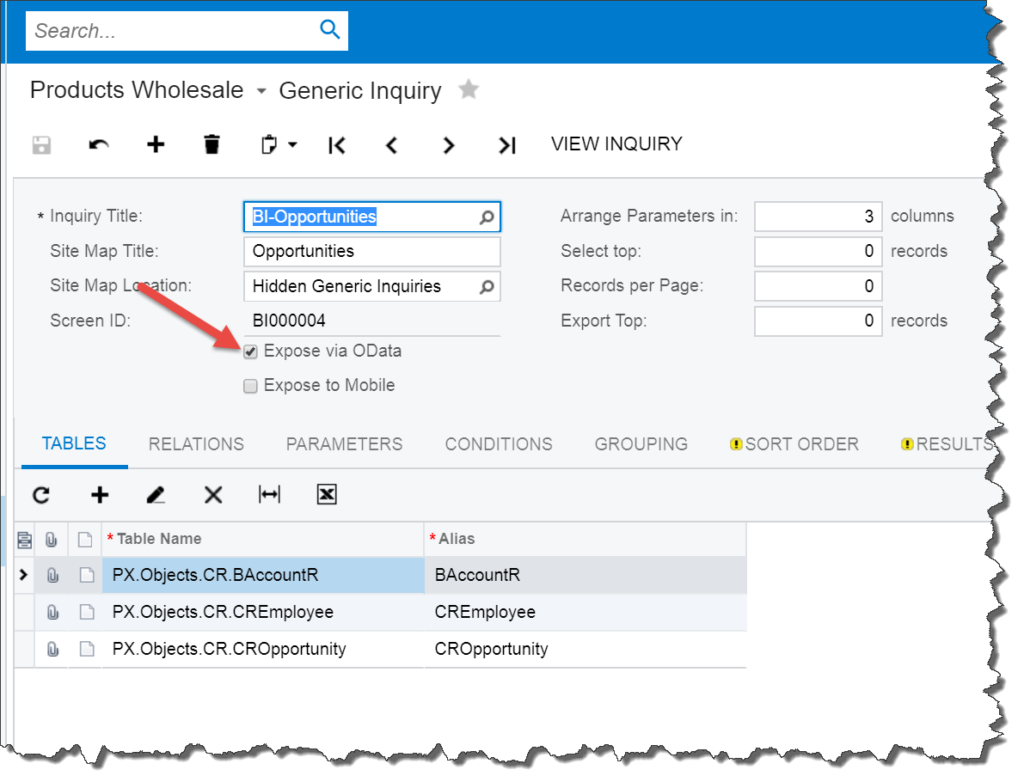
Connect your inquiry via Microsoft’s Power BI and visualize the information in a dashboard. There’s even an Acumatica Power BI content pack to get pre-made reports and dashboards! Acumatica provides endless ways to view your data. We have the expertise on staff that can help you get there. Give us a try. Email us at sales@crestwood.com.
