This morning a client got this message on all their Dynamics GP 2018 clients. This is a new one to us, we haven’t seen this error in the past.
(Note – this error could apply to almost any version of GP that supports Automatic Updates).
“An available update may be required for your computer, but the update process couldn’t verify information. Contact your system administrator for additional information.”
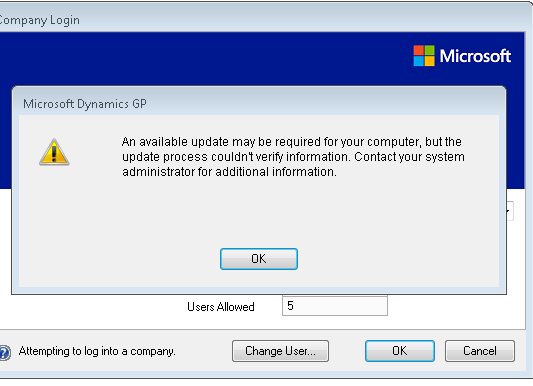
Background
We had recently completed a Dynamics GP upgrade and things have been running smoothly for well over a month. Then suddenly, one morning, all the users received this error message on their workstation.
After the message box appeared, users were unable to complete their login to Dynamics GP. No recent changes had been made and the server had been rebooted as well.
The Problem
After some searching, we found data in the DYNAMICS..SYUPDATE database. I did a quick query on this table as shown below using SELECT * FROM DYNAMICS..SYUPDATE and a record was returned:
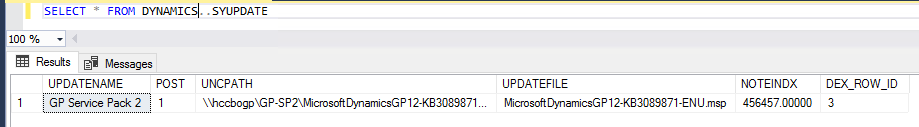
This data showed us that the automatic updates feature in Dynamics GP had been used to update their older GP12/GP2013 instance to Service Pack 2. The update no longer applied to their new Dynamics GP 2018 instance. However, Dynamics GP was still automatically checking to see if the 2018 client workstations needed this update when Dynamics GP was launched.
It turns out the client had just shut down their old Dynamics GP server that previous evening, and when Dynamics GP 2018 launched, it was looking for the update at the UNCPATH noted in the table SYUPDATE to see if the update was needed. Because the old server was shut down, Dynamics GP was unable to access the UNC path and as such, the clients received the error message.
The Fix
Our solution was to delete the record from the DYNAMICS..SYUPDATE table since this update was not needed for Dynamics GP 2018. Lesson learned – check this table when doing a Dynamics GP upgrade as well, in case the client is using the Automatic Updates feature!
If you have questions or need some assistance, visit our support page for more help.
