CAUTION – If you’re using MR with the Legacy connection to Microsoft Dynamics GP, when importing a NEW company to MR, be careful. You want to make sure you check the boxes for “Skip Import” for all the existing companies that are setup if you are using multiple Building Block Groups (also known as Specification Sets).
WHY? If you don’t, MR will re-import the “Already Imported” companies. Additionally, it will reset the Building Block Group assignment to the Default Building Block Group / Spec Set for ALL companies in MR.
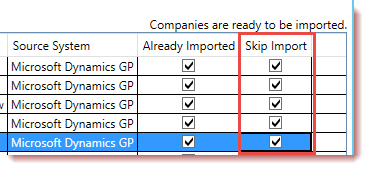
If the Default Building Block Group is already being used for all companies it’s no big deal. However, if there are multiple Building Block Groups (which is often the case in large MR deployments with many Dynamics GP databases) – then you’ll find all company spec sets need to be re-assigned for each company.
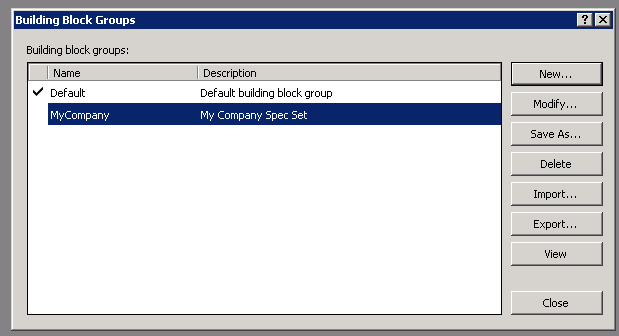
This situation can also be seen in SQL.
(The specific field to look at below is the “SpecificationSetID” and you’ll note it’s set to all zeros for the Default Spec Set)

Example:
I happened to run into this with one of our clients. They were using the same Building Block Group for all companies, but it was not the Default one.
Here’s how I assigned the correct SpecificationSetID:
- I launched MR Report Designer
- Modified the Building Block Group assignment for one of the companies
- Refreshed my SQL query to find the SpecificationSetID
- Ran an update statement in SQL
The SpecificationSetID for our spec set was found to be A6534131-7AF7-42C4-89EE-3766F9576EFB
NOTE: this is a randomly generated ID and is unique to your own deployment. It will be easy to spot and you can also note the “Code” field represents the Dynamics GP Company Name within MR.
Since all companies were using this SpecificationSetID, I used this SQL update query. (You will have to replace the SpecificationSetID with the correct ID for your deployment).
NOTE: BE SURE TO TAKE A BACKUP OF YOUR MR DATABASE before attempting any SQL updates
UPDATE [ManagementReporter].[Reporting].[ControlCompany] SET SpecificationSetID = 'A6534131-7AF7-42C4-89EE-3766F9576EFB' WHERE SpecificationSetID = '00000000-0000-0000-0000-000000000000'
If you only want specific companies updated, just add additional details to the WHERE clause in the UPDATE statement. Or, if you only have a couple companies to fix, just manually update the Building Block Group assigned to each company within the MR interface.
If you have questions or need some assistance, visit our support page for more help.
