In Acumatica 6.1 and later 5.3 builds, when scheduling processes to run there are a few items to make sure of:
- Time zone – there has been a long running issue with scheduled processes that if the time zone is not “GMT (Universal….)” the scheduler doesn’t work correctly. Before this wasn’t an issue because it always defaulted to that but under these newer builds the time zone on a new schedule defaults to the server local time zone. Make sure to reset it back to GMT and adjust for the difference. For those lazy like me, just Google “what time is it GMT” to get the conversion factor.
- There is an option in the top right corner listed as “Execution Limit” with input of a number and a checkbox next to it for “No Execution Limit”. In older builds, this limited how long a schedule would run for before Acumatica stopped the process but in newer builds this is now how many times the schedule can run, period. The default setting here is one (without the checkbox selected) meaning the schedule executes once and ends more or less. Make sure to check the “No Execution Limit” checkbox to resolve that.
- The “Next Execution Time” value listed on the “Hours” tab should be set to a time in the future of the first execution. Acumatica is supposed to automatically realize that it missed a schedule and kick it off ASAP but my experience has been it doesn’t do that if the schedule hasn’t been running for a while. Make sure to set that Next Execution time for a future time (after the GMT conversion).
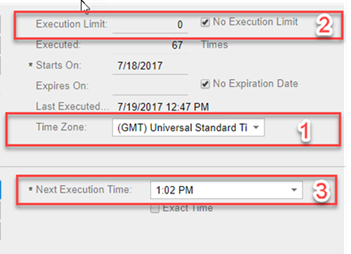
- Snapshot restore / license changes – The schedule engine is tied to the licensing system. On snapshot restoration / change of configuration that invalidates the license, all scheduled tasks are flagged as inactive. In rare conditions, the Scheduler doesn’t even run. If your schedules aren’t running, make sure they are active first and if the “Initialize Scheduler” button is enabled on the “Automation Schedules” screen, make sure to check it to start/restart the scheduler itself.
If you have questions or need some assistance, visit our support page for more help.