We get a lot of questions from Microsoft Dynamics GP Administrators on the User Type field when creating new users. The most common question is, “What’s a Limited type user”?

What is a Limited User?
Limited user licenses are 80% less expensive than Full users, but these users can only read information within Dynamics GP. They are not allowed to make any transactional entries, meaning they do not have read/write access for Dynamics GP.
You still have to restrict the Limited Users in GP security, and these Roles can be set for Financial, Inventory, Purchasing, Payroll, and Sales modules. Limited Users can access Inquiries and Reports, which includes SmartList reports.
How to Set-up a Limited User
You will need to create the Limited User Roles and assign accordingly to your Limited Users. Here are the setups for Limited User Roles, by module (find the Role Setup at Microsoft Dynamics GP menu > Tools > Setup > System > Security Roles)
Limited Financial Role:
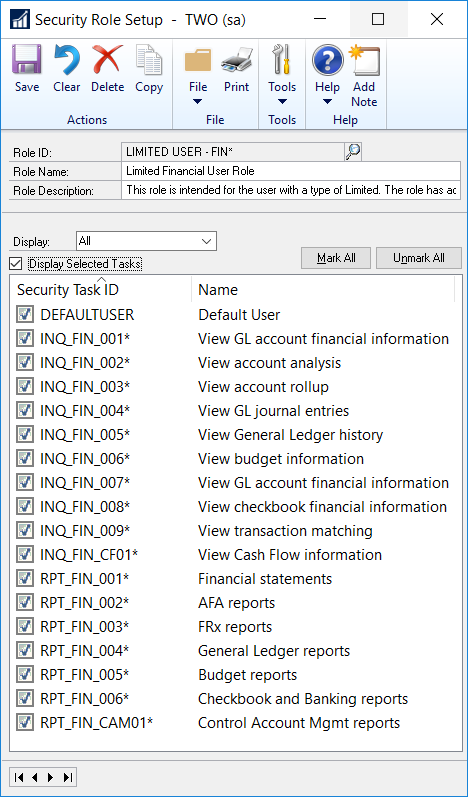
Limited Inventory Role:
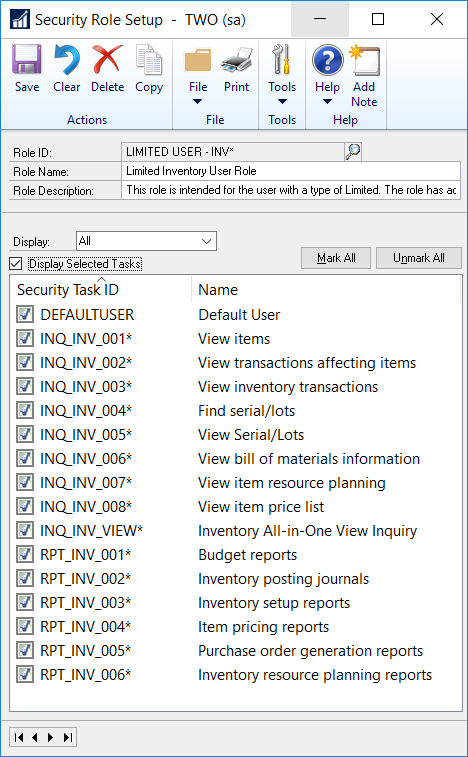
Limited Payroll Role:
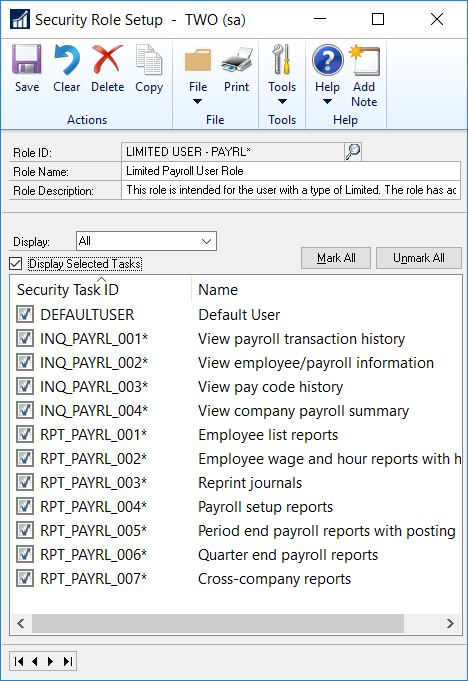
Limited Purchasing Role:
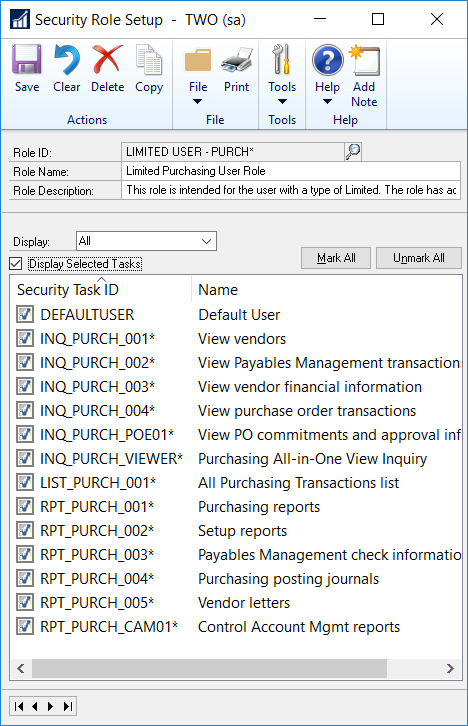
Limited Sales Role:
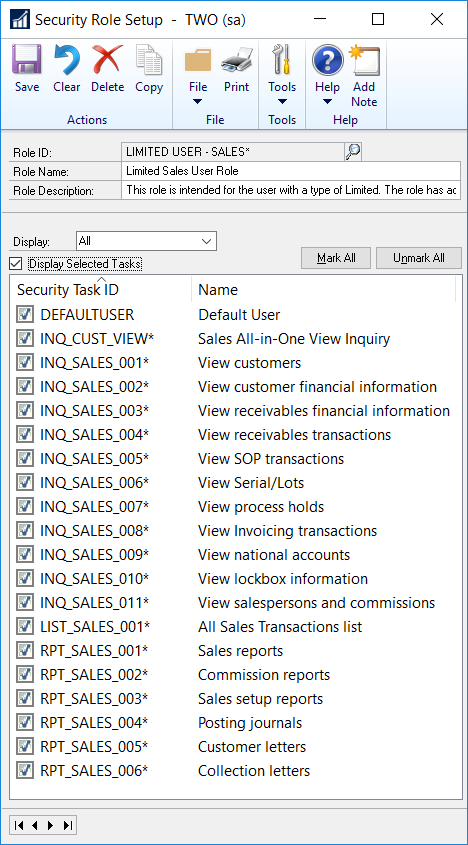
If you have questions or need some assistance, visit our support page for more help.