There are many instances when you need to prevent users from logging into Microsoft Dynamics GP. For example,
- File maintenance
- Year-end close
No problem. Dynamics GP comes with a tool to take your company offline, which prevents users from logging in.
Here’s how:
- Log into Dynamics GP as ‘sa’
- Navigate to Administration / Utilities / System / Take Company Offline
- Highlight the company you need to lock users out of and click on insert – it should move to the right side, Offline Companies.
- You can use the default message at the bottom of the window or create a custom one.
- Click on OK at the top.
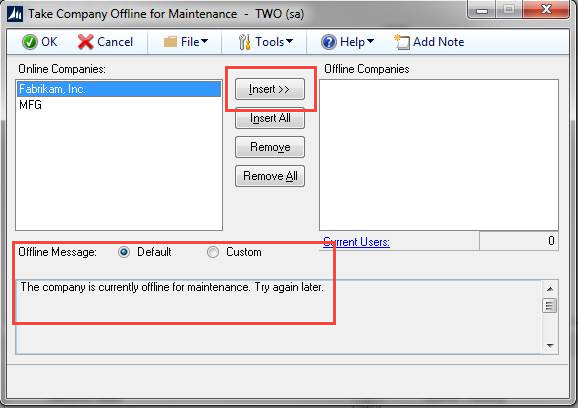
When you are done with maintenance, or keeping users out of Dynamics GP, you simply go in and reverse the process.
- Log into Dynamics GP as ‘sa’
- Navigate to Administration / Utilities / System / Take Company Offline
- Highlight the company you need to lock users out of and click on Remove – it should now move back to the left side, Online Companies.
- Click on OK at the top.

If you have questions or need some assistance, visit our support page for more help.