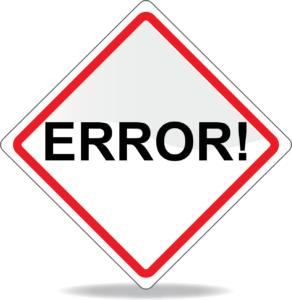 This is a good one for all you Microsoft Dynamics GP administrators! We have gotten some calls about network or anti-virus type errors in Dynamics GP, but the normal fixes just don’t work.
This is a good one for all you Microsoft Dynamics GP administrators! We have gotten some calls about network or anti-virus type errors in Dynamics GP, but the normal fixes just don’t work.
The Errors:
Here are the Dynamics GP errors we encountered:
FP: Couldn’t close table!
An open operation on table ‘taxHistory_TRX’ failed because the path does not exist.
FP: Can’t close Table!
A delete operation on table “WDC_Field_Security_Tag_TEMP’ has caused an unknown error (55).
Usually, when we see these errors, it’s related to a network or anti-virus issue that is causing a disconnect between the Dynamics GP client and the server.
The Fix?
First, we uninstalled and reinstalled Dynamics GP, but that didn’t work – the problems still persisted.
Next, I worked with the client’s IT staff and tested the network, swapped network cable, updated drivers, tested the user’s login on a different workstation, tested another user’s login on this workstation, etc. By process of elimination, we concluded it wasn’t the network, hardware, drivers, or anti-virus, which are the most common causes.
So, it came down to the user’s local workstation profile. We deleted the profile folder (i.e. C:\Users\Username) – but that didn’t help either! UGH.
The only thing left would be a problem within the Windows Registry. We needed to try completely deleting everything associated with the user’s profile. What did we do?
To fix it, we went to “System – Advanced System Settings” which brings up the following window:

Here, I selected the “User Profiles – Settings” button, and deleted the specific user’s profile that was having problems.
Be sure to backup anything that may be needed (locally stored files, desktop icons/shortcuts, favorites, email, etc.) – as everything associated with that user is lost when deleting the user’s profile.
If you have troubles deleting the profile, make sure you are not currently logged in as that user, and/or reboot and then login as a different user to the workstation. Once the profile is deleted, reboot and log back in as the user and test Dynamics GP.
In our scenario, by completely removing the user profile and creating a new one, we fixed the problem and Microsoft Dynamics GP ran without errors.
If you have questions or need some assistance, visit our support page for more help.