In the Acumatica Funds Transfers window, you can transfer funds from one cash account to another and include related service charges. Additionally, you can view the details of the recorded funds transfers.
Funds can be transferred between accounts denominated to different foreign currencies. The system performs currency conversion by using the base currency and the cash-in-transit account; no cross-rates are used. As a result of the transfer, the following transactions are generated:
- Transfer In: For the transfer of funds from the source account to the cash-in-transit account.
- Transfer Out: For transfer of funds from the cash-in-transit account to the destination account.
- Expense Entry: For additional charges associated with each transfer. If you enter related service charges on this form, they will be recorded as Expense Entry.
Fund Transfers Screen:
Finance > Cash Management > Work Area > Enter > Fund Transfers

The Transfer forms has the Source Account and Destination Account area to input the appropriate account, if you apply every account, it will show it’s GL Balance and any Available Balance on it.
If needed, you can add expenses to the transfer, with the ADD EXPENSE icon in the table area:

Once the transfer is saved (Balanced Status), you can then release the document and its status will change to Released.
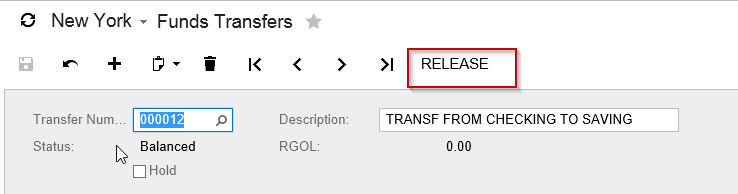
The Cash Account Summary report will now show you the Receipt and Disbursement on each account.
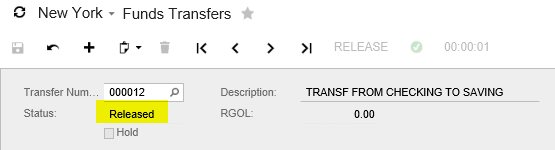
If you have questions or need some assistance, visit our support page for more help.