Have you ever run into this in Microsoft Dynamics SL? You created a Voucher and Adjustment Entry (03.010.00) batch and the batch will not release. So, you look at the event log and find there’s a message indicating the batch is out of balance but it provides no further information. Ugh, what do you do? I’m going to show you how to figure out why the batch in Dynamics SL won’t release.
Here’s how to figure out why:
Review each document in the batch to make sure the document amount matches the amounts in the detail area expense account entry grid.
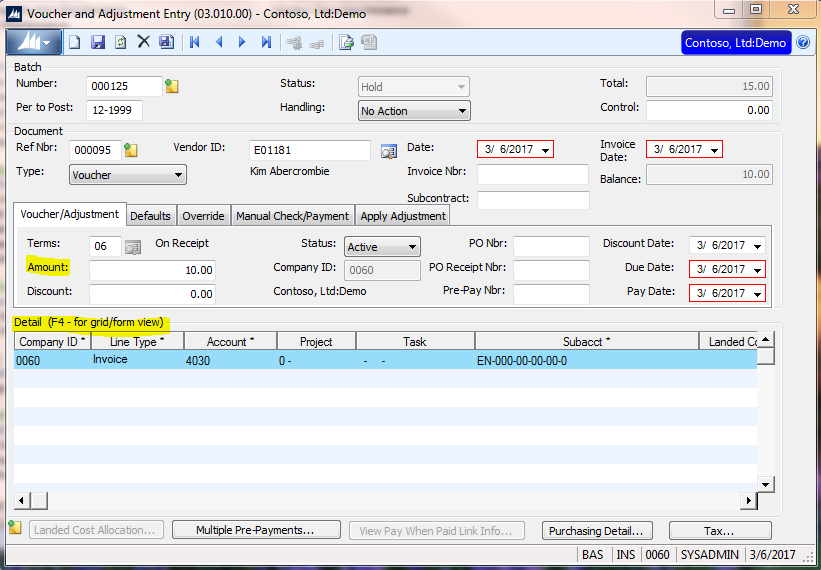
Using SQL Management Studio, run an AP Debug (SQL statements provided by Microsoft) to help determine what documents are out of balance. If you need assistance, visit our support page to help with this process.
You can also review the apdoc.origdocamt field and compare it to the sum of each aptran.tranamt for each aptran.refnbr. Here’s the SQL:
Note: change the XXXXXX to reflect the batch number
d.refnbr,d.origdocamt,sum(t.tranamt)as 'aptran.tranamt' apdoc d outer join aptran t d.batnbr = t.batnbr and d.refnbr = t.RefNbr d.batnbr = 'XXXXXX' by d.refnbr,d.origdocamt by d.refnbr,d.origdocamt
If you find differences there could be problems with the aptran records. Please visit our support page for help.
One issue that can cause a batch to be out of balance is if the Document Type entered and saved has been changed. For example, you enter a Voucher and save it. You then determine it should have been a Debit Adjustment. You then change the Type from Voucher to Debit Adjustment and save the batch.
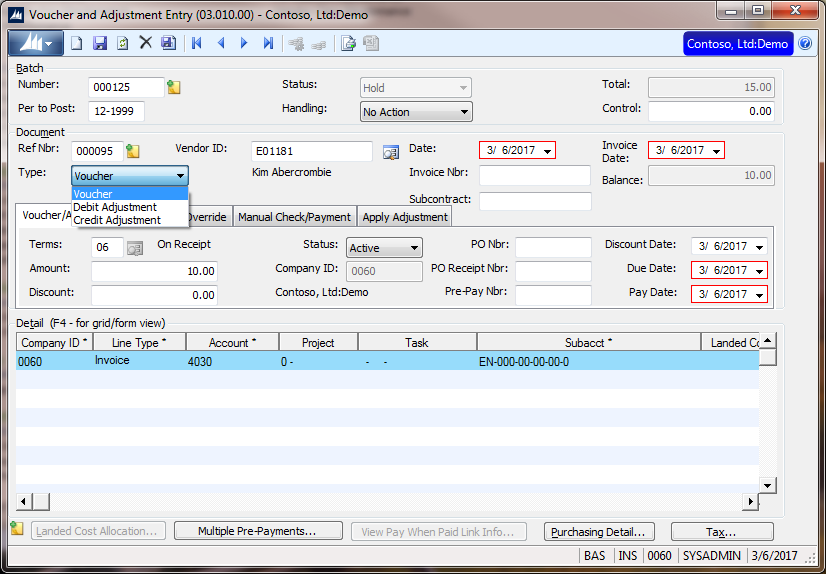
This could cause multiple aptran records to be created for the same apdoc.refnbr.
Use SQL to look at the aptran records specifically the aptran.drcr field. If there are multiple records for the same aptran.refnbr with different values for the aptran.drcr field, this could be a problem.
We have a team of Dynamics SL experts on staff to help. If you have questions or need some assistance, visit our support page for more help.