In Microsoft Dynamics SL, employee benefits are defined in the Benefit Maintenance (02.340.00) screen. The field ‘Year Type’ is used to determine when a benefit will be reset or roll over. Here’s an example and explanation of how to reset benefits for the next year.
You have two options in the Year Type field: Employee Anniversary or Plan Year.
- Employee Anniversary — the benefit year closes on each employee’s employment anniversary date. Employment anniversaries are based on the date employed entered in Employee Maintenance (02.250.00).
- Plan Year — the benefit year closes at the same point in time for all employees regardless of their employment dates. When this option is selected, you must enter a Plan Year Begin date in mm/dd format.
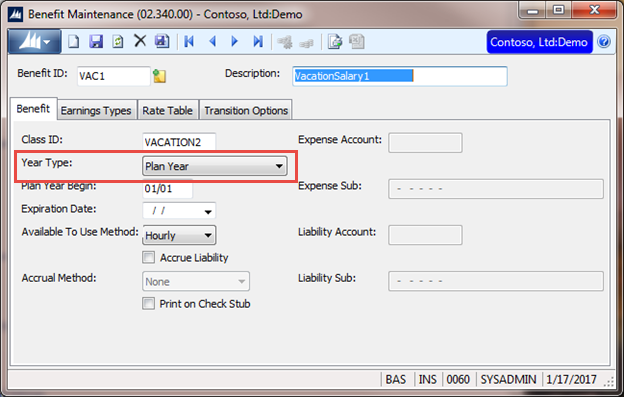
Plan Year Processing:
Note: Benefits are reset (and updated) during the check printing & keep process.
A benefit year will close when a payroll check is printed and kept that includes the plan year begin date. For example, the Plan Year Begin date is 01/01, you process payroll for the period 01/01/2016 through 01/15/2016, the payroll benefit will close and a new benefit year will begin. This is due to the fact that payroll includes the 01/01 date.
Employee Anniversary Processing:
A benefit year will close when a payroll check is printed and kept that includes the employee anniversary month/day. For example, if an employee has a date employed (anniversary date) of 1/15/2010 and the payroll period is 1/1/2016 through 1/15/2016, the benefit year will close for that employee.
Information on Last Closed Date in Employee Maintenance:
In order for the benefit to reset or roll, the Last Closed Date must be accurate in Employee Maintenance. When setting up a new employee, the last closed date for the benefit should be updated manually. If you have a benefit Plan Year Begin set to 01/01, the Last Close Date for the new employee should be set to the previous 01/01 date. For example, if you have an employee with a start date of 3/1/2016, the last close date should be set to 1/1/2016. If you have an employee with a start date of 11/1/2016, the last close date would also be 1/1/2016.
If you have questions or need some assistance, visit our support page for more help.